windows教程:
1.下载git lfs
https://github.com/git-lfs/git-lfs/releases
下滑找到这个windows installer下载然后安装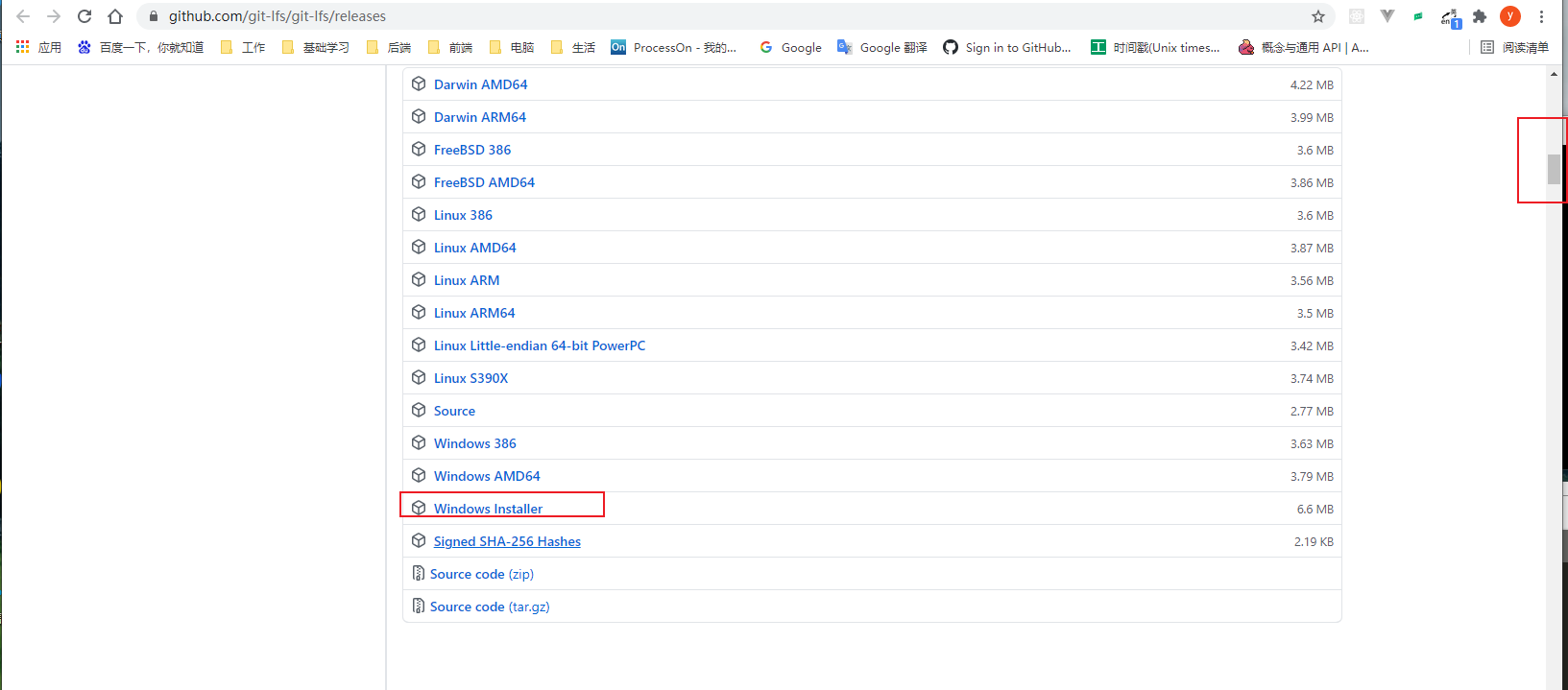
2.打开cmd然后输入 git lfs install
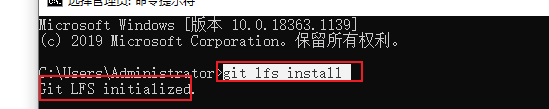
3.找到你要传输的大文件目录下,右键git bush here
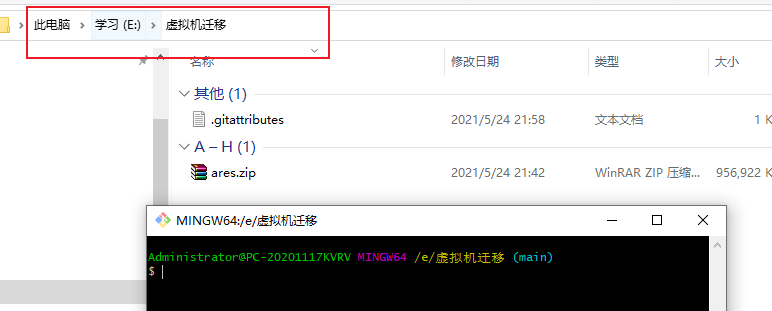
4.先使用git init初始化git仓库

5. 使用git lfs 标记你要传输的大文件
git lfs track ares.zip
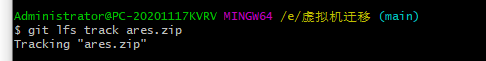
然后会看到生成一个.gitattributes文件
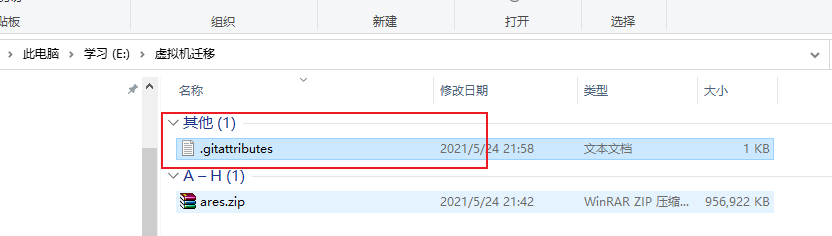
6.把.gitattributes先传到github仓库(这里以新建仓库为例),
5步:
git add .gitattributes
git commit -m "1"
git branch -M main
git remote add origin https://github.com/JAVAZYH/TmpFiles.git
git push -u origin main
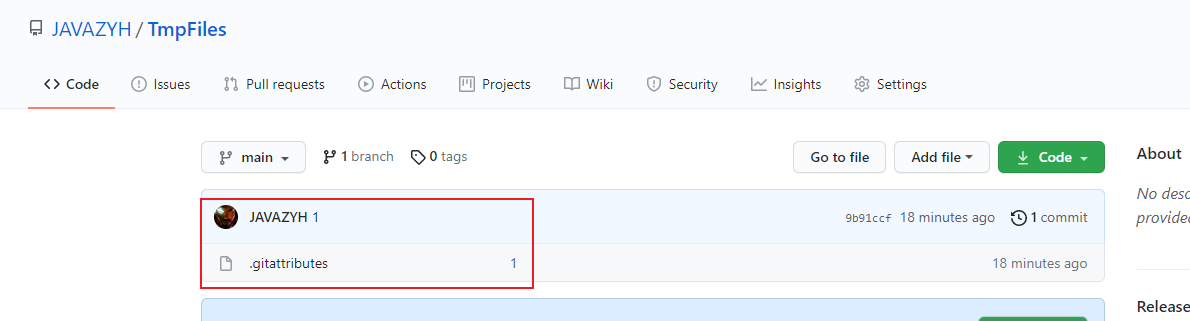
7.现在开始可以传输你的大文件了
3步:
git add ares.zip
git commit -m "ares"
git push(要等一会)

最后可以在github上看到我们传的大文件了