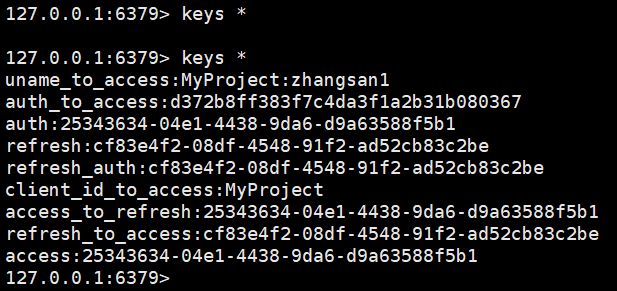本文记录一下使用SpringSecurityOAuth2配置自定义Token实现OAuth2授权的步骤
1、相关知识
OAuth协议简介:https://www.cnblogs.com/javasl/p/13054133.html
OAuth 2.0官网:https://oauth.net/2/
使用SpringSecurityOAuth2默认实现OAuth2授权示例:https://www.cnblogs.com/javasl/p/13060284.html
2、构建项目
本文使用的springboot版本是2.0.4.RELEASE,不同版本可能会有所区别。下面是主要的配置文件和类:
1)pom依赖
<dependency>
<groupId>org.springframework.boot</groupId>
<artifactId>spring-boot-starter-security</artifactId>
</dependency>
<dependency>
<groupId>org.springframework.security.oauth.boot</groupId>
<artifactId>spring-security-oauth2-autoconfigure</artifactId>
<version>2.1.3.RELEASE</version>
</dependency>
2)application.properties
#不需要,暂时写死在代码中,重构时移植到此处即可
3)主配置类
@EnableWebSecurity @Configuration public class WebSecurityConfig extends WebSecurityConfigurerAdapter{ @Override protected void configure(HttpSecurity http) throws Exception { http.httpBasic().and().csrf().disable(); } @Bean("authenticationManager") public AuthenticationManager authenticationManagerBean() throws Exception { return super.authenticationManagerBean(); } @Bean public PasswordEncoder passwordEncoder() { return new BCryptPasswordEncoder(); } }
4)用户认证类
@Component
public class MyUserDetailsService implements UserDetailsService{ @Autowired private PasswordEncoder passwordEncoder; @Override public UserDetails loadUserByUsername(String username) throws UsernameNotFoundException { System.out.println("登录用户名:"+username); String password = passwordEncoder.encode("123456"); return new User(username,password,true,true,true,true, AuthorityUtils.commaSeparatedStringToAuthorityList("admin,ROLE_USER")); } }
5)认证服务类
@Configuration @EnableAuthorizationServer public class AuthorizationServerConfig extends AuthorizationServerConfigurerAdapter{ @Autowired private AuthenticationManager authenticationManager; @Autowired private UserDetailsService userDetailsService; @Autowired private PasswordEncoder passwordEncoder; @Override public void configure(AuthorizationServerEndpointsConfigurer endpoints) throws Exception { endpoints .authenticationManager(authenticationManager) .userDetailsService(userDetailsService); } @Override public void configure(ClientDetailsServiceConfigurer clients) throws Exception { clients .inMemory()//Token保存在内存中 .withClient("MyProject").secret(passwordEncoder.encode("MyProject_123"))//指明client-id和client-secret .accessTokenValiditySeconds(7200)//令牌有效时间,单位秒 .authorizedGrantTypes("refresh_token","password","authorization_code")//支持刷新令牌、密码模式、授权码模式 .scopes("all","read","write")//权限有哪些,如果这两配置了该参数,客户端发请求可以不带参数,使用配置的参数 .redirectUris("http://127.0.0.1:8080/login"); } }
说明:
a)client-secret必须加密,否则在后面测试中,总是弹出让输入用户名、密码。
b)代码中配置了权限,客户端可以不携带scopes参数,如果携带必须是all、read、write或者其组合。
c)使用授权码模式,必须配置redirectUris,使用密码模式可以不配置,去掉该语句即可。
6)启动类
@SpringBootApplication public class App { public static void main(String[] args) { SpringApplication.run(App.class, args); } }
3、测试验证
1)验证默认scope情况获取Token

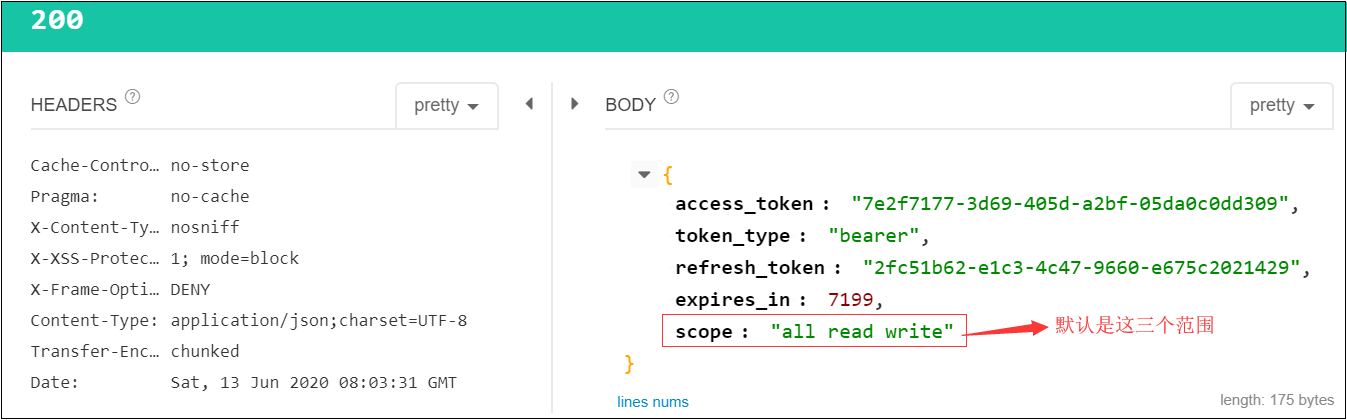
2)验证指定scope情况获取Token
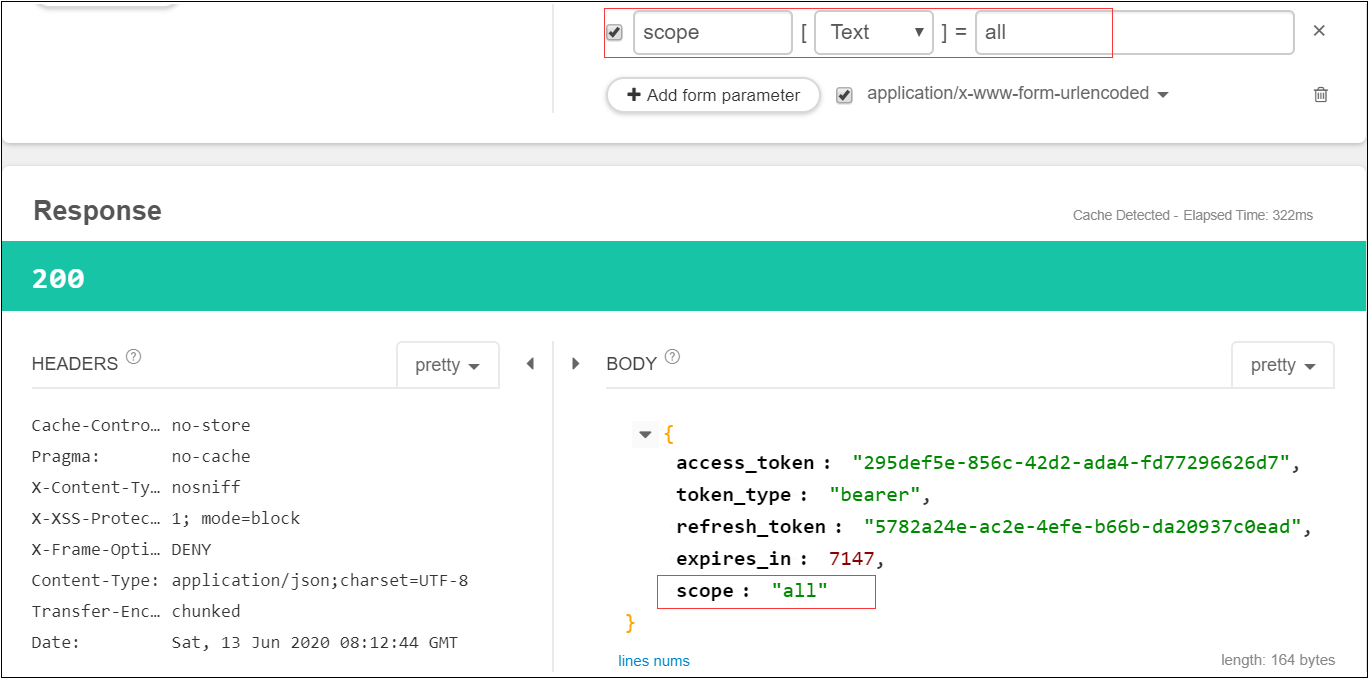
说明:
a)发送参数是all write,返回scope是all write
b)发送参数是write read,返回scope是read write
c)发送除了all read write以外的任何scope值,都返回"Invalid scope",不能用逗号分隔。
3)验证授权码模式
a)浏览器输入:http://localhost:8080/oauth/authorize?response_type=code&client_id=MyProject&scope=all
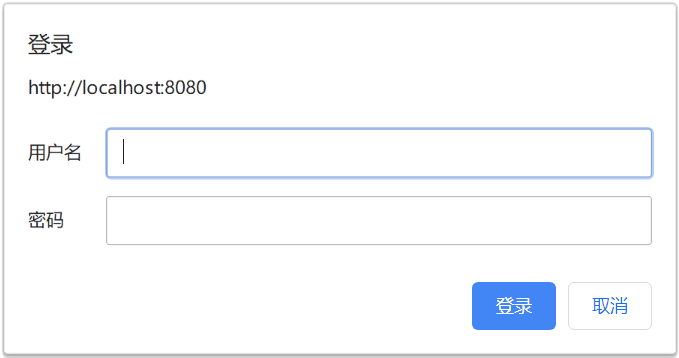
b)输入用户名任意,密码123456
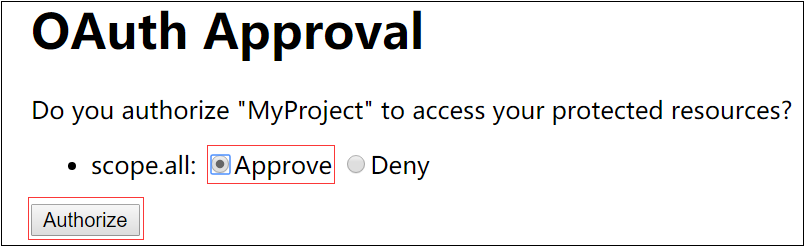
c)点击Authorize,浏览器跳转如下地址,授权码为GPLd04
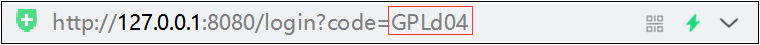
d)获取Token
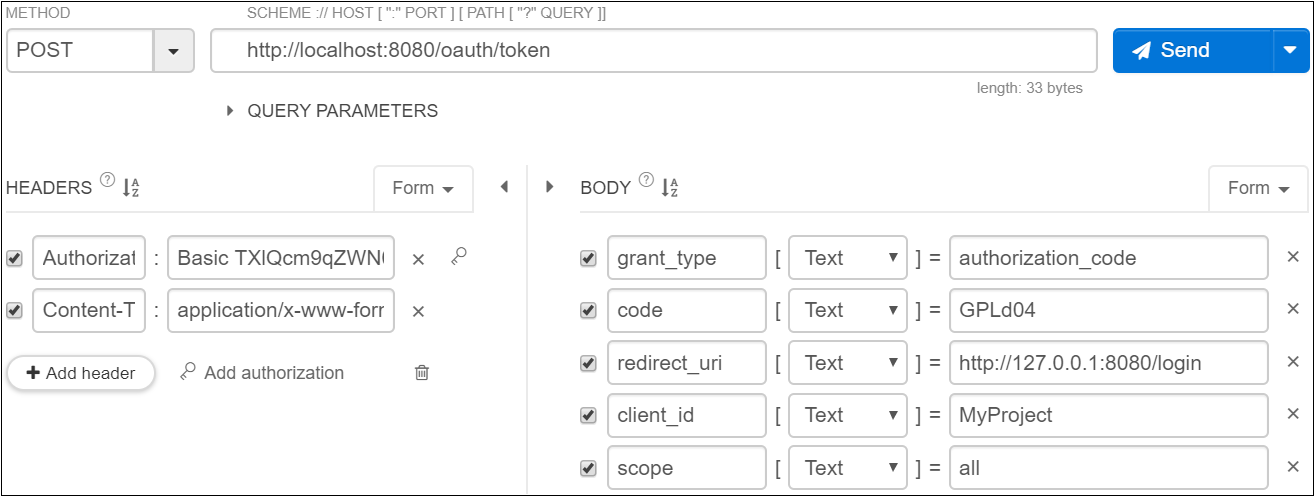
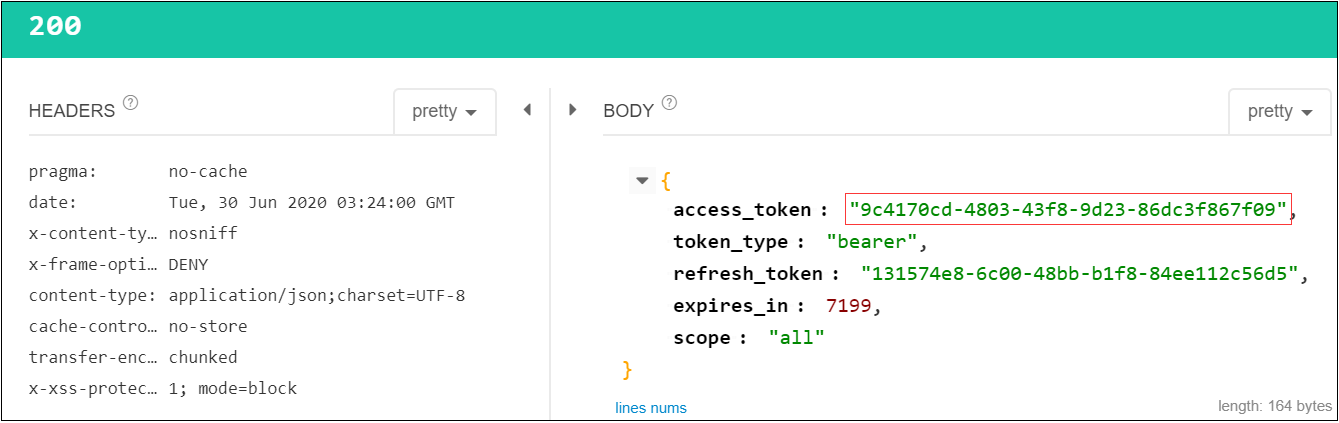
4、给多个应用发送Token
修改认证服务类中configure方法,如下,模拟给两个应用发送令牌:
@Override public void configure(ClientDetailsServiceConfigurer clients) throws Exception {
InMemoryClientDetailsServiceBuilder builder = clients.inMemory(); List<String> list = new ArrayList<String>(); String app1 = "MyProject,MyProject_123,7200"; String app2 = "Test,Test123,10"; list.add(app1); list.add(app2);
String client = ""; String secret = ""; int accessTokenValiditySeconds; for(String str:list) { client = str.split(",")[0]; secret = str.split(",")[1]; accessTokenValiditySeconds = Integer.valueOf(str.split(",")[2]); builder.withClient(client).secret(passwordEncoder.encode(secret)) .accessTokenValiditySeconds(accessTokenValiditySeconds)
.refreshTokenValiditySeconds(2592000) .authorizedGrantTypes("refresh_token","password") .scopes("all","read","write"); } }
5、使用Redis存储Token
使用Redis存储Token,当应用重启后,Token不会改变。
1)引入Redis依赖,并添加配置
<dependency>
<groupId>org.springframework.boot</groupId>
<artifactId>spring-boot-starter-data-redis</artifactId>
</dependency>
spring.redis.host = 192.168.7.151
spring.redis.port = 637
2)配置TokenStore为Redis
@Configuration public class TokenStoreConfig { @Autowired private RedisConnectionFactory redisConnectionFactory; @Bean public TokenStore redisTokenStore() { return new RedisTokenStore(redisConnectionFactory); } }
3)修改认证服务类中configure方法,给endpoints指定Token存储方式为Redis
@Autowired private TokenStore tokenStore; @Override public void configure(AuthorizationServerEndpointsConfigurer endpoints) throws Exception { endpoints .tokenStore(tokenStore) .authenticationManager(authenticationManager) .userDetailsService(userDetailsService); }
4)演示,初始时候Redis的key为空,当Rest插件请求一次Token后,Redis中写入了数据。重启应用再访问,Token不改变。