WireMock功能强大,本文记录一下它一个基础功能,快速伪造REST服务。
1、下载WireMock独立运行包
进入官网http://wiremock.org,点击Docs,Running as a Standalone,点击downloaded the standalone JAR下载
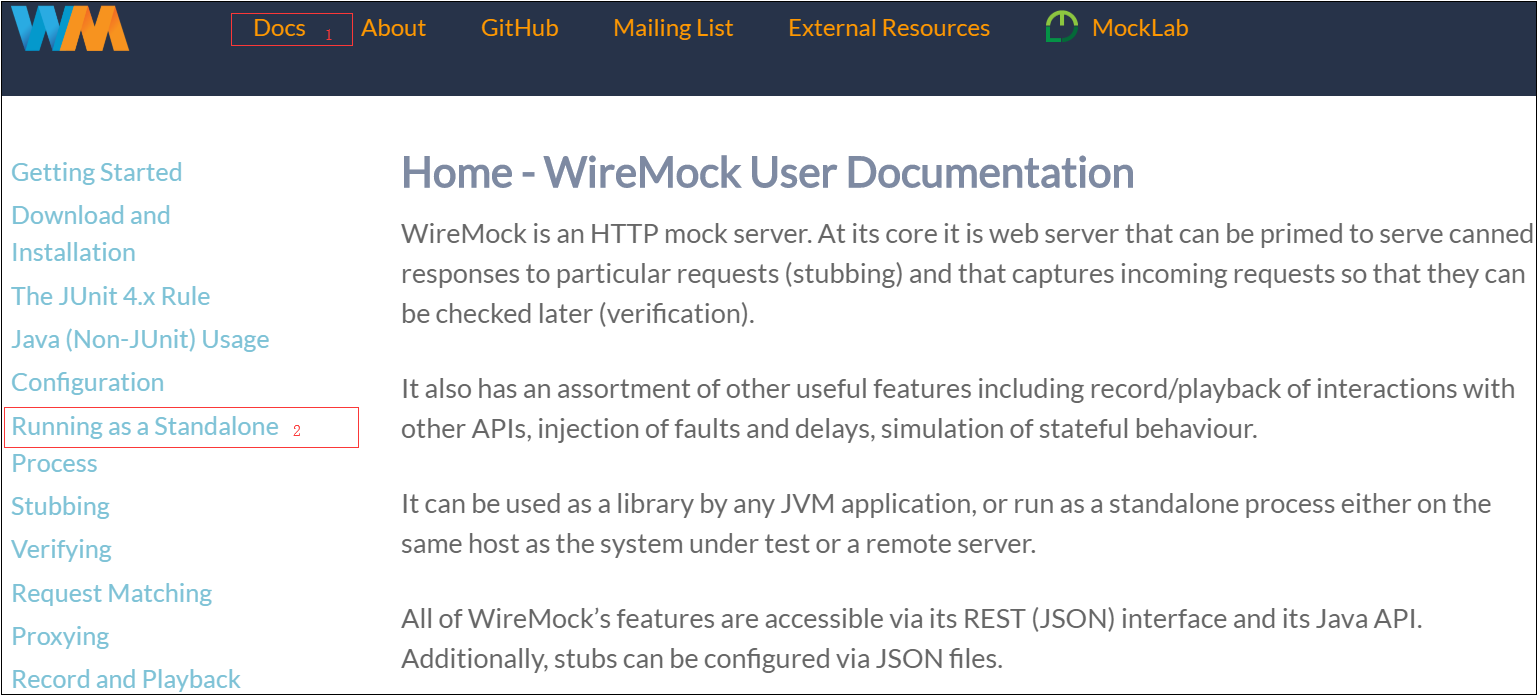
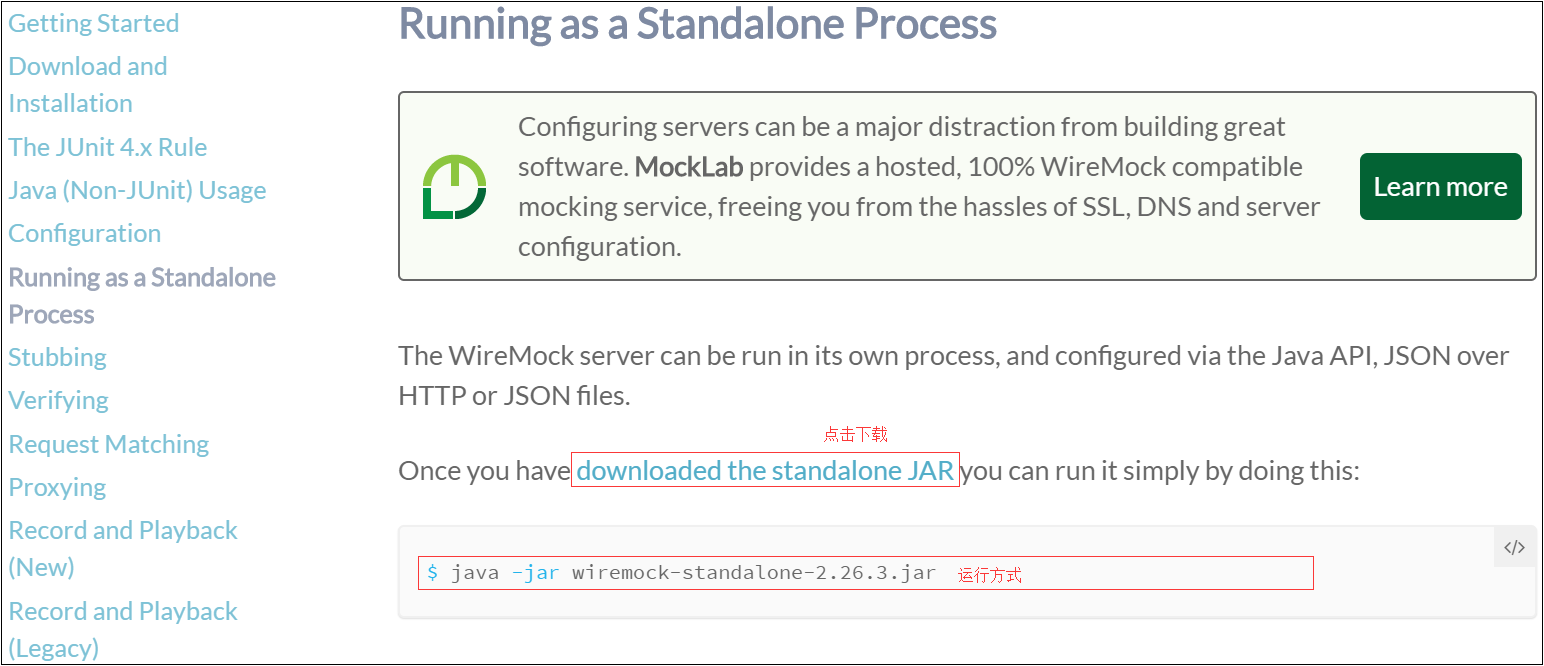
进入包所在文件夹,指定端口,运行一下命令:
java -jar wiremock-standalone-2.26.3.jar --port 9062
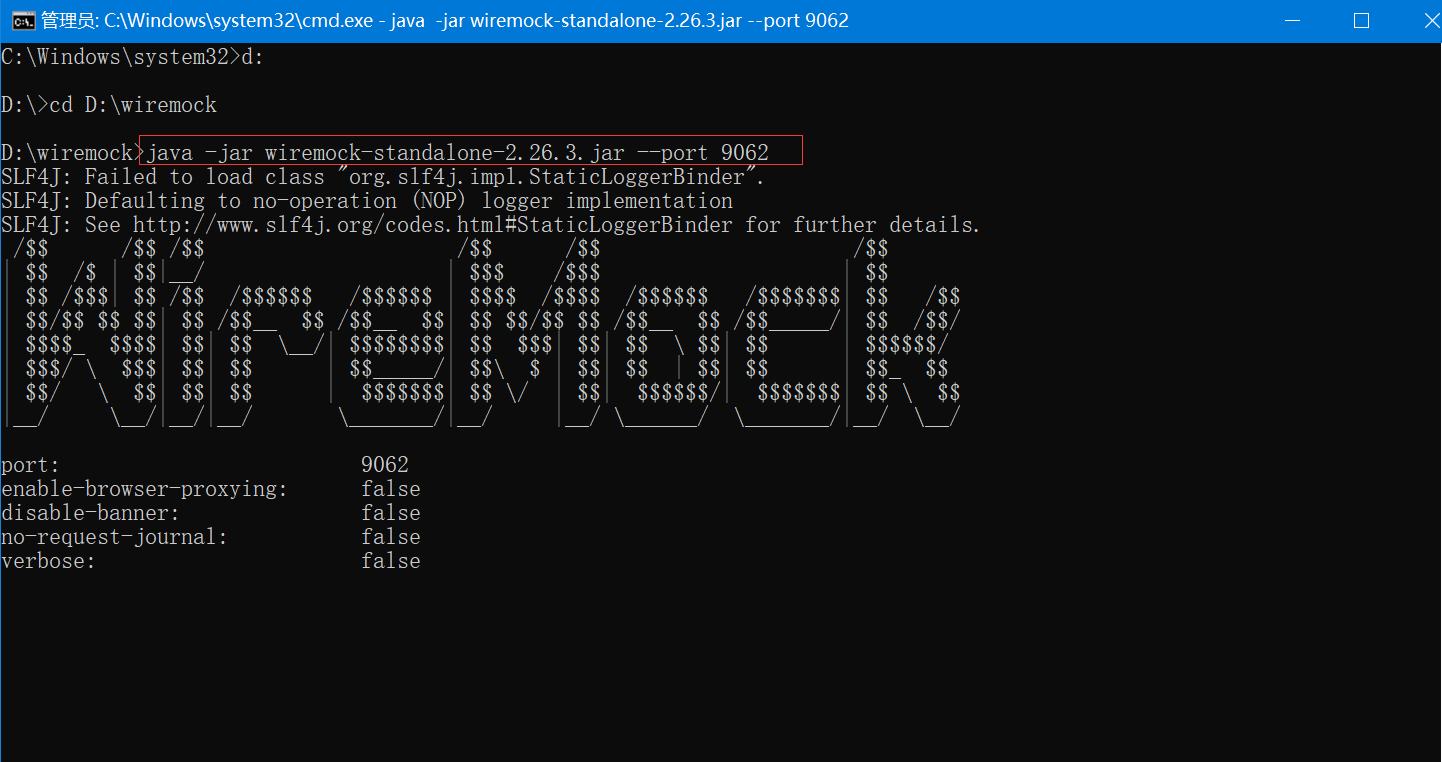
3、演示效果
1)添加依赖
<dependency>
<groupId>com.github.tomakehurst</groupId>
<artifactId>wiremock</artifactId>
<version>2.5.1</version>
<type>pom</type>
<scope>test</scope>
</dependency>
2)测试方法
public class MockServer { public static void main(String[] args) { WireMock.configureFor(9062); WireMock.removeAllMappings(); WireMock.stubFor(WireMock.get(WireMock.urlPathEqualTo("/order/1")) .willReturn(WireMock.aResponse().withBody("{"id":1}").withStatus(200))); } }
运行main方法,浏览器输入:http://localhost:9062/order/1,显示:{"id":1},访问成功。
现在是在类中写返回的json串,下面改为在txt文件中设置返回的json串。
public class MockServer { public static void main(String[] args) throws IOException { WireMock.configureFor(9062); WireMock.removeAllMappings(); mock("/order/1","01"); mock("/order/2","02"); } private static void mock(String url,String file) throws IOException { ClassPathResource source = new ClassPathResource("com/edu/sl/wiremock/response/"+file+".txt"); List<String> list = FileUtils.readLines(source.getFile(),"UTF-8"); String content = StringUtils.join(list," ".charAt(0)); WireMock.stubFor(WireMock.get(WireMock.urlPathEqualTo(url)) .willReturn(WireMock.aResponse().withBody(content).withStatus(200))); } }
在com/edu/sl/wiremock/response目录下,新建01.txt、02.txt
{ "id":1, "type":"A" }
{ "id":2, "type":"AC" }
重新运行一下main函数,将结果刷到WireMock服务器中,在浏览器访问:
http://localhost:9062/order/1,页面显示01.txt的内容
http://localhost:9062/order/2,页面显示02.txt的内容