springboot的pom.xml文件中有很多starter,只要引入starter就可以获取某个服务,现在试着直接写一个starter。并且总结一下步骤。
1、新建springboot工程spring-boot-starter-redis,引入jedis依赖
<dependency>
<groupId>redis.clients</groupId>
<artifactId>jedis</artifactId>
</dependency>
完整pom.xml如下:

<?xml version="1.0" encoding="UTF-8"?> <project xmlns="http://maven.apache.org/POM/4.0.0" xmlns:xsi="http://www.w3.org/2001/XMLSchema-instance" xsi:schemaLocation="http://maven.apache.org/POM/4.0.0 http://maven.apache.org/xsd/maven-4.0.0.xsd"> <modelVersion>4.0.0</modelVersion> <groupId>com.edu.spring</groupId> <artifactId>spring-boot-starter-redis</artifactId> <version>1.0.0</version> <name>spring-boot-starter-redis</name> <!-- FIXME change it to the project's website --> <url>http://www.example.com</url> <parent> <groupId>org.springframework.boot</groupId> <artifactId>spring-boot-starter-parent</artifactId> <version>2.0.4.RELEASE</version> </parent> <properties> <project.build.sourceEncoding>UTF-8</project.build.sourceEncoding> <maven.compiler.source>1.8</maven.compiler.source> <maven.compiler.target>1.8</maven.compiler.target> </properties> <dependencies> <dependency> <groupId>org.springframework.boot</groupId> <artifactId>spring-boot-starter</artifactId> </dependency> <dependency> <groupId>redis.clients</groupId> <artifactId>jedis</artifactId> </dependency> </dependencies> </project>
2、RedisProperties.java,接收配置文件的属性

package com.edu.spring.boot.redis; import org.springframework.boot.context.properties.ConfigurationProperties; @ConfigurationProperties(prefix="redis") public class RedisProperties { private String host; private Integer port; public String getHost() { return host; } public void setHost(String host) { this.host = host; } public Integer getPort() { return port; } public void setPort(Integer port) { this.port = port; } }
3、RedisAutoConfiguration.java,装配redis的bean

package com.edu.spring.boot.redis; import org.springframework.boot.autoconfigure.condition.ConditionalOnClass; import org.springframework.boot.autoconfigure.condition.ConditionalOnMissingBean; import org.springframework.boot.context.properties.EnableConfigurationProperties; import org.springframework.context.annotation.Bean; import org.springframework.context.annotation.Configuration; import redis.clients.jedis.Jedis; @Configuration @ConditionalOnClass(Jedis.class) @EnableConfigurationProperties(RedisProperties.class) public class RedisAutoConfiguration { @Bean @ConditionalOnMissingBean public Jedis jedis(RedisProperties redisProperties) { return new Jedis(redisProperties.getHost(),redisProperties.getPort()); } }
说明:@ConditionalOnClass(Jedis.class):必须Jedis这个类存在
@ConditionalOnMissingBean:当容器中没有装配Jedis的bean时才会创建bean
@EnableConfigurationProperties(RedisProperties.class):自动装配一个RedisProperties类型的bean。
4、新建注解EnableRedis.java,导入自动配置类RedisAutoConfiguration.class,在后面的启动类中添加该注解

package com.edu.spring.boot.redis; import java.lang.annotation.Documented; import java.lang.annotation.ElementType; import java.lang.annotation.Retention; import java.lang.annotation.RetentionPolicy; import java.lang.annotation.Target; import org.springframework.context.annotation.Import; @Target(ElementType.TYPE) @Retention(RetentionPolicy.RUNTIME) @Documented @Import(RedisAutoConfiguration.class) public @interface EnableRedis { }
6、再建一个springboot工程,用来测试,引入上个工程的依赖。
<dependency> <groupId>com.edu.spring</groupId> <artifactId>spring-boot-starter-redis</artifactId> <version>1.0.0</version> </dependency>
完整pom.xml如下:

<?xml version="1.0" encoding="UTF-8"?> <project xmlns="http://maven.apache.org/POM/4.0.0" xmlns:xsi="http://www.w3.org/2001/XMLSchema-instance" xsi:schemaLocation="http://maven.apache.org/POM/4.0.0 http://maven.apache.org/xsd/maven-4.0.0.xsd"> <modelVersion>4.0.0</modelVersion> <groupId>com.edu.spring</groupId> <artifactId>springboot_web</artifactId> <version>1.0.0</version> <name>springboot_web</name> <!-- FIXME change it to the project's website --> <url>http://www.example.com</url> <parent> <groupId>org.springframework.boot</groupId> <artifactId>spring-boot-starter-parent</artifactId> <version>2.0.4.RELEASE</version> </parent> <properties> <project.build.sourceEncoding>UTF-8</project.build.sourceEncoding> <maven.compiler.source>1.8</maven.compiler.source> <maven.compiler.target>1.8</maven.compiler.target> </properties> <dependencies> <dependency> <groupId>org.springframework.boot</groupId> <artifactId>spring-boot-starter</artifactId> </dependency> <dependency> <groupId>com.edu.spring</groupId> <artifactId>spring-boot-starter-redis</artifactId> <version>1.0.0</version> </dependency> </dependencies> </project>
App.java,测试类,添加注解@EnableRedis

package com.edu.spring.springboot; import org.springframework.boot.SpringApplication; import org.springframework.boot.autoconfigure.SpringBootApplication; import org.springframework.context.ConfigurableApplicationContext; import com.edu.spring.boot.redis.EnableRedis; import redis.clients.jedis.Jedis; @SpringBootApplication @EnableRedis public class App { public static void main(String[] args) { ConfigurableApplicationContext context=SpringApplication.run(App.class, args); Jedis jedis = context.getBean(Jedis.class); jedis.set("testKey","testValue"); System.out.println(jedis.get("testKey")); context.close(); } }
application.properties,配置属性
redis.host=127.0.0.1
redis.port=6379
启动redis服务,测试结果如下:

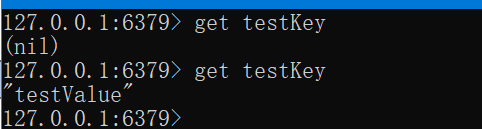
注意:@ConfigurationProperties、@EnableConfigurationProperties、@Import注解的经典组合
