1.使用pip安装
pip install uwsgi
报错:os没有uname()
解决:
定位到uwsgiconfig.py文件中,首先import platform后,将os.unam()都改为platform.uname()即可。
os.uname()是不支持windows系统的。platform模块是支持任何系统。
2.下载uwsgi离线安装
https://pypi.python.org/pypi/uWSGI/
解压后,进入目录下
python setup.py install
报错:Exception: you need a C compiler to builduWSGI
解决:配置C编译环境
如果本机上没有C编译环境,需要下载一个编译器(MinGW/tinycc)
我的电脑上安装有codeblocks,所以已经安装了MinGW,然后配置系统变量
path=;MinGW目录/bin
http://jingyan.baidu.com/article/6b97984da0bd8a1ca2b0bf90.html
3.再次安装
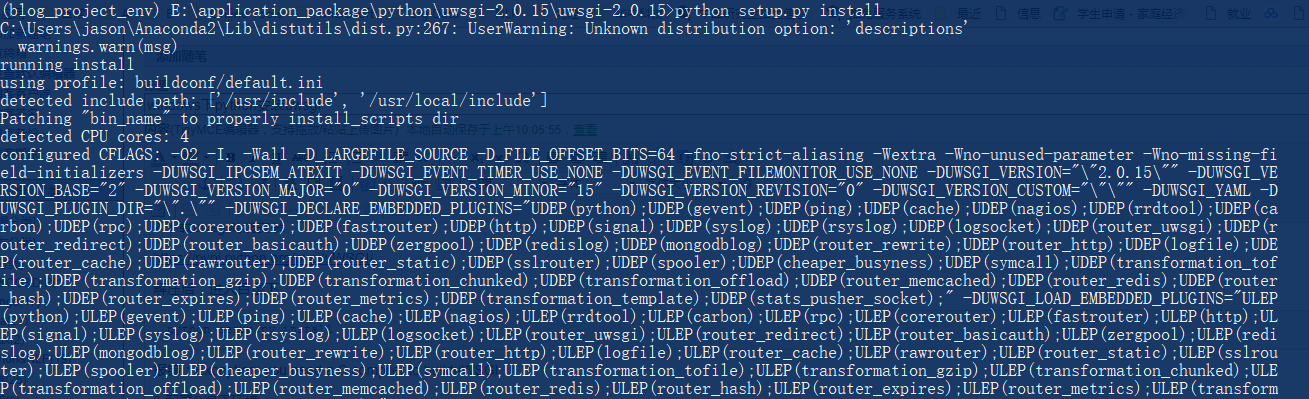
以为安装成功,结果仍然报错,后来查询资料发现目前windows尚不支持uwsgi。
参考:
http://lists.unbit.it/pipermail/uwsgi/2011-May/002092.html
http://blog.csdn.net/sunhuaqiang1/article/details/70185022
https://docs.python.org/3/library/os.html?highlight=uname#os.uname
https://stackoverflow.com/questions/32163910/uwsgi-installation-error-in-windows-7