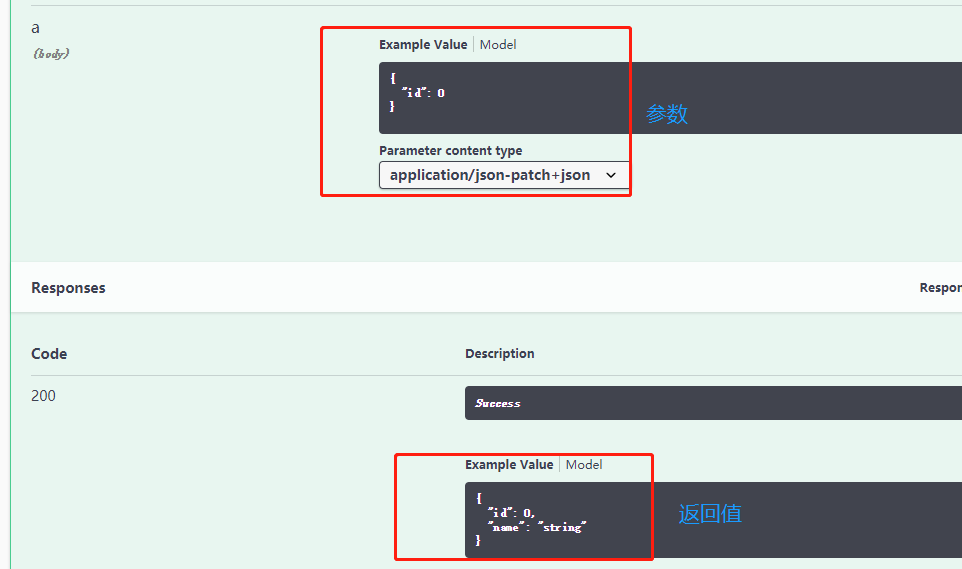首先安装nuget包
Swashbuckle.AspNetCore.Swagger
Swashbuckle.AspNetCore.SwaggerGen
Swashbuckle.AspNetCore.SwaggerUI
1.在configureServices中 加入 swagger注册代码

1 public void ConfigureServices(IServiceCollection services) 2 { 3 services.AddMvc().SetCompatibilityVersion(CompatibilityVersion.Version_2_2); 4 5 services.AddSwaggerGen(c => 6 { 7 var xmlFile = $"{Assembly.GetExecutingAssembly().GetName().Name}.XML"; 8 var xmlPath1 = System.IO.Path.Combine(AppContext.BaseDirectory, $"{xmlFile}"); 9 10 var xmlModelPath1 = System.IO.Path.Combine(AppContext.BaseDirectory, $"ClassLibrary1.xml"); 11 c.IncludeXmlComments(xmlPath1); 12 c.IncludeXmlComments(xmlModelPath1); 13 14 c.SwaggerDoc("v1", new Swashbuckle.AspNetCore.Swagger.Info 15 { 16 Title = "test", //根据项目修改 17 Version = "V1", 18 Contact = new Swashbuckle.AspNetCore.Swagger.Contact 19 { 20 Name = "test", 21 Email = "234242@qq.com", 22 Url = "https://www.test.com" 23 }, 24 License = new License 25 { 26 Name = "内部授权", 27 Url = "https://www.test.com" 28 } 29 }); 30 }); 31 }
2.在configure中 使用 swagger中间件

1 public void Configure(IApplicationBuilder app, IHostingEnvironment env) 2 { 3 if (env.IsDevelopment()) 4 { 5 app.UseDeveloperExceptionPage(); 6 } 7 8 app.UseMvc(); 9 //启用中间件服务生成Swagger作为JSON终结点 10 app.UseSwagger(); 11 //启用中间件服务对swagger-ui,指定Swagger JSON终结点 12 app.UseSwaggerUI(c => //引用 Swashbuckle.AspNetCore.SwaggerUI 13 { 14 c.SwaggerEndpoint("../swagger/v1/swagger.json", "O2O Order API");//SMS App API 根据内容修改 15 }); 16 }
为web项目及VModel项目生成XML文档

在接口上使用特性ProducesResponseType ,用以描述返回值信息。
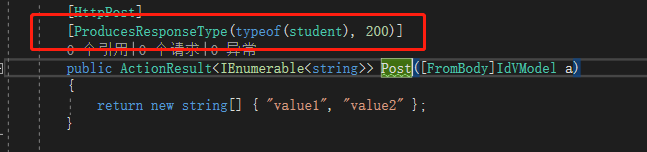
启动·项目 进入http://localhost:54022/swagger/index.html
IP port 改成你项目对应的ip 和 port
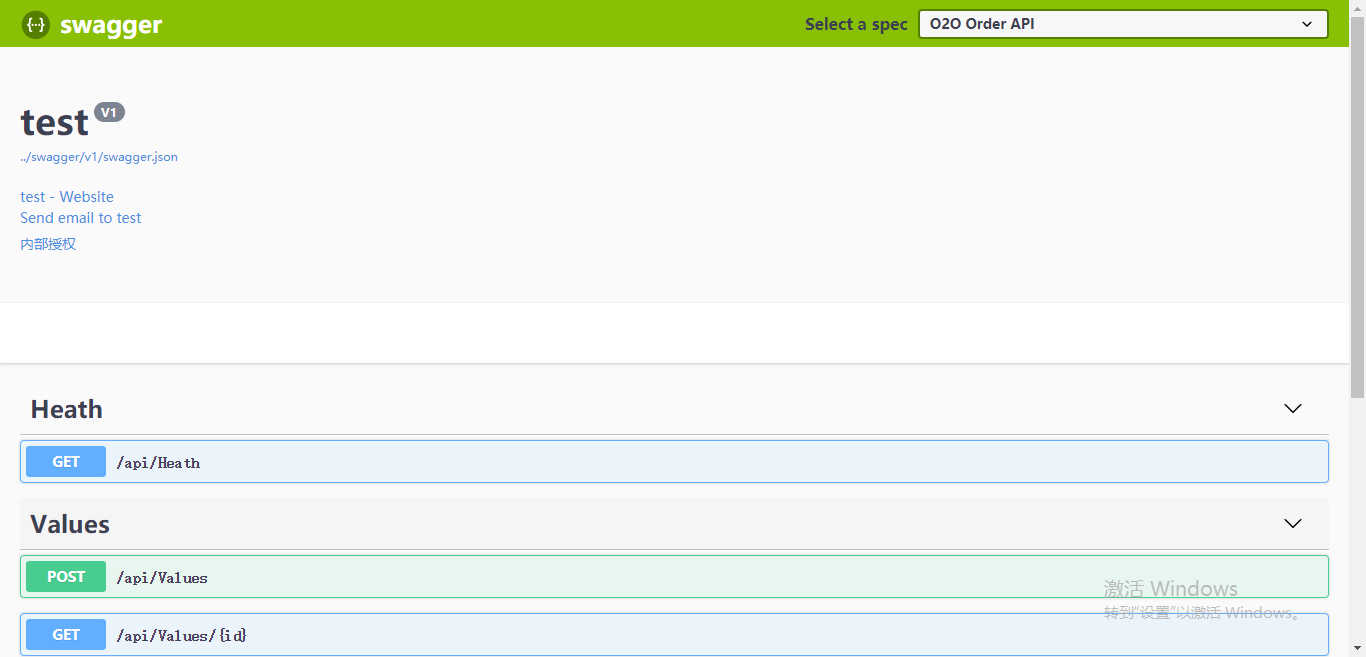
点开刚才设置的post接口 即可查看到 参数和返回值信息了