google 给的android的例子里,有用到google APIs,新版本的ADT默认只有Android的SDK,如果运行平台与目标平台不一致会报:Installation error: INSTALL_FAILED_MISSING_SHARED_LIBRARY。
解决方法如下:
1、首先需要通过Android SDKManager下载google APIs。
2、设置Project Build Target目标为Google APIs
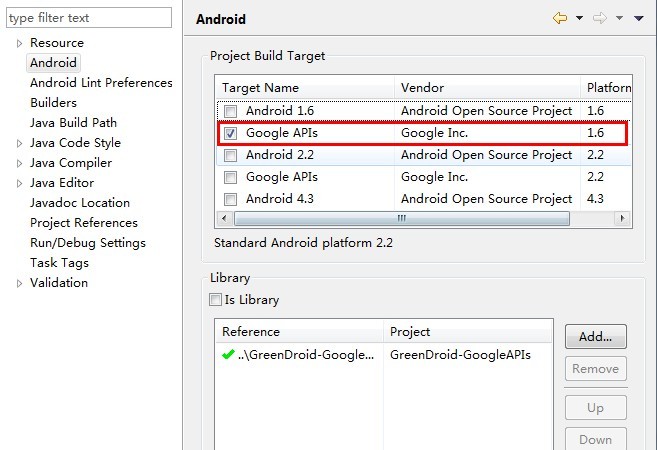
3、设置模拟器(AVD)的Taget为Google APIS
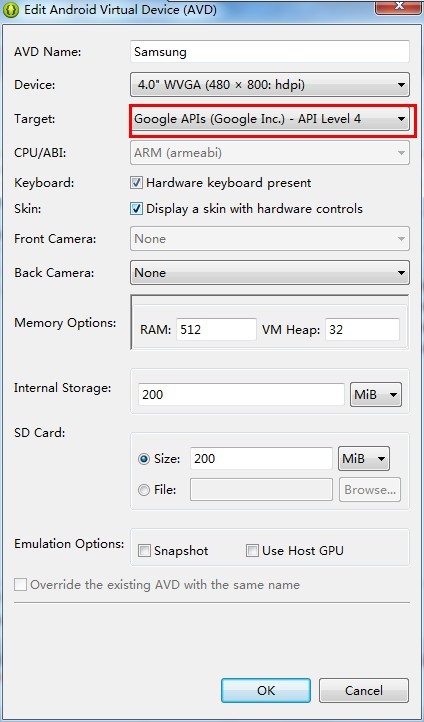
接下来即可在模拟器运行了!