Shortcuts
-
这里先介绍一下淘宝网是如何处理这个问题的,刚在网上查找解决方法时,发现淘宝网现前端工程师”怿飞”的博客中有提到,先看看他提示的方法,
效果演示:源代码:
.box { /*非IE的主流浏览器识别的垂直居中的方法*/ display: table-cell; vertical-align:middle; /*设置水平居中*/ text-align:center; /* 针对IE的Hack */ *display: block; *font-size: 175px;/*约为高度的0.873,200*0.873 约为175*/ *font-family:Arial;/*防止非utf-8引起的hack失效问题,如gbk编码*/ 200px; height:200px; border: 1px solid #eee; } .box img { /*设置图片垂直居中*/ vertical-align:middle; /*非IE6下的等比缩放*/ max-height:150px; max-150px; /*IE6下的等比缩放,注意expression其实是运行了一个JS程序,所以如果图片很多的话会引起CPU占用率高*/ expression(this.width >150 && this.height < = this.width ? 150: true); height:expression(this.height > 150 && this.width < = this.height ? 150 : true); }
注:以上方法在IE8下不推荐。可以使用在IE6,IE7,FF等。
接下来让我们看看其它解决IE6,IE7,IE8,FF等浏览器居中问题的办法。
图片要垂直水平居中
第一种
css里面body里面
第二种
css里面body里面
第三种
css里面body里面
< ![endif]-->

第四种
css里面body里面
有兴趣的可以阅读以下方法:
•《Vertical centering using CSS》
•《Vertical centering using CSS》(标题和上同,内容不同)
•《CSS List Grid Layout》如有其它好方法请留言。
Reply

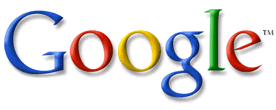
找了好久 10:06 AM on 2010-10-27 Permalink |
找了好久,谢谢了。