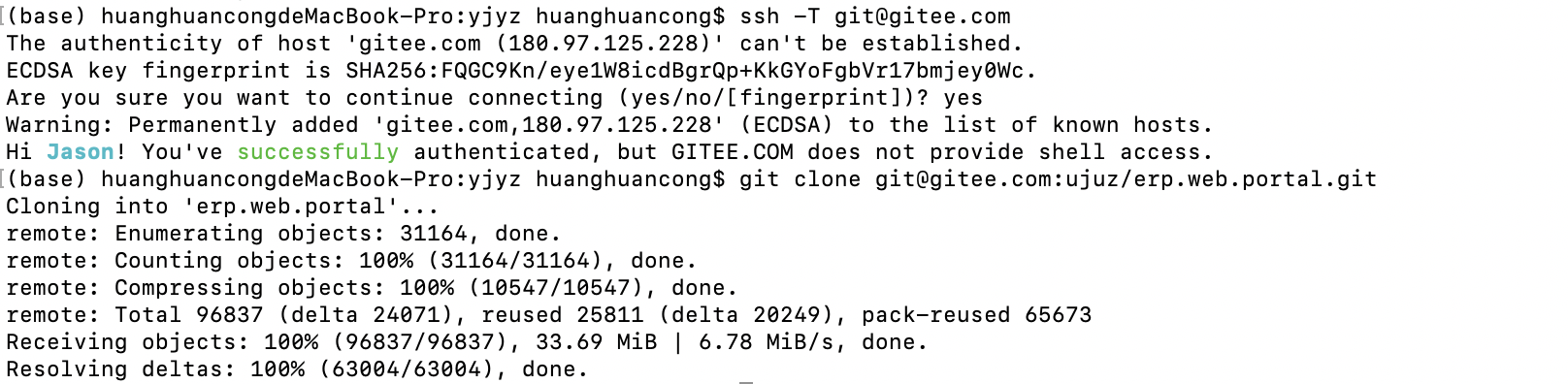参考文献:https://gitee.com/help/articles/4229#article-header0
之前开发都是用GitLab,配置的ssh都是git.com的域名,但是一旦用到企业的gitee.com域名的开发项目,就需要切换一下;
克隆项目我们都是直接:
git clone 项目地址
由于之前我的ssh配置公钥是gitlab 的,导致我clone gitee项目就会报错,没权限。
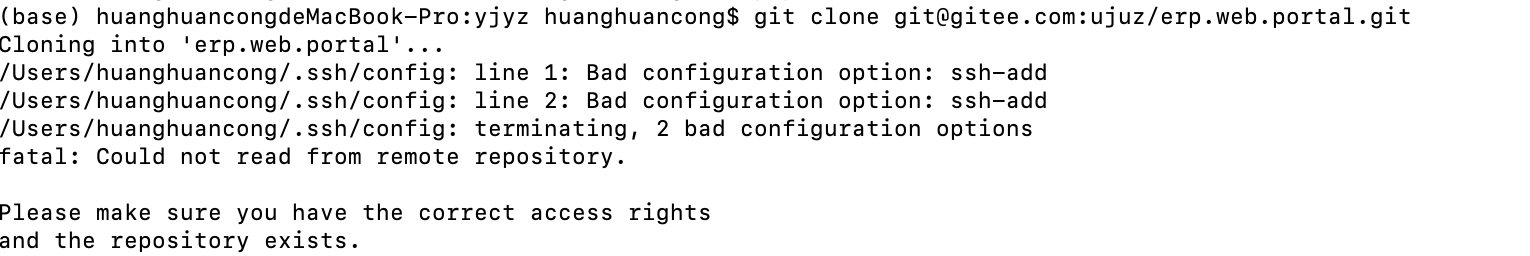
在此之前,我们都需要在远程仓库配置ssh公钥,
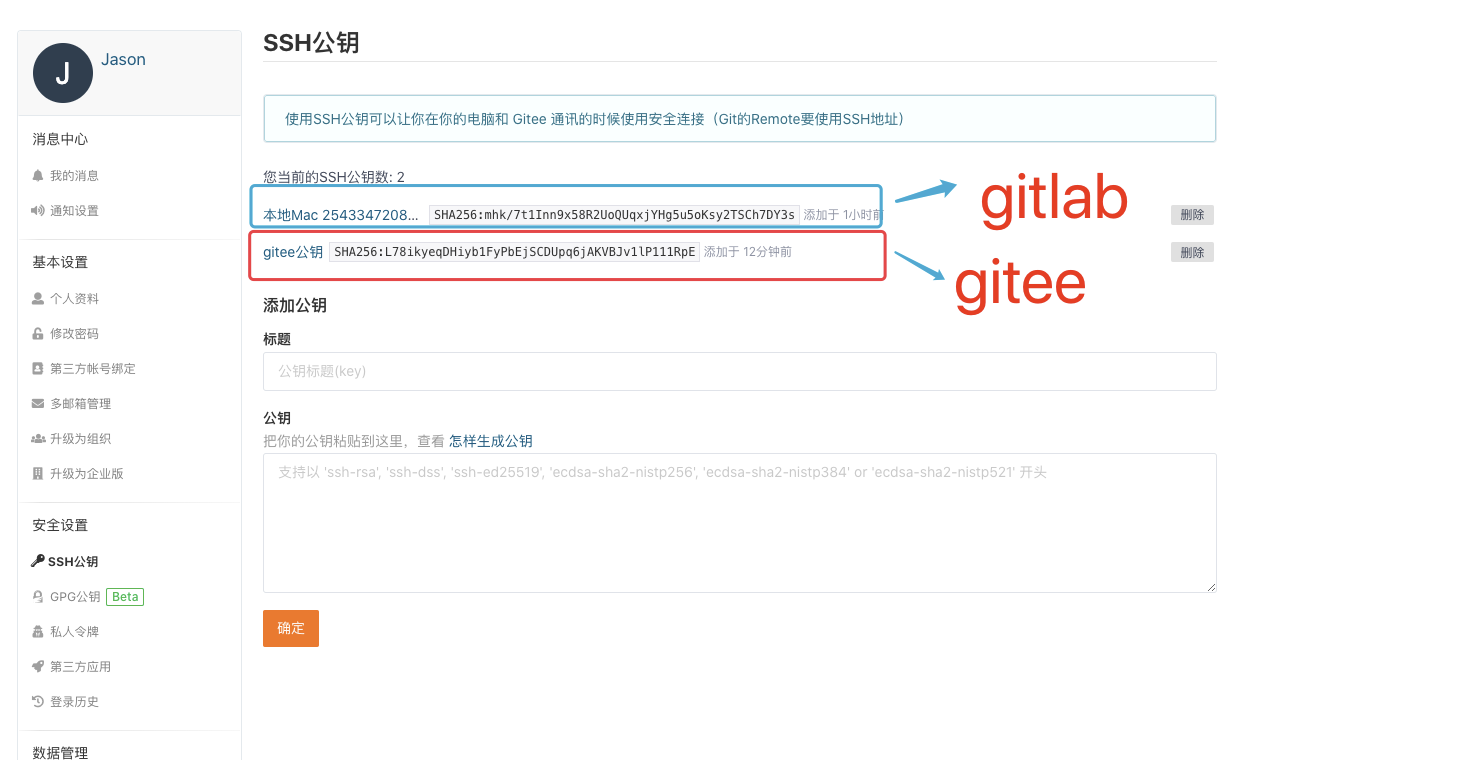
这里我配置了两个公钥,一个是gitlab的,一个是gitee的,这就会导致我直接使用的是gitlab的,这时候就需要切换成gitee的,对应项目是在码云上的,也就是gitee.com的,所以我们需要做一个切换,
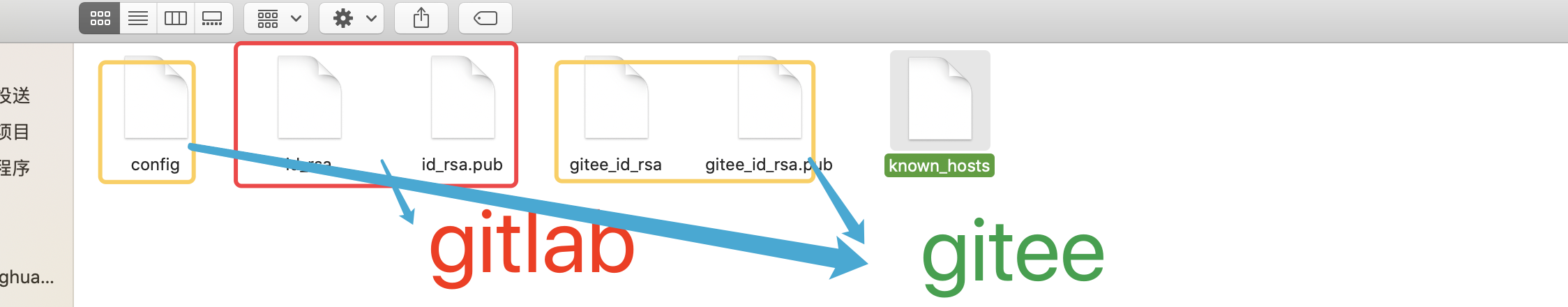
在此之前,要先更改config文件
# gitee Host gitee.com HostName gitee.com PreferredAuthentications publickey IdentityFile ~/.ssh/gitee_id_rsa # github Host github.com HostName github.com PreferredAuthentications publickey IdentityFile ~/.ssh/github_id_rsa
用ssh命令分别测试
$ ssh -T git@gitee.com $ ssh -T git@github.com
切换到gitee
ssh -T git@gitee.com
结果
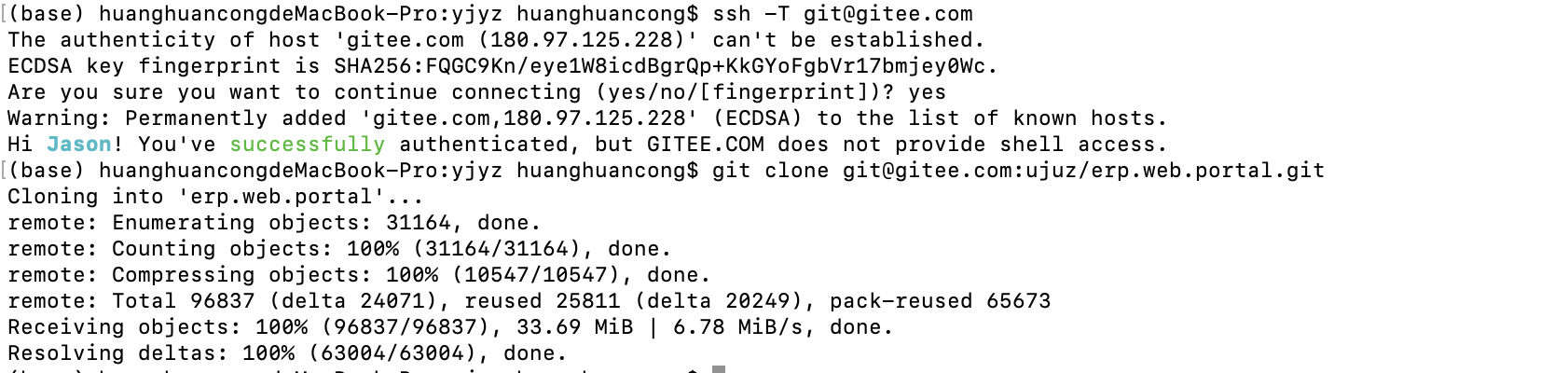
终于没问题了