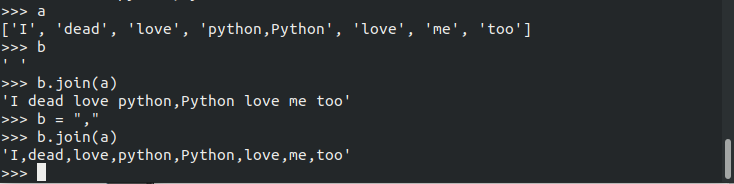python常用字符串操作命令
Str命令操作如图:
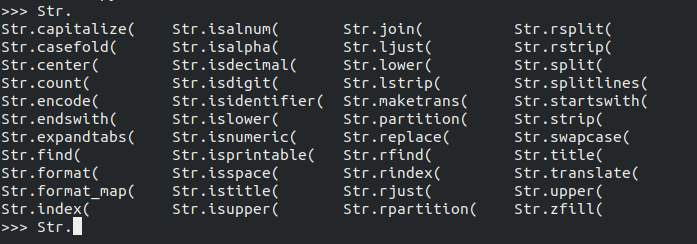
这里用tt = "I dead love python,Python love me too"举例:
1.Str.find()

1 tt.find("love") 2 #返回第一个对应字符的下标,未找到返回-1
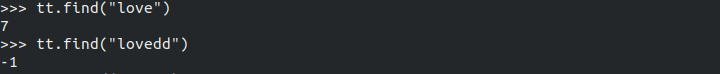
2.Str.rfind()
tt.rfind("love") #从后向前查找对应字符,并返回第一个对应字符脚标;未找到返回-1
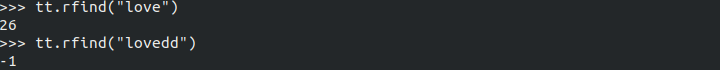
3.Str.index()
tt.index("love") tt.index("dd") index() 与 find() 功能类似,但返回略有不同;区别在于index未查询到是返回异常:ValueError: substring not found

4.Str.rindex()
tt.rindex("love") tt.rindex("dd") 功能与find()相同,返回略有不同,具体参考index()

5.Str.count()
tt.count("love") tt.count("dd") 返回对应字符在字符串中出现的次数,未出现返回:0
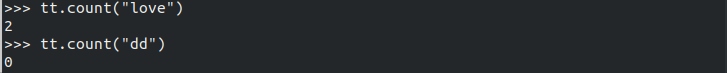
6.Str.replace()
#把字符串中“"love" 替换成 "like",count为指定替换数量,若count指定,则替换数不超过count; #注意:这里只能返回参数,源字符串不改变。 tt.replace("love", "like") tt.replace("love", "like", 1)
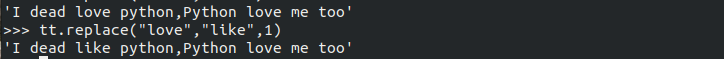
7.Str.split() (如需按照换行符分割,请点击参考:Splitlines函数)
#把字符串进行切割;示例中使用的是空格
tt.split(" ")
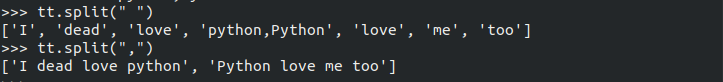
8.Str.capitalize()
#字符串首字母大写,仅第一个字母大写 ttt = "iLIKEYOU" ttt.capitalize()
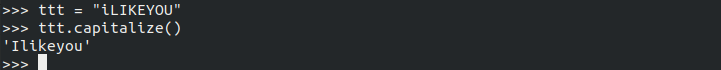
9.Str.tittle()
#字符串中所有单词首字母大写 tt.title()
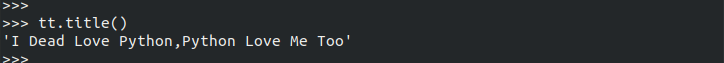
10.Str.startswith()
tt.startswith("I dead") tt.startswith("I dead ") #是返回True, 否返回 False.
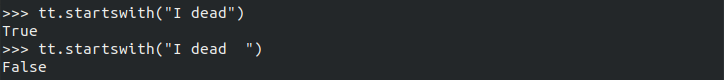
11.Str.esdswith()
tt.endswith("too") tt.endswith("toooo") #与startswith一致;

12.Str.lower()/Str.upper()
tt.lower() #全部转换成小写字母 tt.upper() #全部转换成大写字母
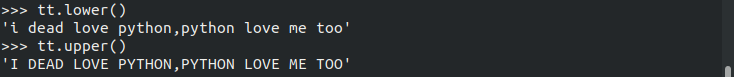
13.Str.center() / Str.ljust() / Str.rjust()
1 tt.center(100) #字符串在100px内居中显示 2 tt.ljust(100) #字符串在100px内左对齐显示 3 tt.ljust(100) #字符串在100px内右对齐显示

14.Str.strip() / Str.lstrip() / Str.rstrip()
spacett = tt.center(60) print(spacett) spacett.strip() #删除字符串左右两边的空格 spacett.lstrip() #删除字符串左边的空格 spacett.rstrip() #删除字符串右边的空格
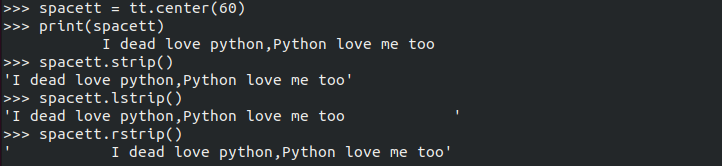
15.Str.partition()
tt.partition()
# '''partition() 方法用来根据指定的分隔符将字符串进行分割。如果字符串包含指定的分隔符,则返回一个3元的元组,
第一个为分隔符左边的子串, 第二个为分隔符本身,第三个为分隔符右边的子串。'''
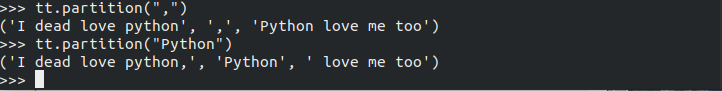
该功能将" " 删除,并分割成列表
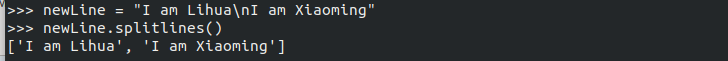
17.Str.isdigit() Str.isalpha() Str.isalnum() Str.isspace()
isdigit() 判断是否是纯数字
isalpha() 判断是否是纯字母
isalnum() 判断是否是数字或字母
isspace() 判断是否是空格空
18.Str.join()
用字符串b连接列表a中的元素