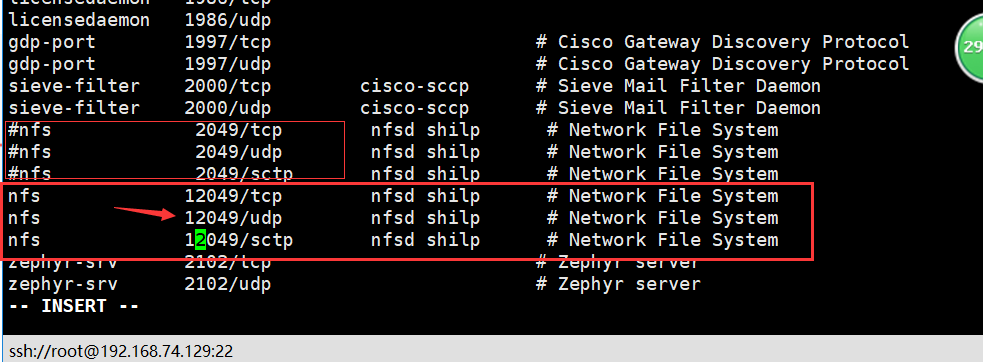linux服务器上修改2049端口没有成功,有修改成功的,麻烦评论区说一下
测试的linux服务器ip 192.168.74.129
在linux服务器上执行
yum install nfs-utils -y #安装nfs文件系统软件 编辑配置文件 vim /etc/exports 添加内容: /root/test *(rw,sync,no_root_squash) 参数含义: 首先是目录,然后星号表示任何ip都能访问 rw:读写,如果想要只读,可设为"o" sync:数据同步写入硬盘 no_root_squash:当远程访问使用root用户时,不映射成匿名用户,如果想用映射,可设为"root_squash" no_subtree_check:这个表示不确认父目录的权限,上面没设置这个 systemctl start nfs-server #开启服务 systemctl status nfs-server #查看服务状态 查看共享出去的目录 showmount --exports 远程访问挂载 先安装nfs客户端(看本文最上面),建立/nfs目录,然后执行: mount -t nfs 10.22.35.1:/root/test /nfs/
如果服务端的开启了防火墙,则使用下面的语句开启nfs的端口 firewall-cmd --state systemctl start firewalld.service
firewall-cmd --add-service=nfs --permanent
也可以使用 rpcinfo -p 查看nfs使用到的端口,在开启对应的端口,比如
firewall-cmd --permanent --add-port=14001/udp
firewall-cmd --permanent --add-port=14001/tcp
firewall-cmd --reload
firewall-cmd --list-ports
windows
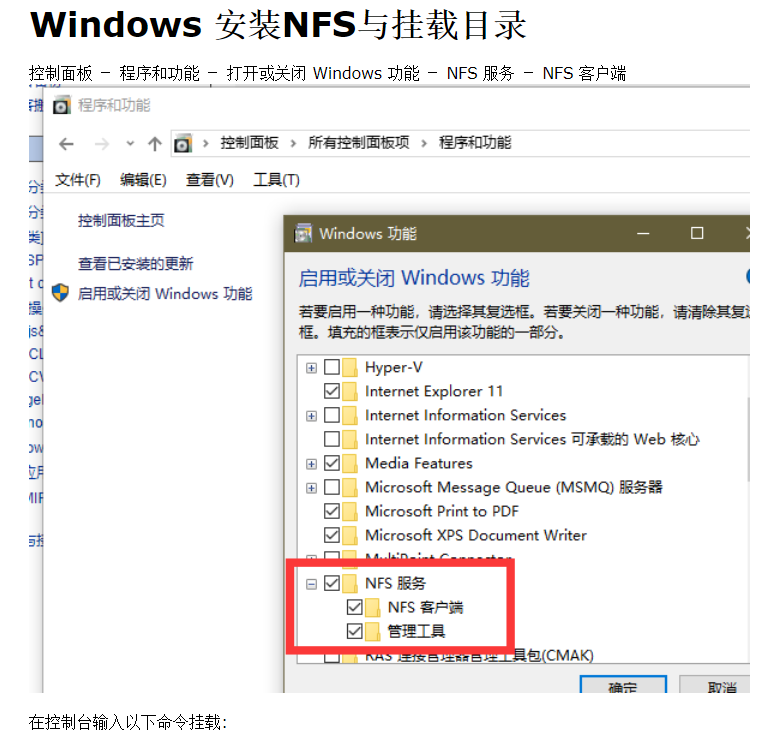
在控制台输入以下命令挂载:
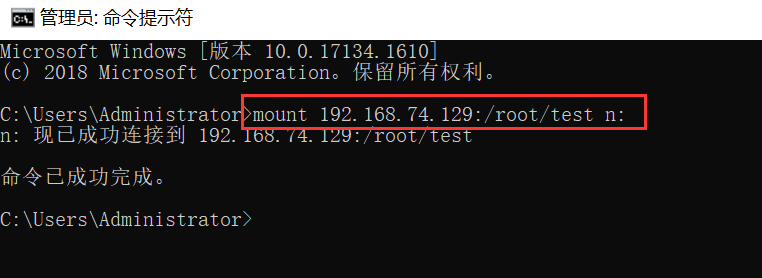
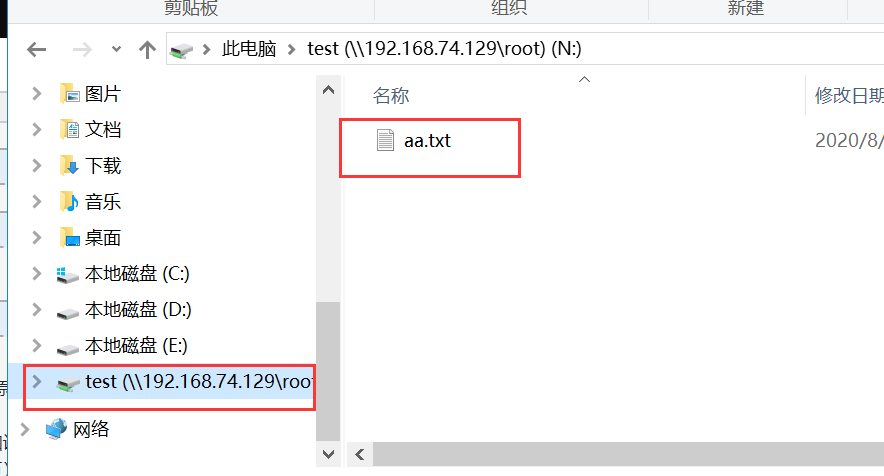

如果要卸载全部的NFS挂载:
umount -f -a
如果想让windows上挂载的目录有操作权限,要进行如下操作:
查看root用户UID 输入 id root
uid=0(root) gid=0(root) 组=0(root)
修改win注册表
按win+R输入regedit在HKEY_LOCAL_MACHINESOFTWAREMicrosoftClientForNFSCurrentVersionDefault下新建两个QWORD(64)位值,添加值AnonymousGid,值为0,AnonymousUid,值为0。然后重启。
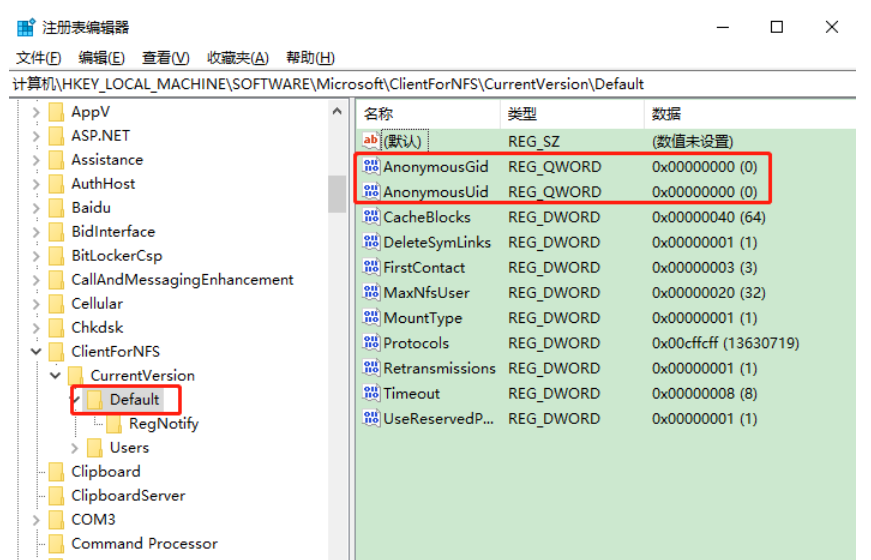
修改linux上nfs的默认端口,默认是2049 改成 12049
vi /etc/services