CSS之cursor属性
今天学习了CSS的cursor属性,第一篇博客就用来总结它吧。
cursor属性用于控制光标的显示样式,可取的值有这些:
cursor:url()*|{auto|default|pointer|crosshair|text|vertical-text|help|not-allowed|no-drop|move|e-reszie|s-resize|w-resize|w-resize|n-resize|all-scroll|ne-resize|se-resize|nw-resize|sw-resize|col-resize|row-resize|}
*表示至少写一个该值,url后面可再选{}内的一个值。
1 <!DOCTYPE html> 2 <html lang="en"> 3 <head> 4 <meta charset="UTF-8"> 5 <title>CSS之cursor属性</title> 6 <style> 7 h2#auto{cursor:auto;} 8 h2#default{cursor:defaut;} 9 h2#hand{cursor:hand;} 10 h2#pointer{cursor:pointer;} 11 h2#text{cursor:text;} 12 h2#crosshair{cursor:crosshair;} 13 h2#move{cursor:move;} 14 h2#wait{cursor:wait;} 15 h2#progress{cursor:progress;} 16 h2#help{cursor:help;} 17 h3#ne-resize{cursor:ne-resize;} 18 h3#nw-resize{cursor:nw-resize;} 19 h3#n-resize{cursor:n-resize;} 20 h3#se-resize{cursor:se-resize;} 21 h3#sw-resize{cursor:sw-resize;} 22 h3#s-resize{cursor:s-resize;} 23 h3#w-resize{cursor:w-resize;} 24 h3#e-resize{cursor:e-resize;} 25 h2#vertical-text{cursor:vertical-text;} 26 h2#not-allowed{cursor:not-allowed;} 27 h2#no-drop{cursor:no-drop;} 28 h3#col-resize{cursor: col-resize;} 29 h3#row-resize{cursor: row-resize;} 30 h3#all-scroll{cursor:all-scroll;} 31 h2#url{cursor: url();} 32 tr{border:1px solid red;} 33 </style> 34 </head> 35 <body> 36 <a href="http://www.baidu.com" target="_blank">百度</a> 37 <h1>指示和选择光标</h1> 38 <h2 id="auto">auto:浏览器默认</h2> 39 <h2 id="default">default:操作系统默认光标</h2> 40 <h2 id="hand">hand:手型</h2> 41 <h2 id="text">text:大写的I,水平文本选择</h2> 42 <h2 id="vertical-text">vertical-text:大写的I,垂直文本选择</h2> 43 <h2 id="help">help:箭头加问号,获取帮助</h2> 44 <h2 id="pointer">pointer:手形,表示链接</h2> 45 <h2 id="not-allowed">not-allowed:红色圆圈和斜杠,禁止操作</h2> 46 <h2 id="no-drop">no-drop:红色圆圈和斜杠,无法释放</h2> 47 <h2 id="crosshair">crosshair:十字瞄准,表示精确选择</h2> 48 <hr/> 49 <h1>表程序状态</h1> 50 <h2 id="wait">wait:选转环,表示等待直到不忙,不能交互</h2> 51 <h2 id="progress">progress:箭头加旋转环,处理中,可以交互</h2> 52 53 <hr /> 54 <h1>move用于移动对象</h1> 55 <h2 id="move">move:移动对象,两端带箭头的十字</h2> 56 <h3 id="all-scroll">all-scroll:移动</h3> 57 <h1>在四个角上改变窗口大小</h1> 58 <h3 id="ne-resize">ne-resize:向东(右)或/和北(上)</h3> 59 <h3 id="sw-resize">sw-resize:向西(左)或/和南(下)</h3> 60 <h3 id="nw-resize">nw-resize:向西(左)或/和北(上)</h3> 61 <h3 id="se-resize">se-resize:向东(右)或/和南(下)</h3> 62 <hr /> 63 <h1>在四条边上改变窗口大小</h1> 64 <h2>东西用于改变水平宽度</h2> 65 <h3 id="e-resize">e-resize:向东(右)</h3> 66 <h3 id="w-resize">w-resize:向西(左)</h3> 67 <h2>南北用于改变垂直高度</h2> 68 <h3 id="s-resize">s-resize:向南(下)</h3> 69 <h3 id="n-resize">n-resize:向北(上)</h3> 70 <h3 id="col-resize">col-resize:改变列宽</h3> 71 <h3 id="row-resize">row-resize:改变行高</h3> 72 </body> 73 </html>
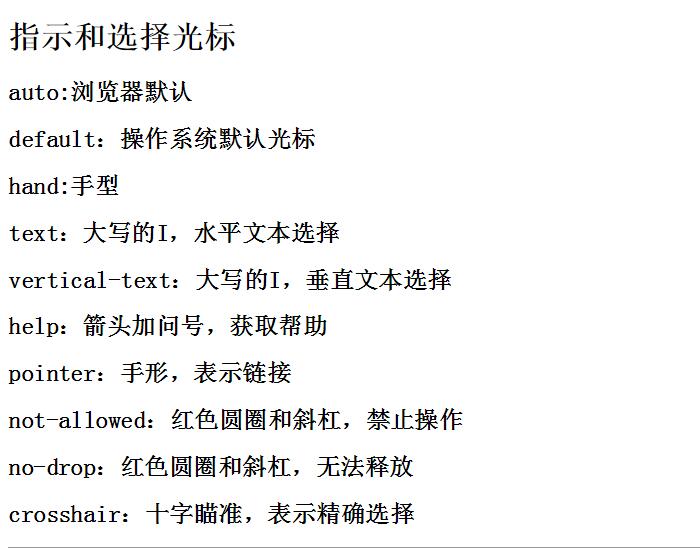
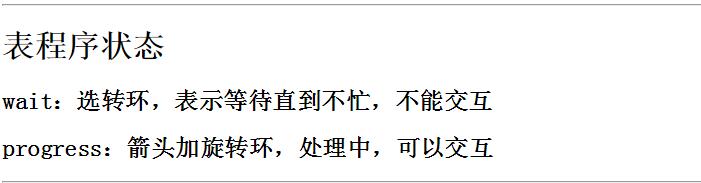
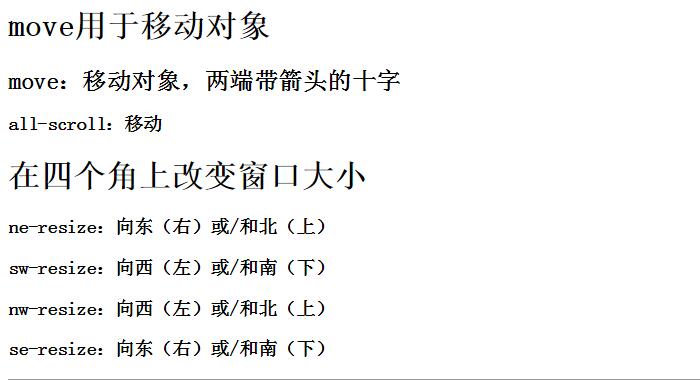
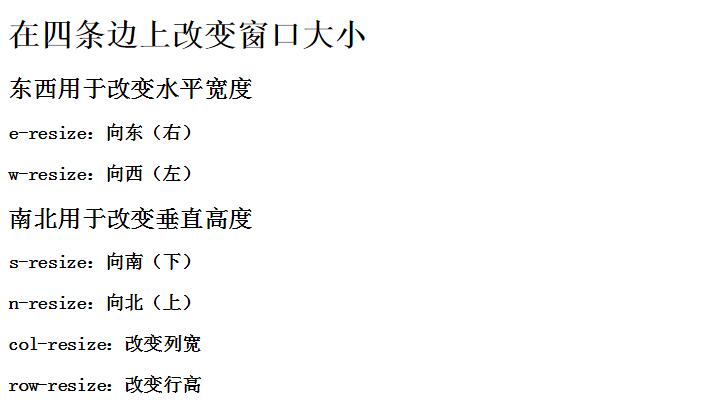
还有几个属性值没有弄清楚:hand url col-resize row-resize 弄清楚了再在修改博客。
第一次写博客,各种不熟悉。学的也不够扎实,欢迎指正。
