IOS学习:UITableView使用详解3 分组表的简单使用
使用分组表和使用普通表的方法差不多,他们的不同点有以下几点:
1.分组表的属性必须设置为Grouped的,而不是plain
2.分组表的数据源方法当中numberOfSectionsInTableView:返回分组的个数。
3.可以设置tableView:titleForHeaderInSection:返回每个分组的名称。
4.可以使用方法sectionIndexTitlesForTableView:建立一个分组表的右侧索引,便于查找。
以下通过一个案例进行分组表使用的讲解:
新建一个工程使用sigleview,名称为GroupTableView,然后讲一个表视图拖放到视图控制器里面,将表视图的名称设置为Gouped,结果如图所示:
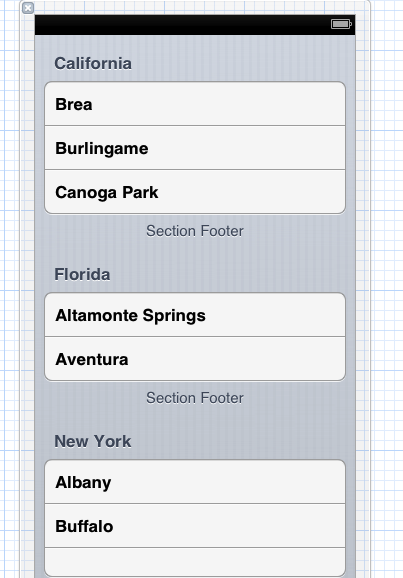
在这里我们使用一个plist文件导入数据,里面显示了全国各个省以及每个省的城市,其结构如图所示:
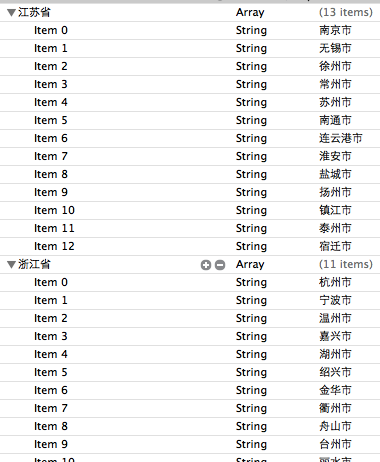
在头文件当中添加数据源和表视图委托,使用一个字典和一个数组,
#import <UIKit/UIKit.h>
@interface ViewController : UIViewController<UITableViewDataSource,UITableViewDelegate>
@property(copy,nonatomic)NSDictionary *dictionary;
@propertyNSArray *province;
@end
加载视图后,读入数据源,因此在viewDidLoad方法当中添加一下代码:
NSBundle *bundle=[NSBundlemainBundle];
NSURL *plistURL=[bundle URLForResource:@"provinceCities"withExtension:@"plist"];
dictionary =[NSDictionarydictionaryWithContentsOfURL:plistURL];
province = [dictionaryallKeys];
将数据从plist文件当中读入字典结构,它的key就是各个省份的名称,省份下的城市的名称组成的数组就是key的value。
调用allKeys方法将所有的省份名称存入province数组,便于使用。
-(NSInteger)tableView:(UITableView *)tableView numberOfRowsInSection:(NSInteger)section
{
NSString *str=[provinceobjectAtIndex:section];
NSArray *temp=[dictionaryobjectForKey:str];
return [temp count];
}
该委托方法先使用section查找出要找的组的下标,使用它在province数组当中找出相应的名称,然后根据这个名称找出对应的城市名称数组,返回该数组的长度。
-(NSInteger)numberOfSectionsInTableView:(UITableView *)tableView
{
return [provincecount];
}
返回分组的组的数目。
-(UITableViewCell *)tableView:(UITableView *)tableView cellForRowAtIndexPath:(NSIndexPath *)indexPath
{
staticNSString *identifier=@"identifier";
UITableViewCell *cell=[tableView dequeueReusableCellWithIdentifier:identifier];
if(cell==nil)
{
cell=[[UITableViewCellalloc]initWithStyle:UITableViewCellStyleDefaultreuseIdentifier:identifier];
}
int row=[indexPath row];
int section=[indexPath section];
NSString *pro=[provinceobjectAtIndex:section];
cell.textLabel.text=[[dictionaryobjectForKey:pro] objectAtIndex:row];
return cell;
}
该方法返回各个单元格。
-(NSString *)tableView:(UITableView *)tableView titleForHeaderInSection:(NSInteger)section
{
return [provinceobjectAtIndex:section];
}
该方法返回每个分组的标题
-(NSArray *)sectionIndexTitlesForTableView:(UITableView *)tableView
{
returnprovince;
}
返回用于建立索引的数组。
效果如图所示
