前言
上篇讲了一些基础,主要注重的是查,包括建立数据库链接、获取数据库、获取表、列出数据库、列出表、列出索引、获取数据等。
本篇依然是基础,注重增改删,废话不多说,咱们开始。
进阶
创建一个数据库和一个集合
#region 创建一个数据库和一个集合
client.DropDatabase("NewDatabase"); // NewDatebase存在则删除NewDatebase
database = client.GetDatabase("NewDatabase"); // 获取NewDatabase 创建collection时,NewDatabase不存在则自动创建
database.DropCollection("NewCollection"); // NewCollection存在则删除NewCollection
database.CreateCollection("NewCollection"); // 创建 NewCollection
#endregion

需要说明一点, 创建集合,可以设置集合一些项,关于CreateCollectionOptions 参考类说明了
var options = new CreateCollectionOptions { Capped = true, MaxSize = 1024 * 1024 };
database.CreateCollection("NewCollection1", options);
同时,MongoDB C# Driver 也提供了异步操作的方法,这里不赘述。
创建索引
collection.Indexes.CreateOne(new BsonDocument("newIndex", 1));
//or
var keys = Builders<BsonDocument>.IndexKeys.Ascending("newIndex");
collection.Indexes.CreateOne(keys);

执行指令
var buildInfoCommand = new BsonDocumentCommand<BsonDocument>(new BsonDocument("buildinfo", 1));
var result = database.RunCommand(buildInfoCommand);
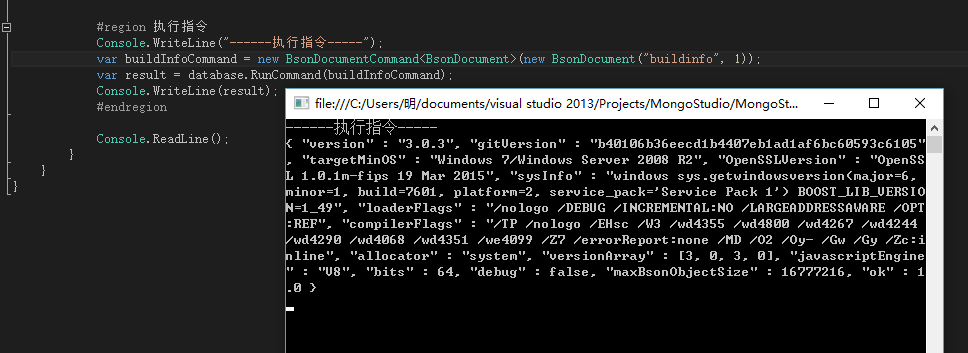
其实, RunCommand方法执行指令,完全可以做到更多的事情。本篇源码
参考
https://mongodb.github.io/mongo-csharp-driver/2.2/getting_started/
http://stackoverflow.com/questions/33440956/mongodb-c-sharp-driver-runcommandasync