这里分三种,1、测普通方法或通过原生java API接口调用 2、基于spring依赖注入调用 3、controller层调用
需要引入依赖:默认springboot已经引入
<dependency> <groupId>org.springframework.boot</groupId> <artifactId>spring-boot-starter-test</artifactId> <scope>test</scope> </dependency>
在src/test/java下建立test类
1、测普通方法或通过原生java API接口调用
public class commonTest { @Test public void testPrint() { System.out.println(2222222); } }
2、基于spring依赖注入调用 内部可以通过@autowired、@Resourced等注入对象实例
@RunWith(SpringRunner.class) @SpringBootTest public class applicationTest { //注入的接口类 @Autowired private TestService testService; @Test public void contextLoads() throws Exception{ testService.print(); } }
public interface TestService { public void print()throws Exception; }
@Service("testService")
public class TestServiceImpl implements TestService {
@Override
public void print() throws Exception {
// TODO Auto-generated method stub
System.out.println("service print test...");
}
}
3、 controller层调用
@SpringBootTest public class ControllerTest { private MockMvc mockMvc; //@Before注解的表示在测试启动的时候优先执行,一般用作资源初始化。 //这里初始化生成controller类单例 @Before public void setUp()throws Exception{ mockMvc=MockMvcBuilders.standaloneSetup(new TestController()).build(); } @Test public void controllerTest()throws Exception{ String returnJson = mockMvc.perform(MockMvcRequestBuilders.post("/list")).andReturn().getResponse().getContentAsString(); System.out.println(returnJson); } }
@RestController public class TestController { @RequestMapping(value="/list",method={RequestMethod.POST}) public List<TestVO> getTestList() { List<TestVO> vos = new ArrayList<TestVO>(); TestVO vo = new TestVO(); vo.setAge(13); vo.setName("薛邵"); vo.setSex(true); vo.setDate(new Date()); vos.add(vo); TestVO vo1 = new TestVO(); vo1.setAge(15); vo1.setName("xiaoming"); vo1.setSex(false); vo1.setDate(new Date()); vos.add(vo1); return vos; } }
MockMvc 调用controller接口的几个示例:
A
//get请求一个查询/test/hhhhhhh/99,控制台打印http请求和响应信息
//print()方法,需要静态引入import static org.springframework.test.web.servlet.result.MockMvcResultHandlers.print;
mockMvc.perform(MockMvcRequestBuilders.get("/test/hhhhhhh/99").accept(MediaType.APPLICATION_JSON_UTF8)).andDo(print());
打印示例如下: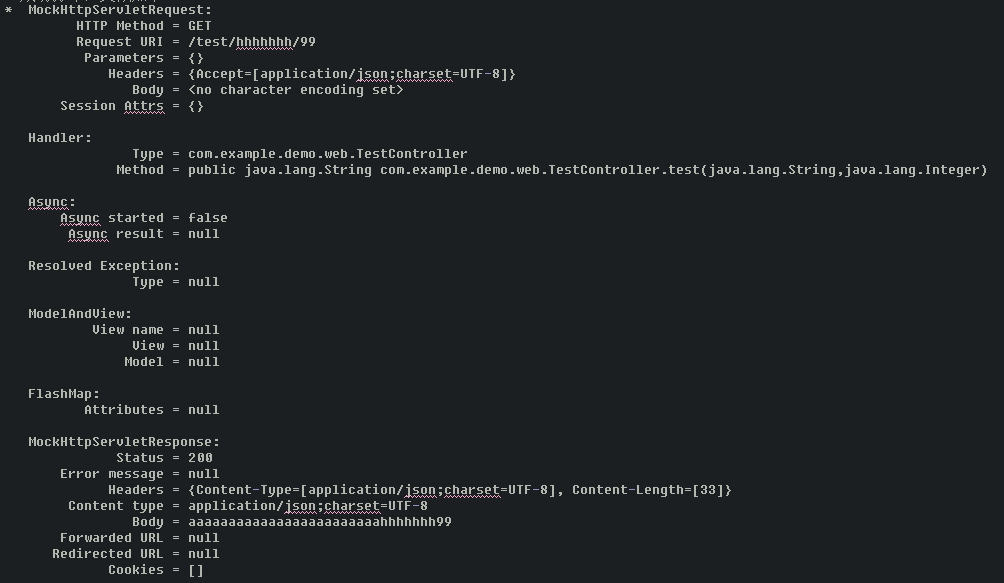
其中Body= aaaaaaaaaaaaaaaaaaaaaaaahhhhhhh99即我们预期打印的内容,也就是controller接口返回的文本
B
//通过.addExpect来判断预期内容是否符合,如果符合控制台无信息,如果不符合,junit控制台会显示具体错误信息
//.accept(MediaType.APPLICATION_JSON_UTF8)
//这句主要是设置JSON返回编码,避免出现中文乱码问题
mockMvc.perform(MockMvcRequestBuilders.get("/test/hhhhhhh/99").accept(MediaType.APPLICATION_JSON_UTF8)).andExpect(MockMvcResultMatchers.content().string(Matchers.containsString("hhhhhhh991")));
C
//获取返回内容直接输出打印
String returnJson = mockMvc.perform(MockMvcRequestBuilders.post("/testvo")).andReturn().getResponse().getContentAsString();
System.out.println(returnJson);
D
//设置参数POST提交
mockMvc.perform(MockMvcRequestBuilders.post("/v")
// .param("age", "28")
// .param("name", "aaa")
// .param("list", "["bb","cc"]")
// .param("card", "123456789012345678")
// .param("date", "2019-10-01 11:09:11")
// .param("weight", "99.99")
// .param("sex", "true")
//// .param("tmp", "")
//// .param("phone", "")
// .param("dicimal", "18")
// .param("email", "aaa")
);