1. 如何添加路径
主要有以下两种方式:
1> 临时的
import sys
sys.path.append('C:UsersVictorDesktop')
2> 永久的
在Linux的配置文件中如/etc/bashrc添加:
export PYTHONPATH=$PYTHONPATH:/home/oracle
2. 如何将Python程序打包为exe文件
1> 下载py2exe文件并安装
http://sourceforge.net/projects/py2exe/files/py2exe/0.6.9/
注意:选择对应的版本和位数,我Windows上的Python版本是64位的,下载32位的py2exe提示找不到对应的python版本
2> 编写测试程序hello.py
print "Hello,world" raw_input('Press<Enter>')
3> 编写setup.py --名字随意
from distutils.core import setup import py2exe setup(console=['hello.py'])
4> 切换到程序当前目录
python setup.py py2exe
最后会在当前目录下生成一个dist文件夹,里面会有一个hello.exe和其它ddl文件,双击hello.exe即可执行。效果如下:
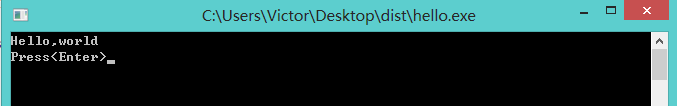
3. 如何捕捉异常
try: x=input('Enter the first number: ') y=input('Enter the second number: ') print x/y except Exception,e: print e
4. win32com模块下载地址
http://sourceforge.net/projects/pywin32/files/pywin32/
因为本机是win8系统,用的是python 2.6.6 AMD64,对应的应选择2.6 64位的,刚开始选择的是pywin32-219.win-amd64-py2.6.exe,安装过程中报“ImportError: DLL load failed: 找不到指定的模块”错误,在网上也没有查到问题原因和解决方案,最后试着选择了pywin32-217.win-amd64-py2.6.exe,竟然是OK了,估计还是版本不兼容。
5. 在执行python ez_setup.py install时报以下错误
使用“2”个参数调用“DownloadFile”时发生异常:“在 WebClient 请求期间发生异常。” 所在位置 行:1 字符: 106 + [System.Net.WebRequest]::DefaultWebProxy.Credentials = [System.Net.CredentialCac ... + ~~~~~~~~~~~~~~~~~~~~~~~~~~~~~~~~~~~~~~~~~~~~~~~~~~~~~~~~~~~~~~~~~~~~~~~~~~~~~~~~ + CategoryInfo : NotSpecified: (:) [], MethodInvocationException + FullyQualifiedErrorId : WebException
解决方法:
当前执行路径中有中文,需将该脚本放到英文路径下。
6. PEP8
https://www.python.org/dev/peps/pep-0008/
7. 如何打印I love you
比较low的写法
words = ['I', 'love', 'you'] a = "" for word in words: a += word + ' ' print a
高级写法
print ' '.join(words)
8. 把'I , love, , you'输出为['I', 'love', 'you']
比较low的写法
words = 'I , love, , you' word_list = words.split(',') result = [] for word in word_list: if word.strip(): result.append(word.strip()) print result
高级写法
print [word.strip() for word in words.split(',') if word.strip()]
9. 对字典进行排序
>>> scores={'LiLei': 94, 'lily': 80, 'lucy': 75, 'HanMeimei': 90}
>>> sorted(scores.items(), key=lambda i : i[1], reverse=True)
[('LiLei', 94), ('HanMeimei', 90), ('lily', 80), ('lucy', 75)]
10. 如何只打印字典的key
>>> for k,v in scores.items(): ... print k,v ... LiLei 94 lily 80 lucy 75 HanMeimei 90 >>> for item in scores: ... print item ... LiLei lily lucy HanMeimei
11. 如何打印列表的下标
>>> a = [1, 2, 3] >>> for index,item in enumerate(a): ... print index,item ... 0 1 1 2 2 3
12. 如何对列表进行去重操作
>>> a = [1,2,3,1,1,3,2,1,4,5,6] >>> list(set(a)) [1, 2, 3, 4, 5, 6]
13. 如何对字符串进行反转
>>> word='hello' >>> word[::-1] 'olleh'
14. a,b值如何相互替换
a,b = b,a
15. 最大值,最小值,乘积
>>> numbers=[1,2,3,4,5] >>> max(numbers) 5 >>> min(numbers) 1 >>> reduce(lambda x,y:x+y,numbers) 15 >>> reduce(lambda x,y:x*y,numbers)
16. 如何求1~20每个数的平方
>>> map(lambda x:x*x,xrange(1,21)) [1, 4, 9, 16, 25, 36, 49, 64, 81, 100, 121, 144, 169, 196, 225, 256, 289, 324, 361, 400] >>> [x**2 for x in range(1,21)] [1, 4, 9, 16, 25, 36, 49, 64, 81, 100, 121, 144, 169, 196, 225, 256, 289, 324, 361, 400]
17. 判断
if name and langs and info:
等价于 if all((name , langs , info)):
18. 如何安装MySQLdb
pip install MySQL-python
19. PyCharm中设置运行参数
run -> Edit Configuration -> Script parameters
20. 如何将dict转化kwargs
譬如:({'type':'Event'})如何转换为(type='Event')
使用**操作符即可
func(**{'type':'Event'})等价于func(type='Event')
21. Python sort、sorted高级排序技巧
http://www.jb51.net/article/57678.htm
22. Python如果不指定编码方式,默认为ASCII
23. 文件替换
import fileinput for line in fileinput.input('C:UsersVictorDesktoppasswd',inplace=1): print line.replace('daemon','Victor')
24. 如何计算一天前0点的timestamp
第一种方法
import datetime now = datetime.date.today() one_day_before = now + datetime.timedelta(days = -1) done_day_before_string=one_day_before.strftime('%Y-%m-%d') import time done_day_before_timestamp= time.mktime(time.strptime(done_day_before_string,'%Y-%m-%d')) print done_day_before_timestamp
第二种方法
today=time.strptime(time.strftime('%Y-%m-%d'),'%Y-%m-%d') one_day_before_start=time.mktime(today)-24*60*60
25. Python open文件 读写模式说明
r 打开只读文件,该文件必须存在。
r+ 打开可读写的文件,该文件必须存在。
w 打开只写文件,若文件存在则文件长度清为0,即该文件内容会消失。若文件不存在则建立该文件。
w+ 打开可读写文件,若文件存在则文件长度清为零,即该文件内容会消失。若文件不存在则建立该文件。
a 以附加的方式打开只写文件。若文件不存在,则会建立该文件,如果文件存在,写入的数据会被加到文件尾,即文件原先的内容会被保留。
a+ 以附加方式打开可读写的文件。若文件不存在,则会建立该文件,如果文件存在,写入的数据会被加到文件尾后,即文件原先的内容会被保留。
上述的形态字符串都可以再加一个b字符,如rb、w+b或ab+等组合,加入b 字符用来告诉函数库打开的文件为二进制文件,而非纯文字文件。不过在POSIX系统,包含Linux都会忽略该字符。
26. 如何将python字典里面的数据按照原始顺序遍历出来
from collections import OrderedDict dict_1={1:'a',2:'b',4:'d',3:'c'} print dict_1 dict_2=OrderedDict() dict_2[1]='a' dict_2[2]='b' dict_2[4]='d' dict_2[3]='c' print dict_2
27. Python的全局变量
python中,在文件中非函数和类里写的变量都是全局变量,注意if __name__ == '__main__':这个不是函数,所以这个下面写的变量也是全局变量。在函数中,要引用全局变量,如果只是读取,可以直接使用,无需声明global,但是如果要改动,不声明global的变量被认为是局部变量。
所以建议在函数中,先用global声明该变量,再使用,如果要使用同名的局部变量,那是容易让人误解的,那么最好的办法是先定义这个变量并给一个初值(否则初值为全局变量的值),并做注释,表明是故意使用这个变量的。当然这种方法很不好,最好的是全局变量用大写,或g_开头,其余变量小写,或不用g_开头。
28. 在win7下安装pip install MySQL-python时报如下错误:
Command "C:Python27python.exe -u -c "import setuptools, tokenize;__file__='c:users\administrator\appdata\local\temp\pip-build-em3ubc\MySQL-python\set up.py';exec(compile(getattr(tokenize, 'open', open)(__file__).read().replace(' ', ' '), __file__, 'exec'))" install --record c:usersadministratorappdata local emppip-ujlaiv-recordinstall-record.txt --single-version-externally-managed --compile" failed with error code 1 in c:usersadministratorappdatalocal temppip-build-em3ubcMySQL-python
解决方法:
在http://www.lfd.uci.edu/~gohlke/pythonlibs/#mysql-python处下载对应版本的MySQL-python包
我是64位操作系统,故下载MySQL_python-1.2.5-cp27-none-win_amd64.whl
29. MySQLdb的相关文章
1> connect方法的参数
http://mysql-python.sourceforge.net/MySQLdb.html
2> 常用API
http://www.runoob.com/python/python-mysql.html
30. 如何生成随机IP
import random,socket,struct ip = socket.inet_ntoa(struct.pack('>I', random.randint(1, 0xffffffff))) print ip
31. Python循环字典的三种方式
tel = {'jack': 4098, 'sape': 4139}
for k,v in enumerate(tel):
print k,v
for key in tel.keys():
print key,tel[key]
for k,v in tel.iteritems():
print k,v
32. 元祖的初始化
需在初始化元素后面添加个逗号
>>> tuple1=('hello') >>> print len(tuple1) 5 >>> tuple2=('hello',) >>> print len(tuple2) 1
33. match()和search()的区别?
match()函数只检测RE是不是在string的开始位置匹配, search()会扫描整个string查找匹配,
也就是说match()只有在0位置匹配成功的话才有返回,如果不是开始位置匹配成功的话,match()就返回none
34. 判断指定文件是否存在
if os.path.exists(r'/tmp/space_usage_123.txt'): os.remove(r'/tmp/space_usage_123.txt')
35. logging模块
# coding=utf-8 import logging # 第一步,创建一个logger logger = logging.getLogger() logger.setLevel(logging.INFO) # Log等级总开关 # 第二步,创建一个handler,用于写入日志文件 logfile = './log/logger.txt' fh = logging.FileHandler(logfile, mode='w') fh.setLevel(logging.DEBUG) # 输出到file的log等级的开关 # 第三步,再创建一个handler,用于输出到控制台 ch = logging.StreamHandler() ch.setLevel(logging.WARNING) # 输出到console的log等级的开关 # 第四步,定义handler的输出格式 formatter = logging.Formatter("%(asctime)s - %(filename)s[line:%(lineno)d] - %(levelname)s: %(message)s") fh.setFormatter(formatter) ch.setFormatter(formatter) # 第五步,将logger添加到handler里面 logger.addHandler(fh) logger.addHandler(ch) # 日志 logger.debug('this is a logger debug message') logger.info('this is a logger info message') logger.warning('this is a logger warning message') logger.error('this is a logger error message') logger.critical('this is a logger critical message')
http://blog.csdn.net/liuchunming033/article/details/39080457
36. 如何引用其它模块
需要在目录中创建一个__init__.py文件,文件内容需引入当前目录中的模块 import t1
[root@node1 python]# ls t2.py test [root@node1 python]# ls test/ __init__.py __init__.pyc t1.py t1.pyc [root@node1 python]# cat t2.py #/usr/bin/python from test import t1 t1.hello() [root@node1 python]# cat test/t1.py #!/usr/bin/python def hello(): print 'hello,world' [root@node1 python]# cat test/__init__.py import t1 [root@node1 python]# python t2.py hello,world
37. time模块转换图
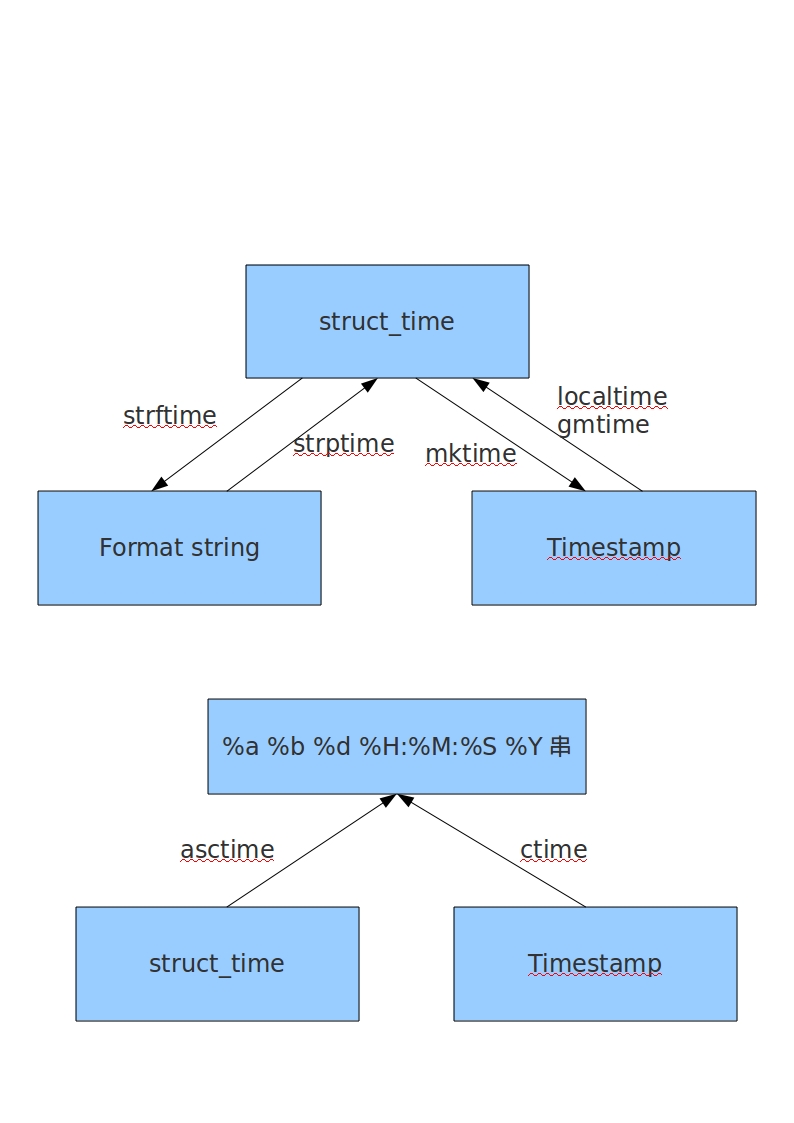
格式化当前时间
print time.strftime('%Y-%m-%d %H:%M:%S',time.localtime())
38. getpass模块
输入密码时不会明文显示密码
getuser()取自于系统环境变量LOGNAME, USER, LNAME and USERNAME,优先级从左到右。
#!/usr/bin/python import getpass password=getpass.getpass() print(password) print getpass.getuser()
39. 安装MySQL-python时报错
# pip install MySQL-python
_mysql.c:29:20: error: Python.h: No such file or directory
解决方法:# yum install python-devel
40. 执行python脚本时,报“libmysqlclient.so.18: cannot open shared object file: No such file or directory”错误。
解决方法:# ln -s /usr/local/mysql/lib/libmysqlclient.so.18 /usr/lib64/libmysqlclient.so.18
或
# ln -s /usr/local/mysql/lib/libmysqlclient.so.18 /usr/lib/libmysqlclient.so.18
41. 如何检测文件的字符集
pip install chardet
print chardet.detect(each_excel)
42. 安装MySQL-python时报“EnvironmentError: mysql_config not found”
设置环境变量,export PATH=$PATH:/usr/local/mysql/bin
43. No module named 'fcntl'
在windows版本的Python中没有这个模块
44. 脚本手动调用没有问题,但通过crontab调用却报 'ascii' codec can't encode characters in position 0-5: ordinal not in range(128)
解决方法:
reload(sys)
sys.setdefaultencoding('utf-8')
45. UnicodeEncodeError: 'ascii' codec can't encode character u'xa0' in position 20: ordinal not in range(128)
解决方法:
p.agent_info = u' '.join((agent_contact, agent_telno)).encode('utf-8').strip()
46. python安装完毕后,提示找不到ssl模块的解决步骤
http://www.cnblogs.com/yuechaotian/archive/2013/06/03/3115472.html
47. python 2.7源码安装
yum install -y gcc zlib zlib-devel openssl openssl-devel readline-devel sqlite-devel bzip2-devel gdbm-devel libdbi-devel ncurses-libs libffi-devel wget https://www.python.org/ftp/python/2.7.17/Python-2.7.17.tgz tar xf Python-2.7.17.tgz cd Python-2.7.17 ./configure --prefix=/usr/local vim Modules/Setup 去掉注释 _ssl _ssl.c -DUSE_SSL -I$(SSL)/include -I$(SSL)/include/openssl -L$(SSL)/lib -lssl -lcrypto make && make install wget https://files.pythonhosted.org/packages/c2/f7/c7b501b783e5a74cf1768bc174ee4fb0a8a6ee5af6afa92274ff964703e0/setuptools-40.8.0.zip unzip setuptools-40.8.0.zip
cd setuptools-40.8.0
python2.7 setup.py install
wget https://files.pythonhosted.org/packages/4c/4d/88bc9413da11702cbbace3ccc51350ae099bb351febae8acc85fec34f9af/pip-19.0.2.tar.gz tar xvf pip-19.0.2.tar.gz cd pip-19.0.2 python2.7 setup.py install
48. timestamp to datetime
datetime.datetime.fromtimestamp(ts).strftime('%Y-%m-%d %H:%M:%S'))
49. 多个or语句合并
'Tom' in s or 'Bob' in s any(name in s for name in ('Bob', 'Ed'))
50. 字典排序,基于value值,但value是个列表
sorted(myDict.items(), key=lambda i: i[1][0], reverse=True)
51. pip安装指定版本的包
pip install robotframework==2.8.7
52. 多线程模拟MySQL并发操作
#!/usr/bin/python import threading,pymysql import time def thread_print(i): conn = pymysql.connect("192.168.244.10","pt_user","pt_pass") cursor = conn.cursor() sql="select sleep(100)" cursor.execute(sql) cursor.close() conn.close() threads = [] for i in range(30): threads.append(threading.Thread(target=thread_print,args=(i,))) for th in threads: th.start() for th in threads: th.join()
53. 对IP进行排序
def split_ip(ip): """Split a IP address given as string into a 4-tuple of integers.""" return tuple(int(part) for part in ip.split('.')) ips=["192.168.244.10","192.168.12.234","10.10.12.2"] ips=sorted(ips,key=split_ip)
54. 使用豆瓣源安装python包
pip3.7 install Django==3.0.4 -i http://pypi.douban.com/simple/ --trusted-host pypi.douban.com
55. ImportError: No module named main
Traceback (most recent call last): File "/usr/bin/pip", line 7, in <module> from pip._internal.cli.main import main ImportError: No module named main
解决方法:python -m pip install -U pip==8.0.1
56.