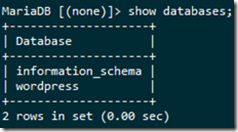一 WordPress简介
本内容基于Linux的LAMP平台构建个人博客站点。
二 环境
- LAMP平台
- 域名:www.imxhy.cn
- IP:172.24.8.100
三 部署
3.1 Linux服务器上部署LAMP环境
注意:可采用yum快速部署,并安装相应php-mysql。
[root@imxhy ~]# yum install wget unzip httpd mariadb-server mariadb php php-mbstring php-mysql php-gd
3.2 下载对应的程序包
https://cn.wordpress.org/,官网下载对应的程序包。
https://cn.wordpress.org/wordpress-4.7.4-zh_CN.tar.gz
3.3 上传程序并解压
将程序上传至Linux服务器/root/mytmp
[root@imxhy mytmp]# tar -xzf wordpress-4.5.3-zh_CN.tar.gz #解压WordPress
[root@imxhy mytmp]# mkdir -p /var/www/html/wordpress/ #创建WordPress的网页主目录
[root@imxhy mytmp]# cp wordpress/* /var/www/html/wordpress/ #复制WordPress至网页主目录
3.4 配置并修改
新建Apache虚拟机
1 [root@imxhy ~]# cp /usr/share/doc/httpd-2.4.6/httpd-vhosts.conf /etc/httpd/conf.d/vhosts.conf 2 [root@imxhy conf.d]# vi vhosts.conf 3 <VirtualHost *:80> 4 ServerAdmin x120952576@126.com #管理者邮箱 5 DocumentRoot "/var/www/html/wordpress" #主目录 6 ServerName imxhy.cn #域名 7 ServerAlias www.imxhy.com 8 ErrorLog "/var/log/httpd/imxhy_error" 9 CustomLog "/var/log/httpd/imxhy_access" common 10 </VirtualHost>
四 测试并链接数据库
浏览器输入172.24.8.100
4.1 创建数据库
1 [root@imxhy conf.d]# mysql_secure_installation #建议设置相关安全性 2 MariaDB [(none)]> create databases wordpress; 3 ERROR 1064 (42000): You have an error in your SQL syntax; check the manual that corresponds to your MariaDB server version for the right syntax to use near 'databases wordpress' at line 1 4 MariaDB [(none)]> 5 MariaDB [(none)]> 6 MariaDB [(none)]> create database wordpress; #创建一个新的数据库WordPress 7 Query OK, 1 row affected (0.00 sec) 8 MariaDB [(none)]> grant all privileges on *.* to mysql@'localhost' identified by 'x7374521*'; #新建最高权限的管理账户mysql 9 Query OK, 0 rows affected (0.00 sec) 10 MariaDB [(none)]> grant all privileges on wordpress.* to xhy@'localhost' identified by 'x120952576'; #新建对WordPress具有所有权限的账户xhy 11 Query OK, 0 rows affected (0.00 sec) 12 MariaDB [(none)]> flush privileges; #刷新权限 13 Query OK, 0 rows affected (0.00 sec)
4.2 其他配置
1 [root@imxhy ~]# chown -R apache /var/www/html/wordpress/ 2 [root@imxhy ~]# systemctl restart httpd.service
五 建立数据表
5.1 登录WordPress
#填入之前创建的数据库名字和密码
#创建站点相关信息
#测试成功