将以下的批处理执行:
net stop w32time
sc config w32time start= auto
net start w32time
w32tm /config /update /manualpeerlist:"NEW-PARSLEY.SRV.CS.CMU.EDU NEW-SAGE.SRV.CS.CMU.EDU NEW-ROSEMARY.SRV.CS.CMU.EDU CORIANDER.SRV.CS.CMU.EDU FENNEL.SRV.CS.CMU.EDU PAPRIKA.SRV.CS.CMU.EDU"
w32tm /resync
pause
可以设置当前系统的时间服务器同步列表,用命令 w32tm /query /peers,可以查看清单。
如果你的系统时间报错,如下图:
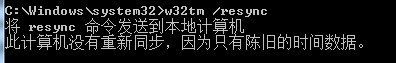
修改 注册表如下:
参考的URL:
https://latitude-it.net/date-and-time-wrong-after-reboot/ ;
可以设置当前系统的时间服务器同步列表,用命令 w32tm /query /peers,可以查看清单。
如果你的系统时间报错,如下图:
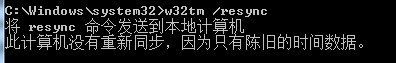
修改 注册表如下:
HKEY_LOCAL_MACHINESYSTEMCurrentControlSetServicesW32TimeConfig
Look out for the keys MaxPosPhaseCorrection and MaxNegPhaseCorrection.
Set them to 0xFFFFFFFF to allow any change
restart the Windows time service
From command line run – w32tm /resync
The time will update correctly!参考的URL:
https://latitude-it.net/date-and-time-wrong-after-reboot/ ;