Remix 搭建与简单使用,并支持外部访问
转 https://blog.csdn.net/linshenyuan1213/article/details/83444911
remix是基于浏览器的在线编译器,鉴于网络问题,可能存在登不上去的问题,因此 ,可以搭建自己本地的Remix。
本文是基于virtalbox的ubuntu1804的虚拟机环境,配置是1核2GB内存(建议内存越多越好)。
官方在线编译器
https://ethereum.github.io/browser-solidity
https://remix.ethereum.org
推荐使用在线编译器
- 1. 安装本地Remix:
- 安装
官方地址: https://github.com/ethereum/remix-ide
方式一:已经做为npm的一个module了
apt install npm
npm install remix-ide -g
启动命令:
remix-ide
方式二:
git clone https://github.com/ethereum/remix-ide.git
cd remix-ide
npm install
npm run build && npm run serve
-
本地访问Remix:http://127.0.0.1:8080
2.远端访问特定机器的remix
本文使用npm自动安装remix的路径是
/usr/local/lib/node_modules/remix-ide
修改
vim /usr/local/lib/node_modules/remix-ide/bin/remix-ide
将
server.listen(8080, '127.0.0.1', function () {})
修改为
server.listen(8080, '0.0.0.0', function () {})
之后重启remix-ide
即可外部访问。
3.界面如下
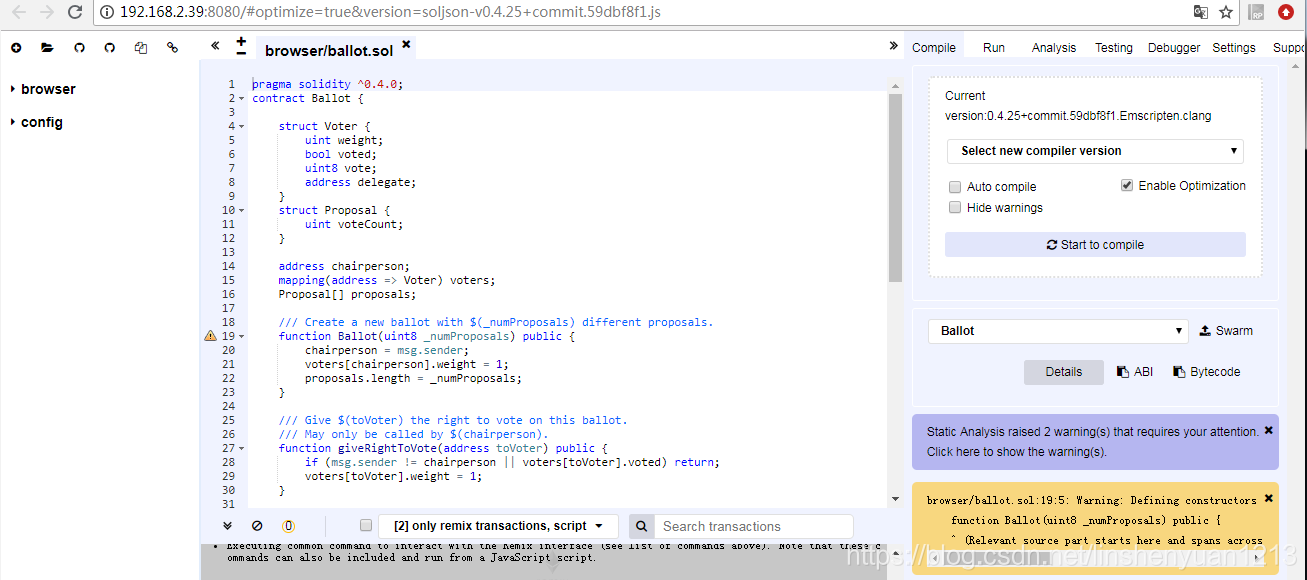
至此,Remix算是配置完成了。