Netdata 是一款 Linux 性能实时监测工具.。以web的可视化方式展示系统及应用程序的实时运行状态(包括cpu、内存、硬盘输入/输出、网络等linux性能的数据)。
Netdata文档地址:https://github.com/firehol/netdata/wiki
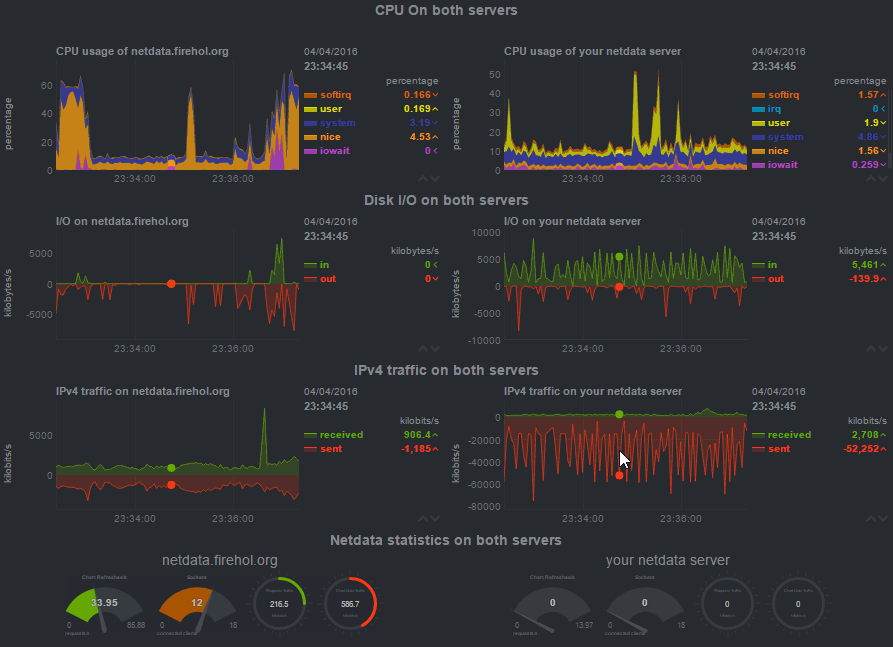
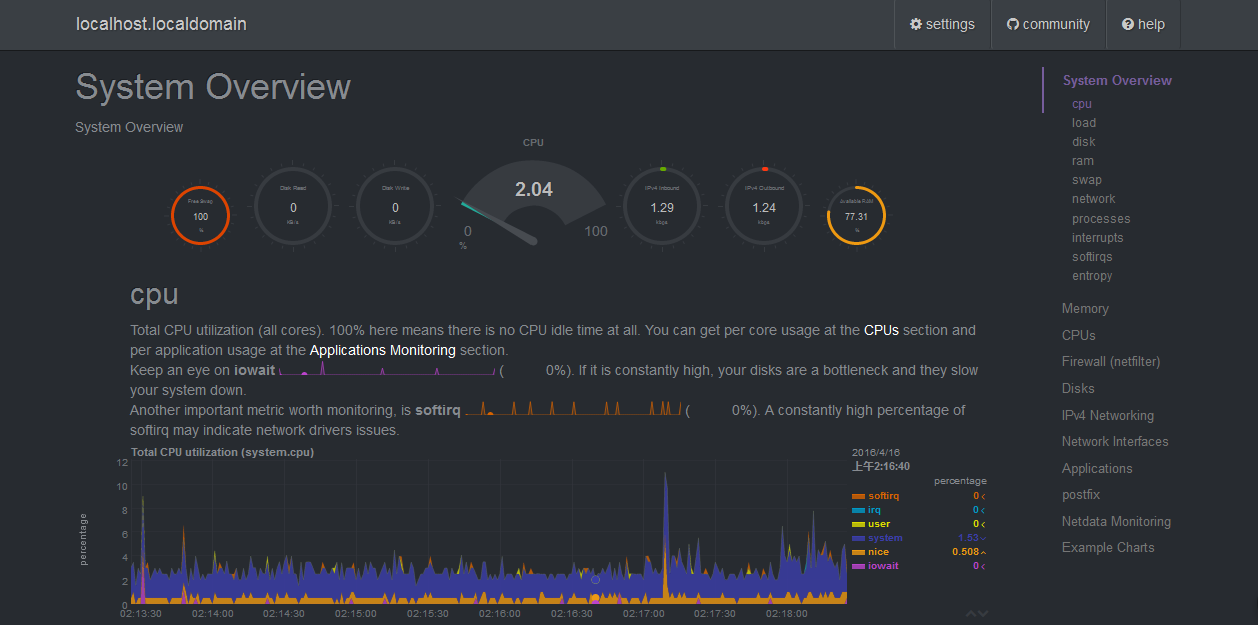
安装(以centos为例):
[root@localhost ~]# yum install zlib-devel gcc make git autoconf autogen automake pkgconfig libuuid-devel
http://firehol.org/download/netdata 目录下下载最新版
git clone https://github.com/firehol/netdata.git
[root@localhost src]# cd netdata/
[root@localhost netdata]# sh netdata-installer.sh
以上如果没报错就安装完成了。
添加netdata为服务
# copy netdata.service to systemd
[root@localhost sbin]# cp /usr/local/src/netdata/system/netdata.service /etc/systemd/system/
# let systemd know there is a new service
[root@localhost sbin]#systemctl daemon-reload
# enable netdata at boot
[root@localhost sbin]#systemctl enable netdata
# start netdata
[root@localhost sbin]#systemctl start netdata
关闭netdata
[root@localhost sbin]#killall netdata
Netdata配置(CentOS):
配置文件是netdata.conf,在/usr/local/src/netdata/system/netdata.conf。
[root@localhost ~]# vim /usr/local/src/netdata/system/netdata.conf