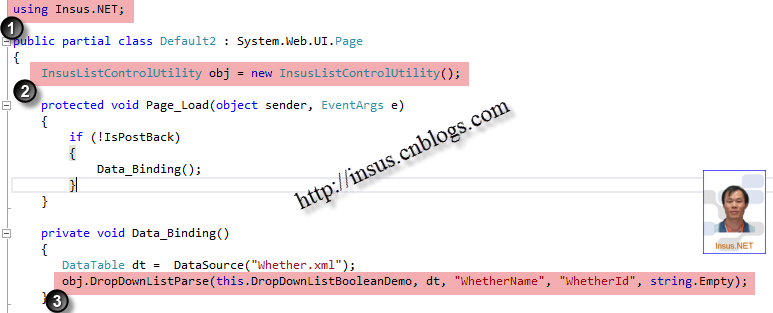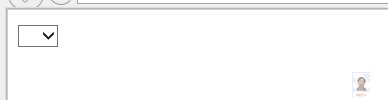刚帖完这个类库http://www.cnblogs.com/insus/archive/2013/01/28/2880618.html,就有网友在SKYPE问及,怎样使用它?
Ok,Insus.NET举一个小例子,实现DropDownList控件,并添加一个空选择(请选择...)之类。准备好数据,Insus.NET在站点的App_Data目录之下,添加一个XML文件:
 Whether.xml
Whether.xml
<?xml version="1.0" encoding="utf-8" ?> <Whethers> <Whether> <WhetherId>0</WhetherId> <WhetherName>否</WhetherName> </Whether> <Whether> <WhetherId>1</WhetherId> <WhetherName>是</WhetherName> </Whether> </Whethers>
写一个方法,读取XML文件,并转为DataTable:
 View Code
View Code
private DataTable DataSource(string xmlFile) { DataSet objDs = new DataSet(); objDs.ReadXml(HttpContext.Current.Server.MapPath("~/App_Data/" + xmlFile)); return objDs.Tables[0]; }
在.aspx网页拉一个DropDownList控件:
 View Code
View Code
<asp:DropDownList ID="DropDownListBooleanDemo" runat="server"></asp:DropDownList>
接下来,就是怎样使用Insus.NET的类库,是绑定这个DropDownList控件:
上图可编辑代码:
 View Code
View Code
using System; using System.Collections.Generic; using System.Linq; using System.Web; using System.Web.UI; using System.Web.UI.WebControls; using System.Data; using Insus.NET; public partial class Default2 : System.Web.UI.Page { InsusListControlUtility obj = new InsusListControlUtility(); protected void Page_Load(object sender, EventArgs e) { if (!IsPostBack) { Data_Binding(); } } private void Data_Binding() { DataTable dt = DataSource("Whether.xml"); obj.DropDownListParse(this.DropDownListBooleanDemo, dt, "WhetherName", "WhetherId", string.Empty); } }
运行效果: