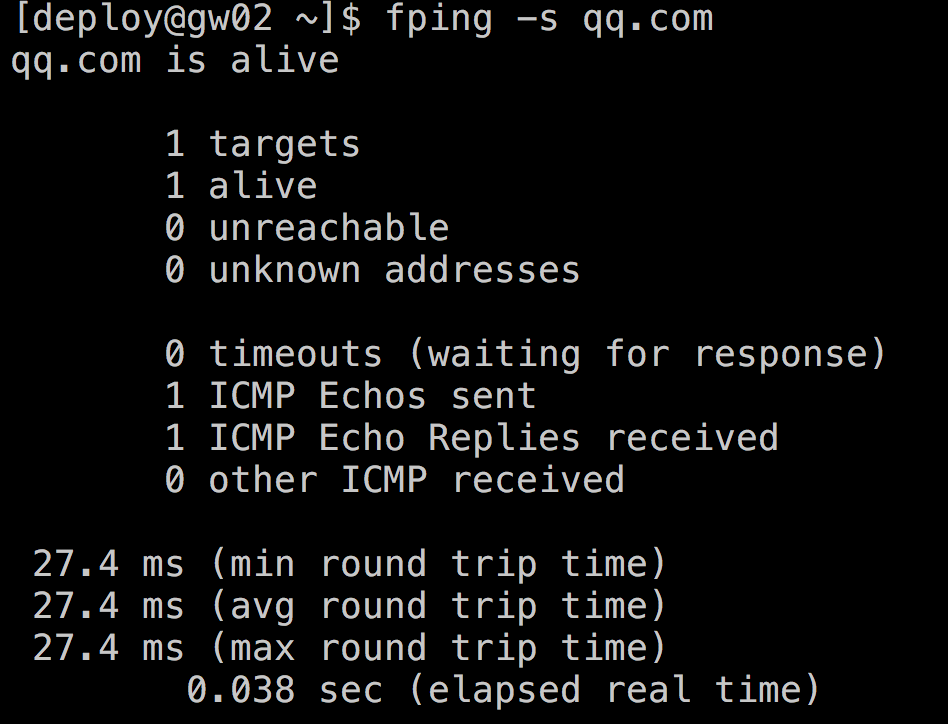NAME
fping - send ICMP ECHO_REQUEST packets to network hosts
SYNOPSIS
fping [ options ] [ systems... ]
Usage: fping [options] [targets...]
-a 显示可ping通的目标
-A 将目标以ip地址的形式显示
-b n 发送ping 数据包的大小 (default 68)
-B f set exponential backoff factor to f
-c n ping每个目标的次数 (default 1)
-C n 同-c, 返回的结果为冗长格式
-e 显示返回数据包所费时间
-f 从文件获取目标列表( - 表示从标准输入)(不能与 -g 同时使用)
-g 生成目标列表(不能与 -f 同时使用)
(specify the start and end IP in the target list, or supply a IP netmask)
(ex. fping -g 192.168.1.0 192.168.1.255 or fping -g 192.168.1.0/24)
-i n ping包之间的间隔(单位:毫秒)(默认25)
-l 循环发送ping
-m ping目标主机的多个网口
-n 将目标以主机名或域名显示(等价于 -d )
-p n 对同一个目标的ping包间隔(毫秒)
(在循环和统计模式中,默认为1000)
-q 安静模式(不显示每个目标或每个ping的结果)
-Q n 同-q, 但是每n秒显示信息概要
-r n 当ping失败时,最大重试次数(默认为3次)
-s 打印最后的统计数据
-t n 单个目标的超时时间(毫秒)(默认500)
-u 显示不可到达的目标
-v show version
targets list of targets to check (if no -f specified)
示例:
fping qq.com
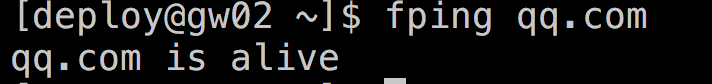
fping -A qq.com
![]()
fping -e qq.com
![]()
fping -m qq.com
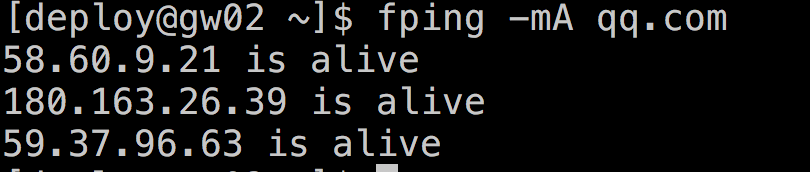
fping -s qq.com