Windows的CMD可以和Linux下的终端一样可以有五颜六色,目前我在网上找到2种方法可以修改Windows的CMD,当然都是在代码中修改的。在“CMD”->“属性”->“颜色”,这种方法就另当别论了。
(1)方法一:调用color命令行程序
Windows的CMD中有个color命令,它可以修改控制台的前景色和背景色,用法如下:
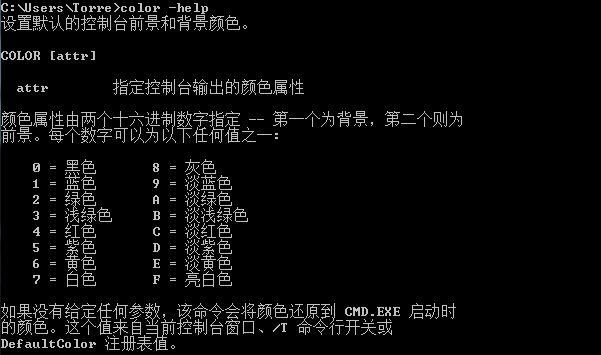
利用C的system函数,就可以调用color这个命令,代码如下
#include <stdio.h> #include <stdlib.h> void main(void) { system("color fc"); printf("This is a test "); }
这种方法只能对整个控制台设置颜色,不能对一段字符串设置特殊的颜色。
(2)方法二:调用Windows的API
下面的代码,展示如何修改前景色和背景色,可以对一段字符串设置不同的颜色。
#include <stdio.h> #include <Windows.h> void main(void) { HANDLE h = GetStdHandle(STD_OUTPUT_HANDLE); WORD wOldColorAttrs; CONSOLE_SCREEN_BUFFER_INFO csbiInfo; // Save the current color GetConsoleScreenBufferInfo(h, &csbiInfo); wOldColorAttrs = csbiInfo.wAttributes; // Set the new color SetConsoleTextAttribute(h, FOREGROUND_RED | FOREGROUND_INTENSITY | BACKGROUND_GREEN); printf("This is a test "); // Restore the original color SetConsoleTextAttribute(h, wOldColorAttrs); printf("This is a test "); }
