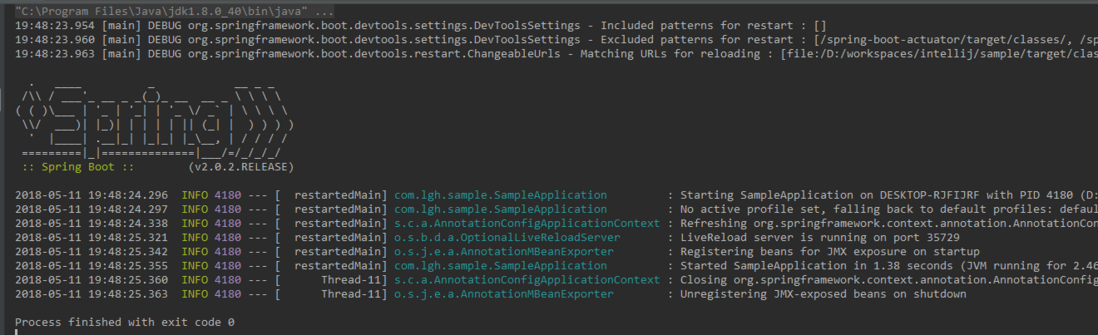参考:
https://segmentfault.com/a/1190000014832006
初衷
看了一下spring-boot相关的书籍,创建一个hello world!的应用,是那么的简单。然而,自己动手,却很不一样。
首先,我们只是创建一个简单的hello world!并不打算使用默认的thymeleaf,而是使用传统的jsp。
当然,我们不能把自己限制于一个简单的hello world!我们要的是具有热部署功能的!
spring-boot + 内置tomcat + jsp
一、初始化项目:
我们只是构建一个hello world! 的web应用。
打包方式选择war
起步依赖只需要选择Web和DevTools即可。
二、处理jsp目录
springboot默认提供thymeleaf的模板,对于从传统web开发转过来的人来说,不喜欢!
然而 spring boot并没有给我们初始化webapp目录。所以,还是手动吧。
在“src/main”下创建“webapp/WEB_INF/jsp”目录
并且在webapp目录下新建index.jsp, 内容为hello world页面。
注意是webapp目录下,不是“webapp/WEB-INF/jsp”目录。
题外话:如果你甘愿hello world!那就hello吧,反正我是 change the world!
三、处理pom.xml(添加jsp支持、war的插件)
1、然后添加jsp需要的依赖jstl
<dependency>
<groupId>javax.servlet</groupId>
<artifactId>jstl</artifactId>
</dependency>2、jsp编译需要的依赖
<dependency>
<groupId>org.apache.tomcat.embed</groupId>
<artifactId>tomcat-embed-jasper</artifactId>
</dependency>3、把spring-boot-starter-tomcat的provided属性注释掉
4、再添加一个插件(由于选择的是war包方式)
<plugin>
<groupId>org.apache.maven.plugins</groupId>
<artifactId>maven-surefire-plugin</artifactId>
<configuration>
<useSystemClassLoader>false</useSystemClassLoader>
</configuration>
</plugin>四、配置application.properties
server.port=9090
spring.thymeleaf.cache=false
spring.thymeleaf.enabled=false
spring.mvc.view.prefix=/
spring.mvc.view.suffix=.jsp五、启动应用
执行main方法启动应用
启动后访问localhost:9090即可
六、处理完后的pom.xml是先这样子的
<?xml version="1.0" encoding="UTF-8"?>
<project xmlns="http://maven.apache.org/POM/4.0.0" xmlns:xsi="http://www.w3.org/2001/XMLSchema-instance"
xsi:schemaLocation="http://maven.apache.org/POM/4.0.0http://maven.apache.org/xsd/maven-4.0.0.xsd">
<modelVersion>4.0.0</modelVersion>
<groupId>com.lgh</groupId>
<artifactId>sample</artifactId>
<version>0.0.1-SNAPSHOT</version>
<packaging>war</packaging>
<name>sample</name>
<description>Demo project for Spring Boot</description>
<parent>
<groupId>org.springframework.boot</groupId>
<artifactId>spring-boot-starter-parent</artifactId>
<version>2.0.2.RELEASE</version>
<relativePath/> <!-- lookup parent from repository -->
</parent>
<properties>
<project.build.sourceEncoding>UTF-8</project.build.sourceEncoding>
<project.reporting.outputEncoding>UTF-8</project.reporting.outputEncoding>
<java.version>1.8</java.version>
</properties>
<dependencies>
<dependency>
<groupId>org.springframework.boot</groupId>
<artifactId>spring-boot-starter-web</artifactId>
</dependency>
<dependency>
<groupId>javax.servlet</groupId>
<artifactId>jstl</artifactId>
</dependency>
<dependency>
<groupId>org.springframework.boot</groupId>
<artifactId>spring-boot-starter-tomcat</artifactId>
<!--<scope>provided</scope>-->
</dependency>
<dependency>
<groupId>org.apache.tomcat.embed</groupId>
<artifactId>tomcat-embed-jasper</artifactId>
<!--<scope>provided</scope>-->
</dependency>
<dependency>
<groupId>org.springframework.boot</groupId>
<artifactId>spring-boot-starter-test</artifactId>
<scope>test</scope>
</dependency>
<dependency>
<groupId>org.springframework.boot</groupId>
<artifactId>spring-boot-devtools</artifactId>
<scope>runtime</scope>
</dependency>
</dependencies>
<build>
<plugins>
<plugin>
<groupId>org.springframework.boot</groupId>
<artifactId>spring-boot-maven-plugin</artifactId>
</plugin>
<plugin>
<groupId>org.apache.maven.plugins</groupId>
<artifactId>maven-surefire-plugin</artifactId>
<configuration>
<useSystemClassLoader>false</useSystemClassLoader>
</configuration>
</plugin>
</plugins>
</build>
</project>spring-boot + 外置tomcat + jsp
一、同样的方式初始化项目
二、同样的方式处理jsp目录
三、处理pom.mxl(添加jsp支持、war插件及排除掉)
1、然后添加jsp需要的依赖jstl
<dependency>
<groupId>javax.servlet</groupId>
<artifactId>jstl</artifactId>
</dependency>2、start-web排除掉tomcat
<dependency>
<groupId>org.springframework.boot</groupId>
<artifactId>spring-boot-starter-web</artifactId>
<exclusions>
<exclusion>
<groupId>org.springframework.boot</groupId>
<artifactId>spring-boot-starter-tomcat</artifactId>
</exclusion>
</exclusions>
</dependency>3、添加servlet-api
<dependency>
<groupId>javax.servlet</groupId>
<artifactId>javax.servlet-api</artifactId>
<version>3.1.0</version>
<scope>provided</scope>
</dependency>4、删除spring-boot-starter-tomcat依赖
5、同样添加一个插件
<plugin>
<groupId>org.apache.maven.plugins</groupId>
<artifactId>maven-surefire-plugin</artifactId>
<configuration>
<useSystemClassLoader>false</useSystemClassLoader>
</configuration>
</plugin>四、同样的配置application.properties
五、启动应用
(idea中)在run/debug configuration窗口中,添加tomcatServer,配置部署即可
注意这种方式,application.properties中的server.port是不生效的。
六、处理完后的pom.xml是先这样子的
<?xml version="1.0" encoding="UTF-8"?>
<project xmlns="http://maven.apache.org/POM/4.0.0" xmlns:xsi="http://www.w3.org/2001/XMLSchema-instance"
xsi:schemaLocation="http://maven.apache.org/POM/4.0.0 http://maven.apache.org/xsd/maven-4.0.0.xsd">
<modelVersion>4.0.0</modelVersion>
<groupId>com.lgh</groupId>
<artifactId>client</artifactId>
<version>0.0.1-SNAPSHOT</version>
<packaging>war</packaging>
<name>client</name>
<description>Demo project for Spring Boot</description>
<parent>
<groupId>org.springframework.boot</groupId>
<artifactId>spring-boot-starter-parent</artifactId>
<version>2.0.2.RELEASE</version>
<relativePath/> <!-- lookup parent from repository -->
</parent>
<properties>
<project.build.sourceEncoding>UTF-8</project.build.sourceEncoding>
<project.reporting.outputEncoding>UTF-8</project.reporting.outputEncoding>
<java.version>1.8</java.version>
</properties>
<dependencies>
<dependency>
<groupId>org.springframework.boot</groupId>
<artifactId>spring-boot-starter-web</artifactId>
<exclusions>
<exclusion>
<groupId>org.springframework.boot</groupId>
<artifactId>spring-boot-starter-tomcat</artifactId>
</exclusion>
</exclusions>
</dependency>
<dependency>
<groupId>javax.servlet</groupId>
<artifactId>jstl</artifactId>
</dependency>
<dependency>
<groupId>javax.servlet</groupId>
<artifactId>javax.servlet-api</artifactId>
<version>3.1.0</version>
<scope>provided</scope>
</dependency>
<dependency>
<groupId>org.springframework.boot</groupId>
<artifactId>spring-boot-starter-test</artifactId>
<scope>test</scope>
</dependency>
<dependency>
<groupId>org.springframework.boot</groupId>
<artifactId>spring-boot-devtools</artifactId>
<scope>runtime</scope>
</dependency>
</dependencies>
<build>
<plugins>
<plugin>
<groupId>org.springframework.boot</groupId>
<artifactId>spring-boot-maven-plugin</artifactId>
<configuration>
<fork>true</fork>
</configuration>
</plugin>
<plugin>
<groupId>org.apache.maven.plugins</groupId>
<artifactId>maven-surefire-plugin</artifactId>
<configuration>
<useSystemClassLoader>false</useSystemClassLoader>
</configuration>
</plugin>
<plugin>
<artifactId>maven-compiler-plugin</artifactId>
<configuration>
<source>1.8</source>
<target>1.8</target>
</configuration>
</plugin>
</plugins>
</build>
</project>
踩过的坑,吃过的屎
没有热部署,特别难受
1、添加一个依赖(初始化时如果选了就不需要手动添加了)
<dependency>
<groupId>org.springframework.boot</groupId>
<artifactId>spring-boot-devtools</artifactId>
<scope>runtime</scope>
</dependency>2、插件添加配置(里面的configuration节点加上)
<plugin>
<groupId>org.springframework.boot</groupId>
<artifactId>spring-boot-maven-plugin</artifactId>
<configuration>
<fork>true</fork>
</configuration>
</plugin>添加了上面的两个配置后,修改java代码后,idea中可以右键recompile重新编译
如果是在本地tomcat的情况下,idea会提示reload class。
如果是在spring boot内置的tomcat的情况下,应用会自动重启。
不同的引导方式,不同的报错信息
首先,我们用idea创建的项目中,pom.xml文件是长这样的
<?xml version="1.0" encoding="UTF-8"?>
<project xmlns="http://maven.apache.org/POM/4.0.0" xmlns:xsi="http://www.w3.org/2001/XMLSchema-instance"
xsi:schemaLocation="http://maven.apache.org/POM/4.0.0http://maven.apache.org/xsd/maven-4.0.0.xsd">
<modelVersion>4.0.0</modelVersion>
<groupId>com.lgh</groupId>
<artifactId>sample</artifactId>
<version>0.0.1-SNAPSHOT</version>
<packaging>war</packaging>
<name>sample</name>
<description>Demo project for Spring Boot</description>
<parent>
<groupId>org.springframework.boot</groupId>
<artifactId>spring-boot-starter-parent</artifactId>
<version>2.0.2.RELEASE</version>
<relativePath/> <!-- lookup parent from repository -->
</parent>
<properties>
<project.build.sourceEncoding>UTF-8</project.build.sourceEncoding>
<project.reporting.outputEncoding>UTF-8</project.reporting.outputEncoding>
<java.version>1.8</java.version>
</properties>
<dependencies>
<dependency>
<groupId>org.springframework.boot</groupId>
<artifactId>spring-boot-starter-web</artifactId>
</dependency>
<dependency>
<groupId>org.springframework.boot</groupId>
<artifactId>spring-boot-devtools</artifactId>
<scope>runtime</scope>
</dependency>
<dependency>
<groupId>org.springframework.boot</groupId>
<artifactId>spring-boot-starter-tomcat</artifactId>
<scope>provided</scope>
</dependency>
<dependency>
<groupId>org.springframework.boot</groupId>
<artifactId>spring-boot-starter-test</artifactId>
<scope>test</scope>
</dependency>
</dependencies>
<build>
<plugins>
<plugin>
<groupId>org.springframework.boot</groupId>
<artifactId>spring-boot-maven-plugin</artifactId>
</plugin>
</plugins>
</build>
</project>为了支持jsp,我们加入两个依赖
<dependency>
<groupId>javax.servlet</groupId>
<artifactId>jstl</artifactId>
</dependency><dependency>
<groupId>org.apache.tomcat.embed</groupId>
<artifactId>tomcat-embed-jasper</artifactId>
<scope>provided</scope>
</dependency>由于我们选择了war的打包方式,你会发现,自动创建了一个ServletInitializer类。
由于是war,还需要添加一个插件
<plugin>
<groupId>org.apache.maven.plugins</groupId>
<artifactId>maven-surefire-plugin</artifactId>
<configuration>
<useSystemClassLoader>false</useSystemClassLoader>
</configuration>
</plugin>我们再src/main下创建“webapp”目录,并创建一个index.jsp文件
(还要去配置application.properties文件,把默认的模板禁用掉)
以上步骤是大部分博客的过程。这时候,我们直接用main方法的方式启动时,是酱紫的
解决办法是:
把pom文件中的spring-boot-starter-tomcat 和 tomcat-embed-jasper的 provided属性注释掉。
注释掉后,启动起来,访问localhost:8080即可看到hello world!
回到注释provided属性前,如果这时候我们把ServletInitializer注释掉
把Application类继承SpringBootServletInitializer, 像这样子
@SpringBootApplication
public class ClientApplication extends SpringBootServletInitializer{
@Override
protected SpringApplicationBuilder configure(SpringApplicationBuilder application) {
return application.sources(ClientApplication.class);
}
public static void main(String[] args) {
SpringApplication.run(ClientApplication.class, args);
}}
此时执行main方法启动应用,报错如下
org.springframework.beans.factory.BeanDefinitionStoreException: Failed to parse configuration class [com.lgh.client.ClientApplication]; nested exception is java.lang.IllegalStateException: Failed to introspect annotated methods on class org.springframework.boot.web.servlet.support.SpringBootServletInitializer