粘连布局
所谓粘连布局就是当内容容器没有超出时,footer是紧贴咋底部的,当内容超出的时候,footer紧随在内容容器之后,并不会超出容器。
OK,我们来看一副图,来了解粘连布局的效果
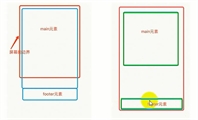
方法一
min-height: 设置最小高度,用于挤开footer,margin-top:-100px;使footer向上移动100px,占据了inner的地区,但是此时,内容盒子内容还是会超出容器,但是内容只能在内容盒子中显示,所以我们给main盒子设置paddin-bottom:100px;,使其内容永远都不会,超出父级容器
css
*{
margin: 0;
padding: 0;
}
html,body{
height: 100%;
}
.outer{
height: 100%;
}
.inner{
min-height: 100%;
}
.main{
padding-bottom: 100px;
}
footer{
height: 100px;
background: red;
margin-top: -100px;
}
html
<div class="outer">
<div class="inner">
<div class="main">
我是内容盒子 <br>
我是内容盒子 <br>
我是内容盒子 <br>
我是内容盒子 <br>
我是内容盒子 <br>
我是内容盒子 <br>
我是内容盒子 <br>
我是内容盒子 <br>
</div>
</div>
<footer></footer>
</div>
方法二
给inner设置padding-bottom: 100px; 用于撑开内容区域,但是需要给inner设置ie(框架盒子)使得,盒模型的计算发生改变,此时,inner的高度是等于min-height + padding-bottom
css
*{
margin: 0;
padding: 0;
}
html,body{
height: 100%;
}
.outer{
height: 100%;
}
.inner{
min-height: 100%;
padding-bottom: 100px;
box-sizing: border-box;
}
.main{
}
footer{
height: 100px;
background: red;
margin-top: -100px;
}
html的结构还是一样的
方法三
使用 calc css函数,计算min-height。
css
*{
margin: 0;
padding: 0;
}
html,body{
height: 100%;
}
.outer{
height: 100%;
}
.inner{
min-height: calc(100% - 100px);
}
.main{ }
footer{
height: 100px;
background: red;
margin-top: -100px;
}
好的,以下就是这三种办法,