环境构建
时间相差8小时问题
- 删除
/etc/localtime
sudo rm /etc/localtime
- 默认使用UTC时间
sudo ln -sv /usr/share/zoneinfo/Universal /etc/localtime
Gentoo-Portage镜像配置
- 配置清华镜像源
- 替换
/etc/portage/repos.conf/gentoo.conf以下内容:
sync-uri = rsync://rsync.gentoo.org/gentoo-portage
- 替换为:
sync-uri = rsync://mirrors.tuna.tsinghua.edu.cn/gentoo-portage
- Distfiles 配置, 在
/etc/portage/make.conf中加入:
GENTOO_MIRRORS="https://mirrors.tuna.tsinghua.edu.cn/gentoo"
- 更新命令
sudo emerge --sync
构建图形界面
Xorg-Server
-
安装Xorg-server
emerge --ask xorg-server xorg-x11 xorg-drivers -
确保配置文件已经选择以下(Stable稳定版本, dev测试版本)
root # eselect profile set default/linux/amd64/17.1/desktop
Xfce4
Xfce4安装
-
安装完整的桌面desktop
emerge --ask xfce-base/xfce4-meta xfce-extra/xfce4-notifyd -
xfce4音量组建
emerge --ask xfce-extra/xfce4-volumed-pulse -
Xfce4蓝牙音乐播放组建: xfce4-audio
sudo emerge --ask xfce-extra/xfce4-pulseaudio-plugin
Xfce4美化
- Xfce4菜单栏组建: whiskermenu
sudo emerge --ask xfce-extra/xfce4-whiskermenu-plugin
主题美化
- Xfce4主题网(点击跳转)
- 鼠标/图标主题目录:
/usr/share/icons - 桌面主题目录:
/usr/share/themes
界面配置
-
Prof-XFCE主题使用

-
设置图标(Icons)
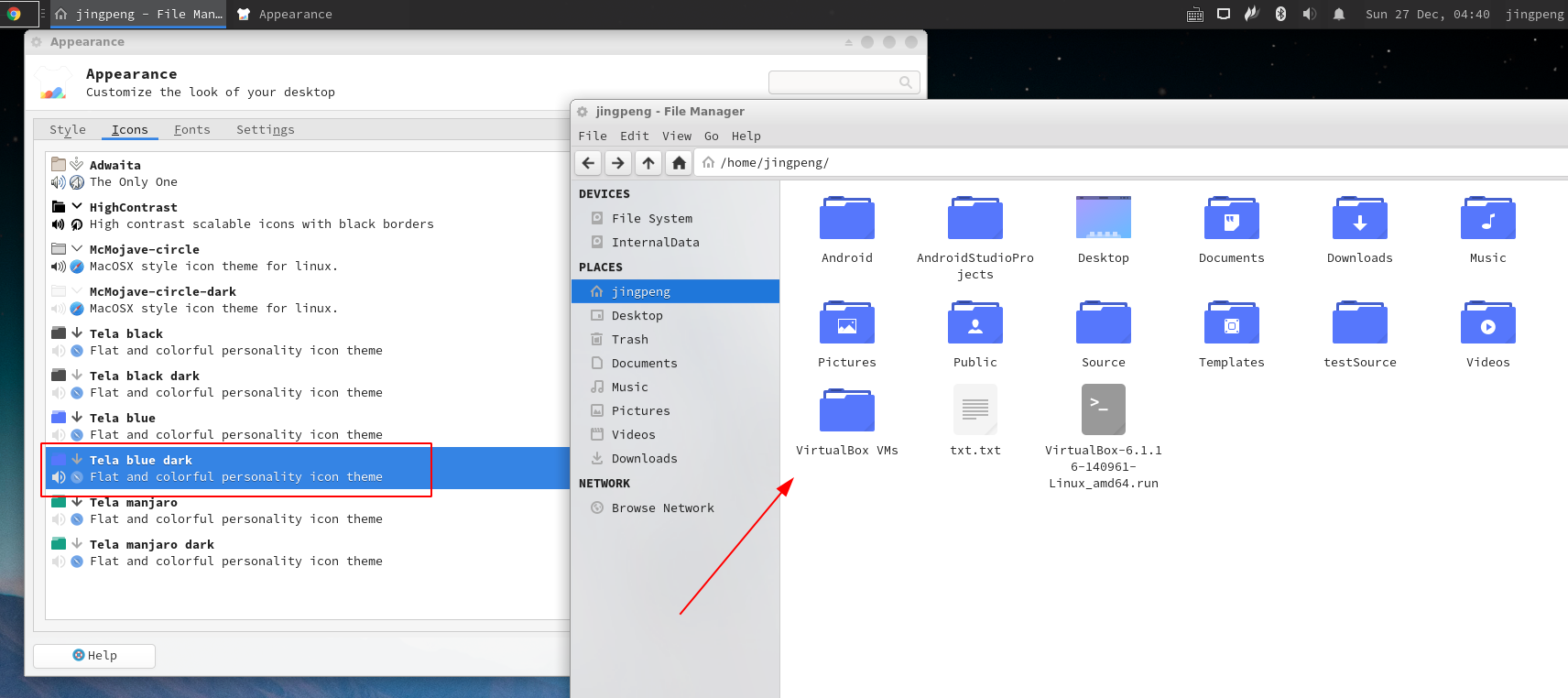
-
设置默认字体

-
终端界面(Terminal)美化

-
终端字体美化

-
窗口标题左对其
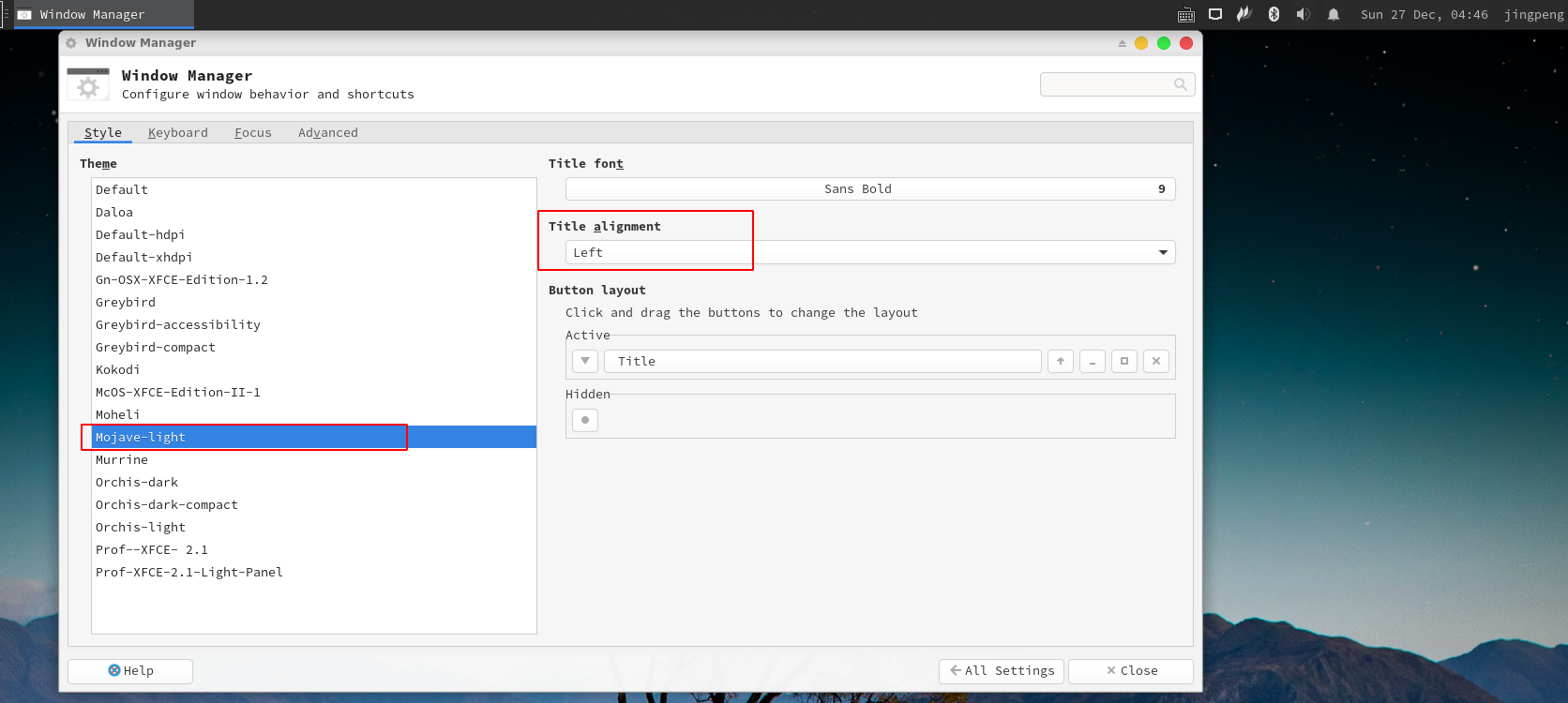
-
展示一下我个人的Linux系统界面:

安装中文字体
-
安装通用字体
emerge --ask media-fonts/wqy-zenhei wqy-bitmapfont wqy-microhei wqy-unibiteselect fontconfig listeselect fontconfig enable 24 25 44
中文输入法
-
安装 fcitx
emerge --ask app-i18n/fcitxemerge --ask app-i18n/fcitx-configtoolemacs -nw ~/.xprofileeval "$(dbus-launch --sh-syntax --exit-with-session)" export XMODIFIERS="@im=fcitx" export QT_IM_MODULE="fcitx" export GTK_IM_MODULE="fcitx"
安装字体
- Source-Code-Pro
sudo emerge --ask media-font/source-pro