我用的是zc706不是zed
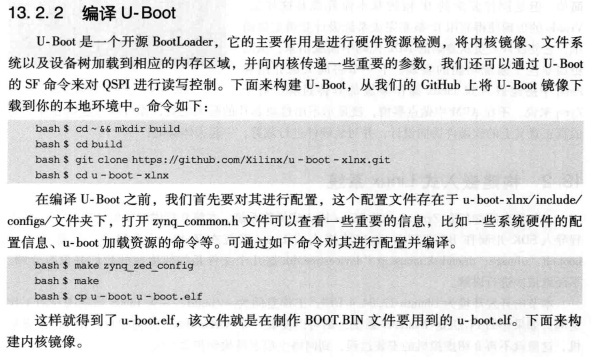
基本思路是:
1.安装交叉编译工具(见 https://www.cnblogs.com/idyllcheung/p/10532654.html )
2.下载xilinx uboot源码 git clone https://github.com/xilinx/u-boot-xlnx.git
3.编译
make zynq_zc706_defconfig
make CROSS_COMPILE=arm-xilinx-linux-gnueabi-
出现如下错误:
*** Your GCC is older than 6.0 and is not supported
arch/arm/config.mk:66: recipe for target 'checkgcc6' failed
make: *** [checkgcc6] Error 1
修改以下部分:
vim ./arch/arm/config.mk
64行左右:
############# old ##############
else
archprepare: checkgcc6
endif
checkgcc6:
@if test "$(call cc-name)" = "gcc" -a
"$(call cc-version)" -lt "0600"; then
echo '*** Your GCC is older than 6.0 and is not supported';
false;
fi
############# old ##############
改为:
########### new ###############
#else
#archprepare: checkgcc6
endif
#checkgcc6:
# @if test "$(call cc-name)" = "gcc" -a
# "$(call cc-version)" -lt "0600"; then
# echo '*** Your GCC is older than 6.0 and is not supported';
# false;
# fi
########### new ###############
就是将checkgcc6目标去除,和交叉编译器版本有关
make CROSS_COMPILE=arm-xilinx-linux-gnueabi-
将u-boot.elf拷贝出来,并不是u-boot
然后在sdk中生成BOOT.bin(BOOT.bin可以直接烧到qspi中,不需要BOOT.mcs)
从SDK中将上述fsbl.elf、硬件的.bit文件、u-boot.elf打包成BOOT.bin。
拷贝到sd卡里,将启动方式设置为sd卡启动,上电后就可以看到u-boot命令行,hooray,恭喜自己吧。