Eureka 注册服务中心
作为 SpringCloud 项目,里面是有很多的微服务的。 为了管理这些微服务,SpringCloud 提供了 Eureka 注册中心。
- 导入pom.xml
 pom.xml
pom.xml<?xml version="1.0" encoding="UTF-8"?> <project xmlns="http://maven.apache.org/POM/4.0.0" xmlns:xsi="http://www.w3.org/2001/XMLSchema-instance" xsi:schemaLocation="http://maven.apache.org/POM/4.0.0 http://maven.apache.org/xsd/maven-4.0.0.xsd"> <parent> <artifactId>trendParentProject</artifactId> <groupId>cn.how2j.trend</groupId> <version>0.0.1-SNAPSHOT</version> </parent> <modelVersion>4.0.0</modelVersion> <artifactId>eureka-server</artifactId> <dependencies> <dependency> <groupId>org.springframework.cloud</groupId> <artifactId>spring-cloud-starter-netflix-eureka-server</artifactId> </dependency> </dependencies> </project>
- EurekaServerApplication
添加@EnableEurekaServer 表示它是个注册中心服务器 - 端口判断功能
 端口判断
端口判断//8761 这个端口是默认的,就不要修改了,后面的子项目,都会访问这个端口。 int port = 8761; if(!NetUtil.isUsableLocalPort(port)) { System.err.printf("端口%d被占用了,无法启动%n", port ); System.exit(1); } new SpringApplicationBuilder(EurekaServerApplication.class).properties("server.port=" + port).run(args);
- application.yml
eureka: instance: #hostname: localhost 表示主机名称 hostname: localhost client: #registerWithEureka:false. 表示是否注册到服务器。 因为它本身就是服务器,所以就无需把自己注册到服务器了。 registerWithEureka: false #fetchRegistry: false. 表示是否获取服务器的注册信息,和上面同理,这里也设置为 false。 fetchRegistry: false serviceUrl: #defaultZone: http://${eureka.instance.hostname}:${server.port}/eureka/ #自己作为服务器,公布出来的地址。 比如后续某个微服务要把自己注册到 eureka server, 那么就要使用这个地址: http://localhost:8761/eureka/ defaultZone: http://${eureka.instance.hostname}:${server.port}/eureka/ spring: application: #name: eurka-server 表示这个微服务本身的名称是 eureka-server name: eureka-server - ThirdPartIndexDataApplication中@EnableEurekaClient表示注册为微服务
<!-- springboot web --> <dependency> <groupId>org.springframework.boot</groupId> <artifactId>spring-boot-starter-web</artifactId> </dependency> <!-- eureka-client --> <dependency> <groupId>org.springframework.cloud</groupId> <artifactId>spring-cloud-starter-netflix-eureka-client</artifactId>pom.xml </dependency>
eureka: client: serviceUrl: #这段表示注册额中心的地址是 http://localhost:8761/eureka/ #与 eureka server 里的application.yml 中的 defaultZone: http://${eureka.instance.hostname}:${server.port}/eureka/ 遥相呼应。 defaultZone: http://localhost:8761/eureka/ spring: application: #表示到注册中心里,本应用的名称就是 third-part-index-data-project name: third-part-index-data-project
工具类RestTemplate
@Service public class IndexService { private List<Index> indexes; @Autowired RestTemplate restTemplate; public List<Index> fetch_indexes_from_third_part(){ List<Map> temp= restTemplate.getForObject("http://127.0.0.1:8090/indexes/codes.json",List.class); return map2Index(temp); } private List<Index> map2Index(List<Map> temp) { List<Index> indexes = new ArrayList<>(); for (Map map : temp) { String code = map.get("code").toString(); String name = map.get("name").toString(); Index index= new Index(); index.setCode(code); index.setName(name); indexes.add(index); } return indexes; } }
启动类另外声明了@Bean 这样IndexService才能够使用 RestTemplate
@Bean RestTemplate restTemplate() { return new RestTemplate(); }
Hystrix 断路器
pom.xml
<!-- 断路器 --> <dependency> <groupId>org.springframework.cloud</groupId> <artifactId>spring-cloud-starter-netflix-hystrix</artifactId> </dependency>
- IndexGatherStoreApplication 添加 @EnableHystrix 来启动断路器
- 在方法上增加:@HystrixCommand(fallbackMethod = "third_part_not_connected")
这表示如果下面的方法获取失败了,就自动调用 third_part_not_connected 方法 并返回。
@HystrixCommand(fallbackMethod = "third_part_not_connected") public List<Index> fetch_indexes_from_third_part(){ List<Map> temp= restTemplate.getForObject("http://127.0.0.1:8090/indexes/codes.json",List.class); return map2Index(temp); } public List<Index> third_part_not_connected(){ System.out.println("third_part_not_connected()"); Index index= new Index(); index.setCode("000000"); index.setName("无效指数代码"); return CollectionUtil.toList(index); }
Redis
- pom.xml
<!-- redis --> <dependency> <groupId>org.springframework.boot</groupId> <artifactId>spring-boot-starter-data-redis</artifactId> </dependency>
- 增加 @EnableCaching 表示启动缓存 增加 redisPort, 用于判断 redis 服务器是否启动
@EnableCaching public class IndexGatherStoreApplication {
int redisPort = 6379; if(NetUtil.isUsableLocalPort(redisPort)) { System.err.printf("检查到端口%d 未启用,判断 redis 服务器没有启动,本服务无法使用,故退出%n", redisPort ); System.exit(1); }
- IndexService 增加 @CacheConfig(cacheNames="indexes") 表示缓存的名称是 indexes. 如图所示,保存到 redis 就会以 indexes 命名
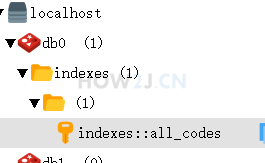
在fetch_indexes_from_third_part 方法上增加: @Cacheable(key="'all_codes'") 表示保存到 redis 用的 key 就会使 all_codes.
@CacheConfig(cacheNames="indexes") public class IndexService { @Cacheable(key="'all_codes'") public List<Index> fetch_indexes_from_third_part(){
@CacheEvict(key="'indexData-code-'+ #p0")publicvoidremove(String code){}@CachePut(key="'indexData-code-'+ #p0")publicList<IndexData> store(String code){returnindexDatas.get(code);}@Cacheable(key="'indexData-code-'+ #p0")publicList<IndexData> get(String code){returnCollUtil.toList();}
- IndexService 增加 @CacheConfig(cacheNames="indexes") 表示缓存的名称是 indexes. 如图所示,保存到 redis 就会以 indexes 命名
- 新增 RedisCacheConfig 配置类
import java.time.Duration; import org.springframework.boot.context.properties.ConfigurationProperties; import org.springframework.cache.CacheManager; import org.springframework.context.annotation.Bean; import org.springframework.context.annotation.Configuration; import org.springframework.data.redis.cache.RedisCacheConfiguration; import org.springframework.data.redis.cache.RedisCacheManager; import org.springframework.data.redis.connection.RedisConnectionFactory; import org.springframework.data.redis.serializer.Jackson2JsonRedisSerializer; import org.springframework.data.redis.serializer.RedisSerializationContext; import org.springframework.data.redis.serializer.RedisSerializer; import org.springframework.data.redis.serializer.StringRedisSerializer; import com.fasterxml.jackson.annotation.JsonAutoDetect; import com.fasterxml.jackson.annotation.PropertyAccessor; import com.fasterxml.jackson.databind.ObjectMapper; @Configuration @ConfigurationProperties(prefix = "spring.cache.redis") public class RedisCacheConfig { private Duration timeToLive = Duration.ZERO; public void setTimeToLive(Duration timeToLive) { this.timeToLive = timeToLive; } @Bean public CacheManager cacheManager(RedisConnectionFactory factory) { RedisSerializer<String> redisSerializer = new StringRedisSerializer(); Jackson2JsonRedisSerializer jackson2JsonRedisSerializer = new Jackson2JsonRedisSerializer(Object.class); //解决查询缓存转换异常的问题 ObjectMapper om = new ObjectMapper(); om.setVisibility(PropertyAccessor.ALL, JsonAutoDetect.Visibility.PUBLIC_ONLY); om.enableDefaultTyping(ObjectMapper.DefaultTyping.NON_FINAL); jackson2JsonRedisSerializer.setObjectMapper(om); // 配置序列化(解决乱码的问题) RedisCacheConfiguration config = RedisCacheConfiguration.defaultCacheConfig() .entryTtl(timeToLive) .serializeKeysWith(RedisSerializationContext.SerializationPair.fromSerializer(redisSerializer)) .serializeValuesWith(RedisSerializationContext.SerializationPair.fromSerializer(jackson2JsonRedisSerializer)) .disableCachingNullValues(); RedisCacheManager cacheManager = RedisCacheManager.builder(factory) .cacheDefaults(config) .build(); return cacheManager; } }
quartz 定时器
- pom.xml
<dependency> <groupId>org.springframework.boot</groupId> <artifactId>spring-boot-starter-quartz</artifactId> </dependency>
- job 任务类
import java.util.List; import cn.hutool.core.date.DateUtil; import org.quartz.JobExecutionContext; import org.quartz.JobExecutionException; import org.slf4j.Logger; import org.slf4j.LoggerFactory; import org.springframework.beans.factory.annotation.Autowired; import org.springframework.scheduling.quartz.QuartzJobBean; import cn.how2j.trend.pojo.Index; import cn.how2j.trend.service.IndexDataService; import cn.how2j.trend.service.IndexService; public class IndexDataSyncJob extends QuartzJobBean { @Autowired private IndexService indexService; @Autowired private IndexDataService indexDataService; @Override protected void executeInternal(JobExecutionContext context) throws JobExecutionException { System.out.println("定时启动:" + DateUtil.now()); List<Index> indexes = indexService.fresh(); for (Index index : indexes) { indexDataService.fresh(index.getCode()); } System.out.println("定时结束:" + DateUtil.now()); } }
- 定时器配置类
import org.quartz.JobBuilder; import org.quartz.JobDetail; import org.quartz.SimpleScheduleBuilder; import org.quartz.Trigger; import org.quartz.TriggerBuilder; import org.springframework.context.annotation.Bean; import org.springframework.context.annotation.Configuration; import cn.how2j.trend.job.IndexDataSyncJob; @Configuration public class QuartzConfiguration { private static final int interval = 1; @Bean public JobDetail weatherDataSyncJobDetail() { return JobBuilder.newJob(IndexDataSyncJob.class).withIdentity("indexDataSyncJob") .storeDurably().build(); } @Bean public Trigger weatherDataSyncTrigger() { SimpleScheduleBuilder schedBuilder = SimpleScheduleBuilder.simpleSchedule() .withIntervalInMinutes(interval).repeatForever(); return TriggerBuilder.newTrigger().forJob(weatherDataSyncJobDetail()) .withIdentity("indexDataSyncTrigger").withSchedule(schedBuilder).build(); } }
@CrossOrigin 允许跨域
向@RequestMapping注解处理程序方法添加一个@CrossOrigin注解,以便启用CORS(默认情况下,@CrossOrigin允许在@RequestMapping注解中指定的所有源和HTTP方法)
@GetMapping("/codes")
@CrossOrigin
public List<Index> codes() throws Exception {
System.out.println("current instance's port is "+ ipConfiguration.getPort());
return indexService.get();
}
出于安全原因,浏览器限制从脚本内发起的跨源HTTP请求。 例如,XMLHttpRequest和Fetch API遵循同源策略。 这意味着使用这些API的Web应用程序只能从加载应用程序的同一个域请求HTTP资源,除非使用CORS头文件。
跨域的体现,在于它的域名不同或者端口不同.
zuul 网关
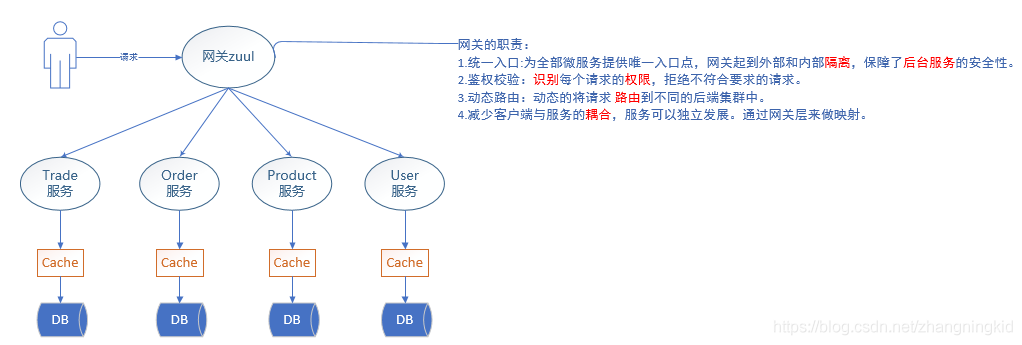
- pom.xml
<dependency> <groupId>org.springframework.cloud</groupId> <artifactId>spring-cloud-starter-netflix-zuul</artifactId> </dependency>
- application.yml
eureka: client: serviceUrl: defaultZone: http://localhost:8761/eureka/ spring: application: name: index-zuul-service zuul: routes: api-a: path: /api-codes/** #所有的访问 /api-codes/ 的请求,都会自动转到 INDEX-CODES-SERVICE 去。 而 INDEX-CODES-SERVICE 有3个,就会在这3个之间来回切换 serviceId: INDEX-CODES-SERVICE
api-b:
path: /api-backtest/**
serviceId: TREND-TRADING-BACKTEST-SERVICE
api-c:
path:/api-view/**
serviceId:TREND-TRADING-BACKTEST-VIEW - Application @EnableZuulProxy 就表示这是个网关
import cn.hutool.core.util.NetUtil; import org.springframework.boot.autoconfigure.SpringBootApplication; import org.springframework.boot.builder.SpringApplicationBuilder; import org.springframework.cloud.client.discovery.EnableDiscoveryClient; import org.springframework.cloud.netflix.eureka.EnableEurekaClient; import org.springframework.cloud.netflix.zuul.EnableZuulProxy; @SpringBootApplication @EnableZuulProxy @EnableEurekaClient @EnableDiscoveryClient public class IndexZuulServiceApplication { // http://127.0.0.1:8031/api-codes/codes public static void main(String[] args) { int port = 8031; if(!NetUtil.isUsableLocalPort(port)) { System.err.printf("端口%d被占用了,无法启动%n", port ); System.exit(1); } new SpringApplicationBuilder(IndexZuulServiceApplication.class).properties("server.port=" + port).run(args); } }
feign 方式访问
采用feign进行服务之间的调用,可以简化调用流程,真正感觉到是在同一个项目中调用另一个类的方法的欢快感。
- pom.xml
<!-- feign --> <dependency> <groupId>org.springframework.cloud</groupId> <artifactId>spring-cloud-starter-openfeign</artifactId> </dependency>
- application.yml
eureka: client: serviceUrl: defaultZone: http://localhost:8761/eureka/ spring: application: name: trend-trading-backtest-service #用于开启 feign 模式的断路器 feign.hystrix.enabled: true - 使用feign 模式从 INDEX-DATA-SERVICE 微服务获取数据
import java.util.List; import org.springframework.cloud.openfeign.FeignClient; import org.springframework.web.bind.annotation.GetMapping; import org.springframework.web.bind.annotation.PathVariable; import cn.how2j.trend.pojo.IndexData; //这句话表示访问不了的时候,就去找 IndexDataClientFeignHystrix 要数据了 @FeignClient(value = "INDEX-DATA-SERVICE",fallback = IndexDataClientFeignHystrix.class) public interface IndexDataClient { @GetMapping("/data/{code}") public List<IndexData> getIndexData(@PathVariable("code") String code); }
- 熔断发生的时候,此方法就会被调用
import java.util.List; import org.springframework.stereotype.Component; import cn.how2j.trend.pojo.IndexData; import cn.hutool.core.collection.CollectionUtil; @Component public class IndexDataClientFeignHystrix implements IndexDataClient { @Override public List<IndexData> getIndexData(String code) { IndexData indexData = new IndexData(); indexData.setClosePoint(0); indexData.setDate("0000-00-00"); return CollectionUtil.toList(indexData); } }
- Application
@EnableFeignClients 注解用于启动 Feign 方式@EnableFeignClients public class TrendTradingBackTestServiceApplication { public static void main(String[] args) {
SpringCloud 对 thymeleaf 的支持
- pom.xml
<!--thymeleaf--> <dependency> <groupId>org.springframework.boot</groupId> <artifactId>spring-boot-starter-thymeleaf</artifactId> </dependency>
- application.yml
eureka: client: serviceUrl: defaultZone: http://localhost:8761/eureka/ spring: application: name: trend-trading-backtest-view thymeleaf: mode: LEGACYHTML5 encoding: UTF-8 content-type: text/html cache: false
