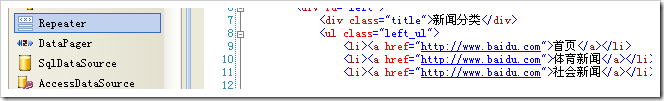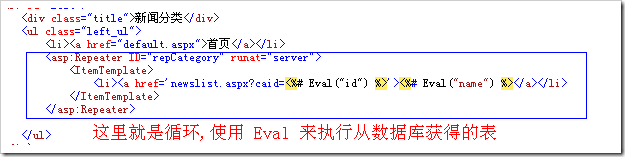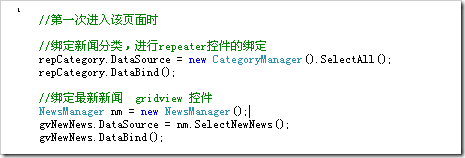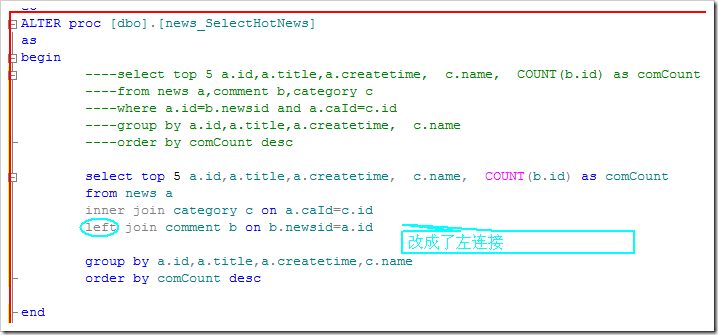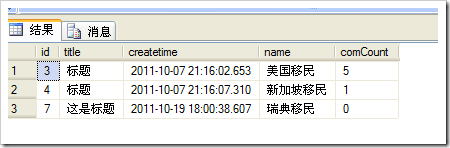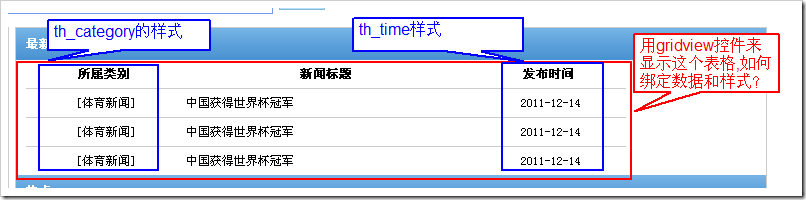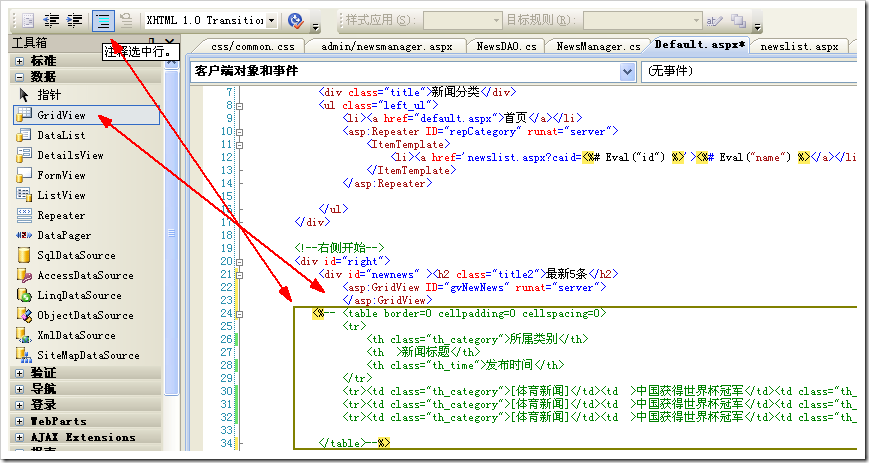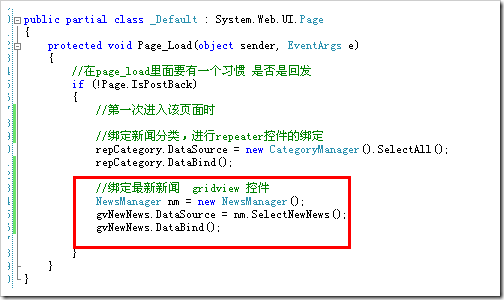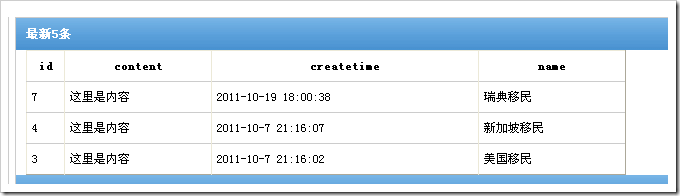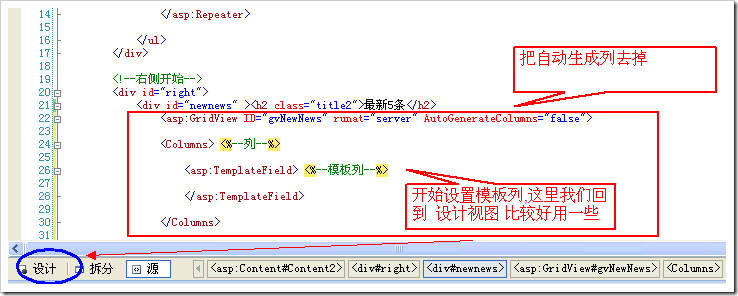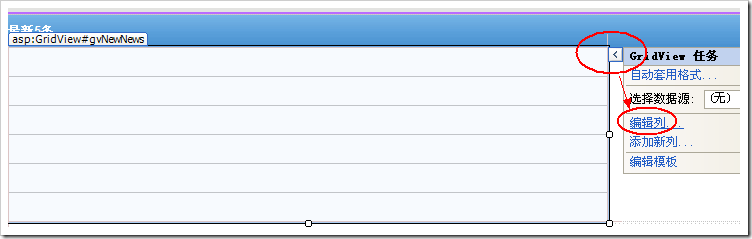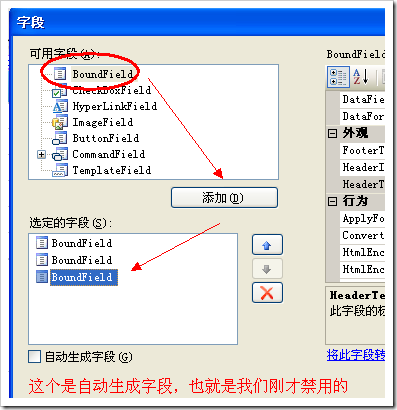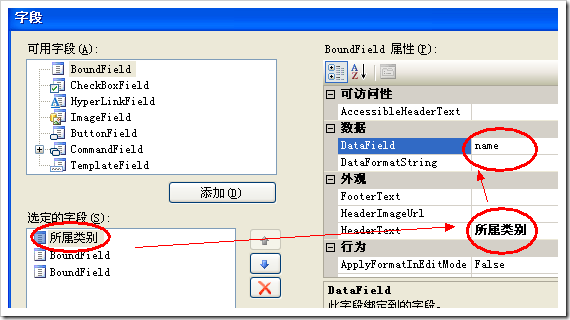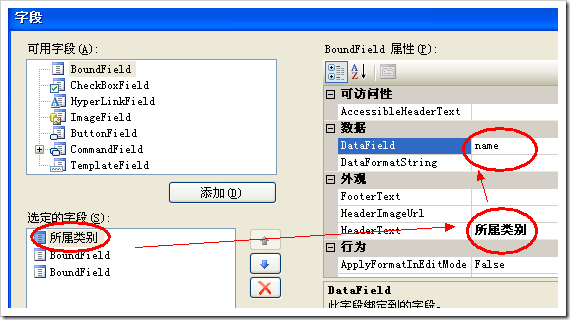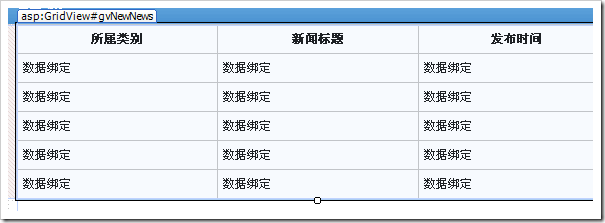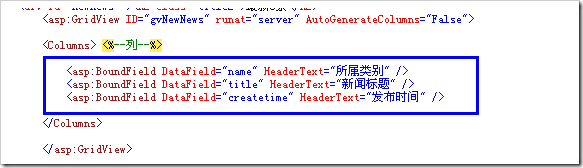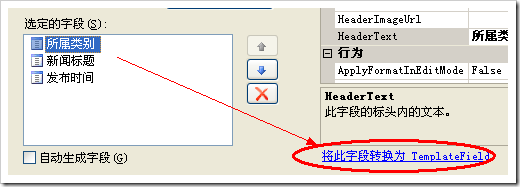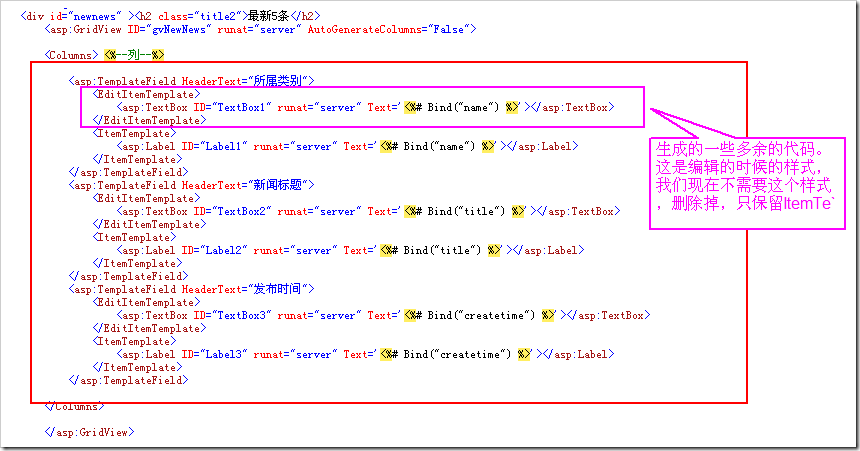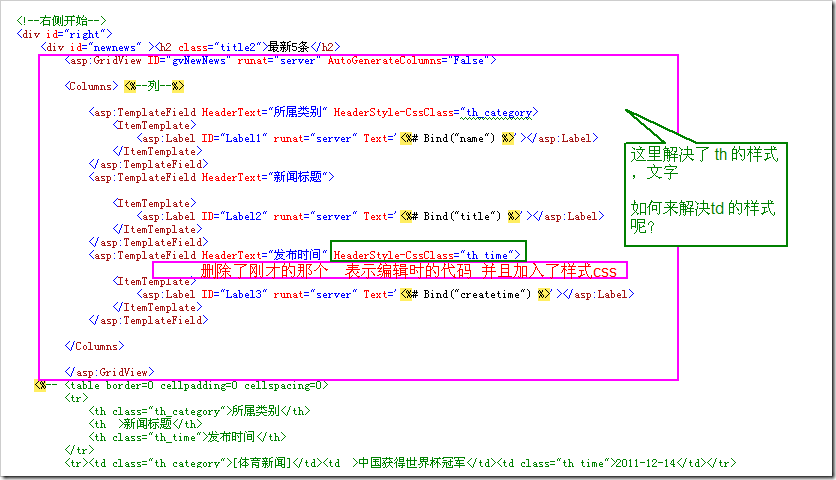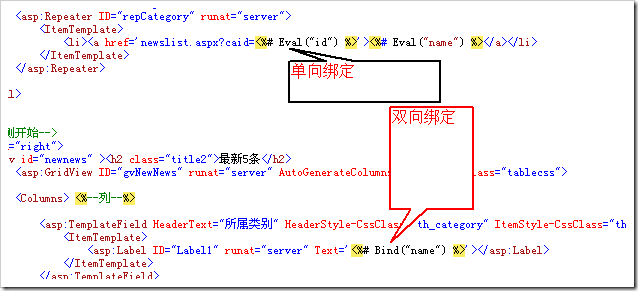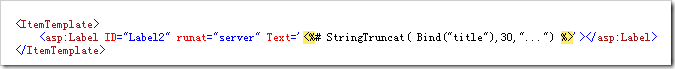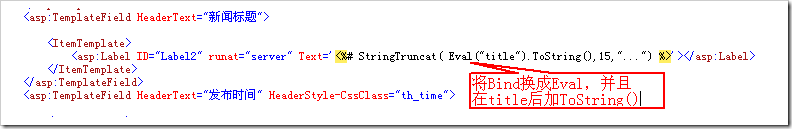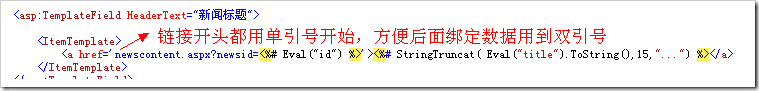来看首页的 类别
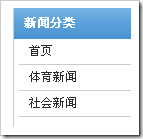 要用循环么?不用 用数据绑定就可以了(实际也是循环) 我们用 repeater
要用循环么?不用 用数据绑定就可以了(实际也是循环) 我们用 repeater
这个Repeater 不会生成多余的html代码
在写sql语句的时候,如果用到多表查询,那么能写 inner join 的 就写出来。因为当我们有时候,需要修改,比如把内连接(两张表都必须有符合逻辑的数据),改成 左连接 (比如 显示新闻和新闻评论个数,有的评论个数是0,如果右表新闻评论不存在,如果用的是内连接,则没有了显示。这个时候就应该用左连接)
ALTER proc [dbo].[news_SelectHotNews] as begin
select top 5 a.id,a.title,a.createtime, c.name, COUNT(b.id) as comCount from news a,comment b,category c where a.id=b.newsid and a.caId=c.id group by a.id,a.title,a.createtime, c.name order by comCount desc
end
改成 inner join 的写法是
ALTER proc [dbo].[news_SelectHotNews] as begin ----select top 5 a.id,a.title,a.createtime, c.name, COUNT(b.id) as comCount ----from news a,comment b,category c ----where a.id=b.newsid and a.caId=c.id ----group by a.id,a.title,a.createtime, c.name ----order by comCount desc select top 5 a.id,a.title,a.createtime, c.name, COUNT(b.id) as comCount from news a inner join category c on a.caId=c.id inner join comment b on b.newsid=a.id group by a.id,a.title,a.createtime,c.name order by comCount desc end显示结果都是一样的
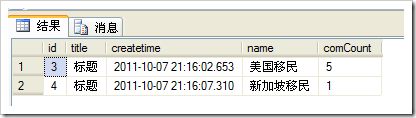
如果将 评论表改成左连接,看看
执行之后
就把评论为0 的 新闻 也显示出来了。 下面继续完成首页的修改。
我们用 gridview 来显示。
我们先把原来的表格 注释掉,然后拖一个 gridview 控件进去
1:现在后台绑定数据源
生成如下
那么 ,如何在 gridview 里面修改? 涉及到一个 自定义模板
1:禁用 自动生成列
选择编辑列之后,添加3个 绑定字段 BoundField
这个时候,我们看看源代码,会发现生成了3个 绑定列 他们的HeaderText 变成了 我们想要的 类别 标题 和时间
我们运行看看,发现绑定数据后的表格和下面的表格样式有区别,如何把 th_category 加入到表格呢?我们不能单纯的使用 绑定字段,而是要使用 自定义模板列
把3个都选择为 模板列 TemplateField ,然后转到 代码界面。会发现生成了很多代码,但是有一些代码 是不需要的,我们删掉。
这个时候 我们 th 的样式就解决了,如何来解决 td 里面的 文字,以及 加入链接等改变呢?
td我们使用 ItemStyle-CssClass
截取一个字符串,调用一个静态函数,不需要另外的生成,直接调用
/// <summary> /// 将指定字符串按指定长度进行剪切, /// </summary> /// <param name= "oldStr "> 需要截断的字符串 </param> /// <param name= "maxLength "> 字符串的最大长度 </param> /// <param name= "endWith "> 超过长度的后缀 </param> /// <returns> 如果超过长度,返回截断后的新字符串加上后缀,否则,返回原字符串 </returns> public static string StringTruncat(string oldStr, int maxLength, string endWith) { if (string.IsNullOrEmpty(oldStr)) // throw new NullReferenceException( "原字符串不能为空 "); return oldStr + endWith; if (maxLength < 1) throw new Exception("返回的字符串长度必须大于[0] "); if (oldStr.Length > maxLength) { string strTmp = oldStr.Substring(0, maxLength); if (string.IsNullOrEmpty(endWith)) return strTmp; else return strTmp + endWith; } return oldStr; }
这个实际上是错的。正确的写法如下
再来将 Lable换成 超链接 href
gridview 默认会给边框加1个像素,如何调整呢?我们用到 BorderWidth=”0” 即可