安全是每个项目开发中都需要考虑的,比如权限控制,安全认证,防止漏洞攻击等。
比较常见的安全框架有:Apache的shiro、Spring Security等等,相信用shiro的用户群体更多,而security功能更多一些。
那么我们就来看看Spring自己的Security是如何使用的。关于shiro后边一定会有其他文章补充的~。
Spring Security环境搭建
1)、首先我们要有一个可以用来做测试的页面,不然做了权限控制也不知道有没有效果,那么我下边简单的列一个登陆页。不会写的童鞋可以直接拿去用:

<!DOCTYPE html> <html xmlns:th="http://www.thymeleaf.org"> <head> <meta http-equiv="Content-Type" content="text/html; charset=UTF-8"> <title>Insert title here</title> </head> <body> <h1 align="center">欢迎光临瓦尔哈拉-众神管理系统</h1> <h2 align="center">凡人,如果想查看众神系统 <a th:href="@{/login}">请登记</a></h2> <hr> <h3>巨人族</h3> <ul> <li><a th:href="@{/level1/1}">伊米尔</a></li> <li><a th:href="@{/level1/2}">蒂阿兹</a></li> <li><a th:href="@{/level1/3}">斯卡娣</a></li> </ul> <h3>其他神祗</h3> <ul> <li><a th:href="@{/level2/1}">女神格欧费茵</a></li> <li><a th:href="@{/level2/2}">瓦利</a></li> <li><a th:href="@{/level2/3}">林德</a></li> </ul> <h3>主神</h3> <ul> <li><a th:href="@{/level3/1}">奥丁</a></li> <li><a th:href="@{/level3/2}">弗丽嘉</a></li> <li><a th:href="@{/level3/3}">索尔</a></li> </ul> </body> </html>

<!DOCTYPE html> <html xmlns:th="http://www.thymeleaf.org"> <head> <meta charset="UTF-8"> <title>Insert title here</title> </head> <body> <h1 align="center">欢迎登陆瓦尔哈拉-众神管理系统</h1> <hr> <div align="center"> <form action="" method="post"> 用户名:<input name=""/><br> 口令:<input name=""><br/> <input type="submit" value="登陆"> </form> </div> </body> </html>
level-1

<!DOCTYPE html> <html xmlns:th="http://www.thymeleaf.org"> <head> <meta http-equiv="Content-Type" content="text/html; charset=UTF-8"> <title>Insert title here</title> </head> <body> <a th:href="@{/}">返回</a> <h1>伊米尔</h1> <p>远古洪荒时代,太虚混沌世界的中间有一条宽大无底的的金伽侬裂缝,冷、热气,火焰、冰块、烟雾和蒸汽相互作用在裂缝边缘形成了壅堵化成了巨人伊米尔。 伊米尔的后代奥丁、维利和威长大后杀死了伊米尔,用他的躯体形成了世界:血化成湖泊海洋;肉化为土地;骨头化为山;牙齿化为岩石; 脑髓化为云;头盖骨化为天空;眉毛化为一道栅栏。</p> </body> </html>

<!DOCTYPE html> <html xmlns:th="http://www.thymeleaf.org"> <head> <meta http-equiv="Content-Type" content="text/html; charset=UTF-8"> <title>Insert title here</title> </head> <body> <a th:href="@{/}">返回</a> <h1>蒂阿兹</h1> <p>巨人斯卡娣的父亲。蒂阿兹绑架了掌管永葆青春的金苹果女神伊敦恩。因为这是洛基私约伊敦恩外出闯的祸,众神祗便勒令洛基前去搭救。 洛基借用弗丽嘉的羽衣变成一只小鹰,潜入巨人蒂阿兹的城堡,将伊敦恩变成一枚核桃,衔在嘴里飞向阿斯加尔德。 不料被斯卡娣发现,蒂阿兹闻讯变成一只隼鹰追赶上来。在即将追上之际,提尔点燃火把,将隼鹰烧死,巨人蒂阿兹便损命。</p> </body> </html>

<!DOCTYPE html> <html xmlns:th="http://www.thymeleaf.org"> <head> <meta http-equiv="Content-Type" content="text/html; charset=UTF-8"> <title>Insert title here</title> </head> <body> <a th:href="@{/}">返回</a> <h1>斯卡娣</h1> <p>蒂阿兹之女、瓦尼尔部落主神尼奥尔德之妻。 父亲蒂阿兹被众神设计杀害后,斯卡娣向主神奥丁要求血案赔偿,奥丁无奈允诺她可以在众神祗中物色一位丈夫, 斯卡娣看中了光明神巴德尔,奥丁自然不愿,遂略施手腕把斯卡娣嫁给了年老貌丑的海神尼奥尔德。 斯卡娣嫁给尼奥尔德不久随即离婚。</p> </body> </html>
level2/3的自己根据level-1里边的类直接复制粘贴吧,基本都一样的,把名字和内容改掉区分一下就行了,页面的架构如下,放进resource-templates里边,这个都知道吧~

好,我们通过启动主程序,来访问一下我们的页面~(别忘了controller,不然你启动也访问不到页面),访问:localhost:8080

import org.springframework.stereotype.Controller; import org.springframework.web.bind.annotation.GetMapping; import org.springframework.web.bind.annotation.PathVariable; @Controller public class ValhallaController { private final String PREFIX = "pages/"; /** * 欢迎页 * * @return */ @GetMapping("/") public String index() { return "welcome"; } /** * 登陆页 * * @return */ @GetMapping("/userlogin") public String loginPage() { return PREFIX + "login"; } /** * level1页面映射 * * @param path * @return */ @GetMapping("/level1/{path}") public String level1(@PathVariable("path") String path) { return PREFIX + "level1/" + path; } /** * level2页面映射 * * @param path * @return */ @GetMapping("/level2/{path}") public String level2(@PathVariable("path") String path) { return PREFIX + "level2/" + path; } /** * level3页面映射 * * @param path * @return */ @GetMapping("/level3/{path}") public String level3(@PathVariable("path") String path) { return PREFIX + "level3/" + path; } }

看来访问的还是比较成功的。
关于登录的“认证”和“授权”
1)、引入Spring Security模块
<dependency> <groupId>org.springframework.boot</groupId> <artifactId>spring-boot-starter-security</artifactId> </dependency>
2)、配置,这里就需要使用一些注解了 @EnableWebSecurity
我们先这样,将我们需要授权的规则页和对应的用户等级进行匹配。然后访问一下页面看看,比如我们点击上图中巨人族的 伊米尔(你会发现,它提示我们403,访问拒绝)
@EnableWebSecurity public class MySercurityConfig extends WebSecurityConfigurerAdapter { @Override protected void configure(HttpSecurity http) throws Exception { // super.configure(http); // 定制请求授权的规则 http.authorizeRequests().antMatchers("/").permitAll() .antMatchers("/level1/**").hasRole("VIP1") .antMatchers("/level2/**").hasRole("VIP2") .antMatchers("/level3/**").hasRole("VIP3"); } }
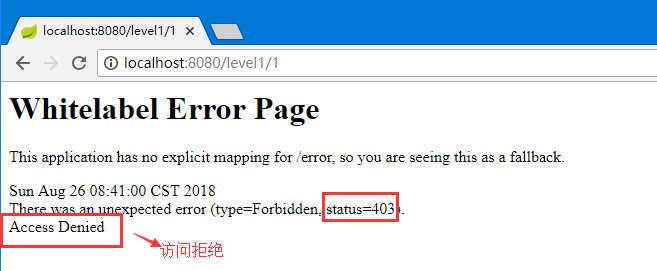
这是因为我们还没有登录访问,作为游客,肯定是不匹配我们上边写的规则的,所以接下来,先解决非等级的一个跳转
加入如下的这段代码,让它为我们自动配置,只要不符合等级规则,就跳转到/login的登录页(同样点击伊米尔再看)
// 开启自动配置的登录功能, http.formLogin();
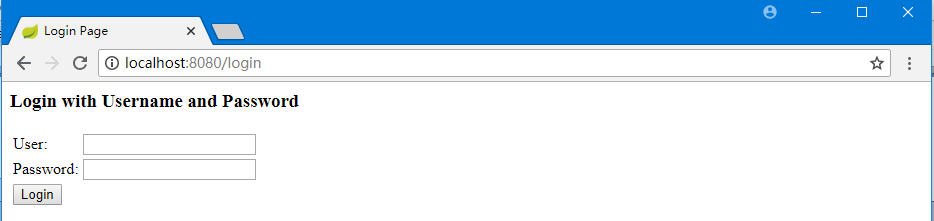
3)、认证的规则设定
讲我们拥有的用户信息对应匹配规则,然后使用这些账户登录试一下~(这里为了简单说明,我用的是内存保存,当然,可以使用“auth.jdbc.....”来进行数据库的链接使用)
// 自定义认证规则 @Override protected void configure(AuthenticationManagerBuilder auth) throws Exception { // super.configure(auth); auth.inMemoryAuthentication().withUser("human").password("123456").roles("VIP1") .and() .withUser("angle").password("123456").roles("VIP1", "VIP2") .and() .withUser("god").password("123456").roles("VIP1", "VIP2", "VIP3"); }
当我们再次访问,并且用上边匹配的用户登录的时候却发现这样一个问题,说我们的密码id是空(There is no PasswordEncoder mapped for the id "null"),这是由于spring security5.0+的版本,多一个密码存储格式官方指定的格式是:“{id}.....”,这个id就是加密方式,id可以是bcrypt、sha256等,后面跟着的是加密后的密码。官方推荐的事bcrypt的加密方式。如下:(如果你使用的jdbc的方式,那么在存储的时候就已经以这种方式存储了,只需要在密码上写入就好了)
// 自定义认证规则 @Override protected void configure(AuthenticationManagerBuilder auth) throws Exception { // super.configure(auth); auth.inMemoryAuthentication().passwordEncoder(new BCryptPasswordEncoder()) .withUser("human").password(new BCryptPasswordEncoder().encode("123456")).roles("VIP1") .and() .withUser("angle").password(new BCryptPasswordEncoder().encode("123456")).roles("VIP1", "VIP2") .and() .withUser("god").password(new BCryptPasswordEncoder().encode("123456")).roles("VIP1", "VIP2", "VIP3"); }
我们再次登录就正常了。
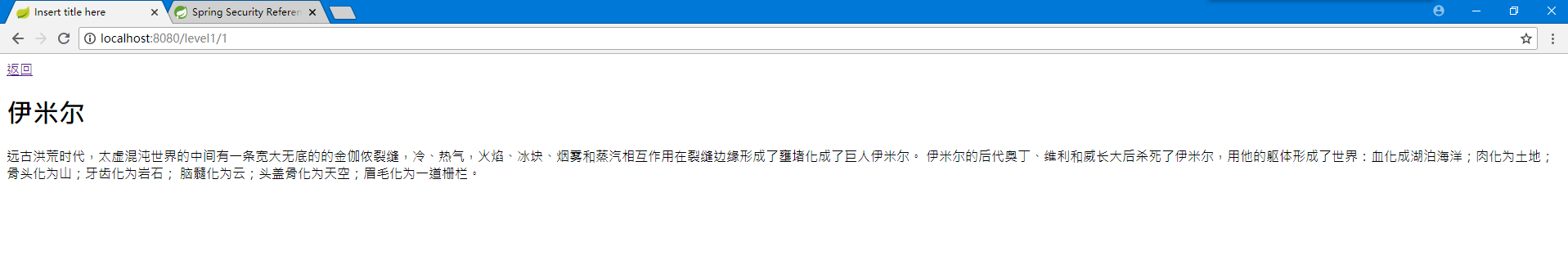
3)、注销功能
我们有了用户的登录,当然是需要一个注销,也就是退出登录的功能,这个功能就比较简单了,只需要在上边的代码中加入一段如下的戏份就可以实现了。
1.在welcome.html中加入注销按钮的相关信息;
2.在MySecurity的configure中加入注销方法;
<!-- 把这段代码放到你想要的位置,比如登录前边 -->
<form th:action="@{/logout}" method="post"> <input type="submit" value="注销"> </form>
.....
// 开启自动配置的登录功能,
http.formLogin(); // 开启自动配置的注销功能,如果注销成功返回“/”页 http.logout().logoutSuccessUrl("/");
4)、优化页面的展示
让不同用户看到首页展示不同,没有登录的呢,就看不到具体内容。
1.在pom里边引入springsecurity4;
2.在html中改造一下,引入springsecurity4(加两个div做判断是否授权-sec:authorize),如果没有认证(!isAuthenticated())就展示游客请登录,如果认证了就展示角色信息;读取角色信息(sec:authentication);
<dependency> <groupId>org.thymeleaf.extras</groupId> <artifactId>thymeleaf-extras-springsecurity4</artifactId> </dependency>
<body> <h1 align="center">欢迎光临瓦尔哈拉-众神管理系统</h1> <div sec:authorize="!isAuthenticated()"> <h2 align="center">凡人,如果想查看众神系统 <a th:href="@{/login}">请登录</a></h2> </div> <div sec:authorize="isAuthenticated()"> <h2><span sec:authentication="name"></span>,您好,您的角色有: <span sec:authentication="principal.authorities"></span></h2> <form th:action="@{/logout}" method="post"> <input type="submit" value="注销"/> </form> </div> <hr> <div sec:authorize="hasRole('VIP1')"> <h3>巨人族</h3> <ul> <li><a th:href="@{/level1/1}">依米尔</a></li> <li><a th:href="@{/level1/2}">蒂阿兹</a></li> <li><a th:href="@{/level1/3}">斯卡蒂</a></li> </ul> </div> <div sec:authorize="hasRole('VIP2')"> <h3>其他...</h3> ... </div> <div sec:authorize="hasRole('VIP3')"> <h3>...</h3>
...
</div>
再次访问页面,就会看到差别了:(截图是登录成功的)
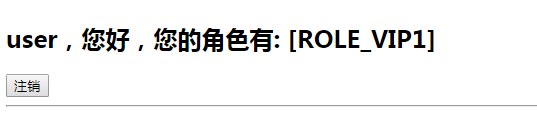
5)、完善功能。(绿色加粗部分就是新添的代码)
1.【MySecurityConfig】登录一般都会有“记住我”这个功能,所以要加入remember me;
2.【config+login】登录请求变为login,并进入到我们自己的登录页,并将用户名和密码做关联;
3.【welcome.html】优化,将登录请求变成userlogin请求;
.antMatchers("/level3/**").hasRole("VIP3");
http.formLogin().usernameParameter("user").passwordParameter("pwd").loginPage("/userlogin");
http.rememberMe().rememberMeParameter("remember");
http.logout().logoutSuccessUrl("/");
<div align="center"> <form th:action="@{/userlogin}" method="post"> 用户名:<input name="user"/><br> 密码:<input name="pwd"><br/> <input type="checkbox" name="remember">记住我<br/> <input type="submit" value="登陆"> </form> </div>
<div sec:authorize="!isAuthenticated()"> <h2 align="center">凡人,如果想查看众神系统 <a th:href="@{/userlogin}">请登录</a></h2> </div>
以上,我们来访问一下看看自己的登录系统吧~
