借(抄)鉴(袭)Thor UI 的!!!
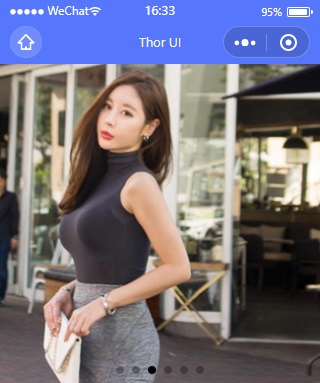
index.js
1 Page({ 2 data: { 3 banner: [ 4 "http://gw.alicdn.com/tfscom/i2/27574552/TB2LLz8ugJkpuFjSszcXXXfsFXa_!!27574552.jpg", 5 "http://gw.alicdn.com/tfscom/i2/27574552/TB2LLz8ugJkpuFjSszcXXXfsFXa_!!27574552.jpg", 6 "http://gw.alicdn.com/tfscom/i2/27574552/TB2LLz8ugJkpuFjSszcXXXfsFXa_!!27574552.jpg", 7 "http://gw.alicdn.com/tfscom/i2/27574552/TB2LLz8ugJkpuFjSszcXXXfsFXa_!!27574552.jpg", 8 "http://gw.alicdn.com/tfscom/i2/27574552/TB2LLz8ugJkpuFjSszcXXXfsFXa_!!27574552.jpg", 9 "http://gw.alicdn.com/tfscom/i2/27574552/TB2LLz8ugJkpuFjSszcXXXfsFXa_!!27574552.jpg" 10 ], 11 scrollH: 0, //滚动总高度 12 autoplay: false,//自动播放 13 indicatorDots: true,//提示点 14 circular: true,//是否采用衔接滑动 15 duration: 200 16 }, 17 onLoad: function (options) { 18 wx.getSystemInfo({ 19 success: (res) => { 20 this.setData({ 21 scrollH: res.windowWidth 22 }) 23 } 24 }) 25 } 26 27 })
index.wxml
1 <view class="tui-banner-swiper"> 2 <swiper autoplay="{{autoplay}}" duration="{{duration}}" circular="{{circular}}" indicator-dots="{{indicatorDots}}" style="height:{{scrollH}}px" bindchange="bannerChange"> 3 <block wx:for="{{banner}}" wx:key="{{index}}"> 4 <swiper-item data-index="{{index}}" catchtap="previewImage"> 5 <image src="{{item}}" class="tui-slide-image" style="height:{{scrollH}}px" /> 6 </swiper-item> 7 </block> 8 </swiper> 9 </view>
index.wxss
1 .tui-banner-swiper { 2 position: relative; 3 } 4 .tui-slide-image { 5 width: 100%; 6 display: block; 7 }