一般要进行降级的情况可以分为:调用方异常 和 被调用方异常
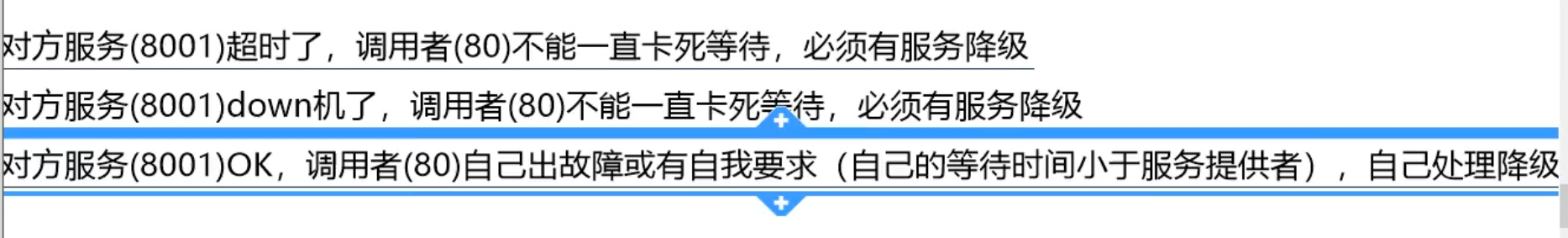
被调用方的降级保护,步骤如下:
1.在方法上添加@HystrixCommand注解,设置当该方法异常时指定哪个方法作为反馈,还可设置本方法的超时时间,具体如下:
@HystrixCommand(fallbackMethod = "paymentInfo_TimeOutHandler",commandProperties = { @HystrixProperty(name = "execution.isolation.thread.timeoutInMilliseconds",value = "3000") }) public String paymentInfo_TimeOut(Integer id) { int timeNumber = 4000; // int timeNumber = 10/0; try { TimeUnit.MILLISECONDS.sleep(timeNumber); } catch (InterruptedException e) { e.printStackTrace(); } return "线程池: " + Thread.currentThread().getName() + " PaymenyInfo_TimeOut,id: " + id + " " + "O(∩_∩)O哈哈~" + " 耗时" + timeNumber + "毫秒"; } public String paymentInfo_TimeOutHandler(Integer id) { return "线程池: " + Thread.currentThread().getName() + " 8001系统繁忙系统报错,请稍后再试id: " + id + " " + "( Ĭ ^ Ĭ )"; }
2.在主启动加上@EnableCircuitBreaker,表示激活Hystrix的注解
@EnableCircuitBreaker public class HystrixPaymentApplication {
调用方的降级保护,这个也是最常见的,一般降级保护大多用在调用方,步骤和上面一样,不过多了一个配置,如下:
1.在方法上添加@HystrixCommand注解
2.在主启动加上@EnableCircuitBraker
3.在application.yml加上如下配置:
feign: hystrix: enabled: true
对了,要是修改了@HystrixCommand注解的属性,最好重启微服务,因为有时不生效