话不多说,直接开干。
1.添加一个热部署的依赖到你项目的pom.xml中
<!--热部署-->
<dependency>
<groupId>org.springframework.boot</groupId>
<artifactId>spring-boot-devtools</artifactId>
<scope>runtime</scope>
<optional>true</optional>
</dependency>
2.再添加一个插件到你项目或父工程的pom.xml中
<build> <finalName>你自己工程的名字</finalName> <plugins> <plugin> <groupId>org.springframework.boot</groupId> <artifactId>spring-boot-maven-plugin</artifactId> <configuration> <fork>true</fork> <addResources>true</addResources> </configuration> </plugin> </plugins> </build>
3.开启自动编译选项:
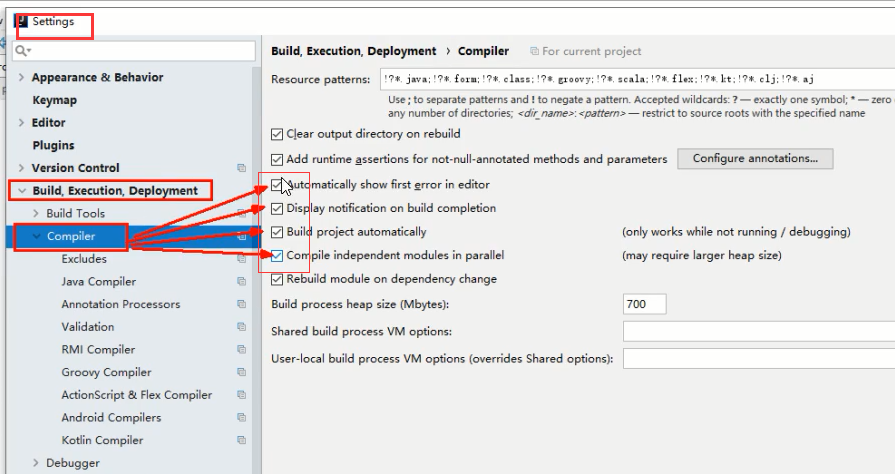
4.使用快捷键【ctr+alt+shift+/】,然后如下操作:

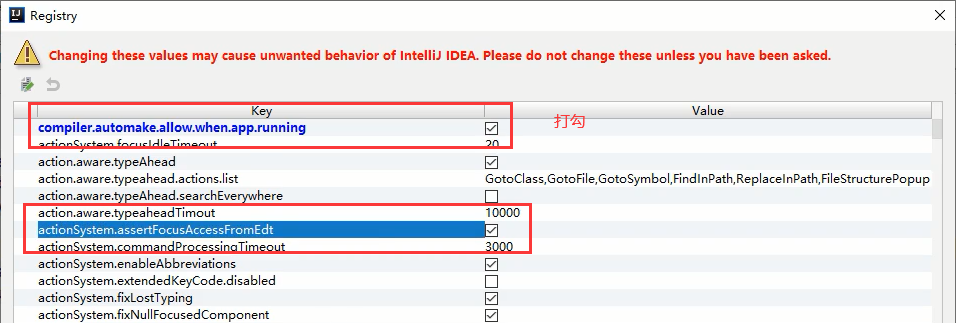
不要点Resore Default,那是重置,不是保存。
5.重启idea