1.实现步骤:
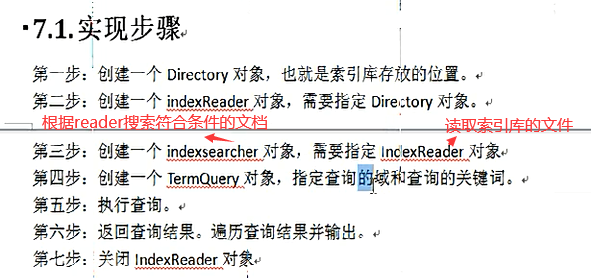
2.代码
// 搜索索引 @Test public void testSearch() throws Exception { // 第一步:创建一个Directory对象,也就是索引库存放的位置。 Directory directory = FSDirectory.open(new File("D:\temp\index"));// 磁盘 // 第二步:创建一个indexReader对象,需要指定Directory对象。 IndexReader indexReader = DirectoryReader.open(directory); // 第三步:创建一个indexsearcher对象,需要指定IndexReader对象 IndexSearcher indexSearcher = new IndexSearcher(indexReader); // 第四步:创建一个TermQuery对象,指定查询的域和查询的关键词。 Query query = new TermQuery(new Term("fileName", "lucene")); // 第五步:执行查询。TopDocs对象表示查询到的多条文档的信息 TopDocs topDocs = indexSearcher.search(query, 10); // 第六步:返回查询结果。遍历查询结果并输出。 ScoreDoc[] scoreDocs = topDocs.scoreDocs; for (ScoreDoc scoreDoc : scoreDocs) { int doc = scoreDoc.doc; Document document = indexSearcher.doc(doc); // 文件名称 String fileName = document.get("fileName"); System.out.println(fileName); // 文件内容 String fileContent = document.get("fileContent"); System.out.println(fileContent); // 文件大小 String fileSize = document.get("fileSize"); System.out.println(fileSize); // 文件路径 String filePath = document.get("filePath"); System.out.println(filePath); System.out.println("------------"); } // 第七步:关闭IndexReader对象 indexReader.close(); }