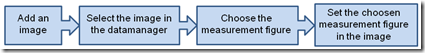可怜这么有用的开源竟然没有中文手册,
MITK Plugin Manuals
Overview
- The Basic Image Processing Plugin
- The DataManager
- MITK Diffusion Imaging (MITK-DI)
- The Image Cropper Plugin
- The Image Navigator
- The Measurement Toolbox Plugin
- The Movie Maker View
- The Mesh Decimation Plugin
- The Point Set Interaction View
- The Registration Plugin
- The Segmentation Plugin
- The Volume Visualization Plugin
- The Dicom Plugin
- Ultrasound
The Basic Image Processing Plugin
提供了一个简单的界面,基本的图像预处理和增强过滤器。 3D和4D图像过滤操作 噪声抑制,形态学运算,边缘检测和 图像反转和下采样。
Filters
Single image operations
-
Noise Suppression
- Gaussian Denoising
- Median Filtering
- Total Variation Denoising
-
Morphological Operations
- Dilation
- Erosion
- Opening
- Closing
-
Edge Detection
- Gradient Image
- Laplacian Operator (Second Derivative)
- Sobel Operator
- Misc
- Threshold
- Image Inversion
- Downsampling (isotropic)
-
Image Arithmetics
- Add two images
- Subtract two images
- Multiply two images
- Divide two images
- Binary Operations
- Logical AND
- Logical OR
- Logical XOR
- Load an image into MITK
- Select it in data manager
- Select which filter you want to use via the drop down list
- Press the execute button
Dual image operations
All you have to do to use a filter is to:
The DataManager
The DataManager 犹如一个中央管理器,数据加载进四窗口中也即所谓的标准视图,用户就可以通过点击视图或者MITK模块的分割或基本图像处理操作。
Available sections:
- Introduction
- Loading Data
- Saving Data
- Working with the Datamanager
- List of Data-Elements
- Visibility of Data-Elements
- Representation of Data-Elements
- Preferences
- Property List
Loading Data
There are three ways of loading data into the Datamanager as so called Data-Elements.
The user can also load a series of 2D images (e.g. image001.png, image002.png ...) to a MITK 3D volume. To do this, just drag and drop one of those 2D data files into the Datamanager by holding the ALT key.
By right-clicking on the Data-Element all options are listed (see Screenshot2 and Screenshot 3).
- An arbitrary color can be chosen 颜色
- The opacity can be changed with a slide control 透明度
- In case of images a texture interpolation can be switched on or off. The texture interpolation smoothes the image, so that no single pixels are visible anymore. 纹理开关
- In case of surfaces the surface representation can be changed between points, wireframe or surface. 表面表示(点,线框,面)
- Global reinit updates all windows to contain all the current data. Reinit updates a single data item fits the windows to contain this data item. 全局更新数据
MITK Diffusion Imaging (MITK-DI)
This module provides means to diffusion weighted image reconstruction, visualization and quantification. Diffusion tensors as well as different q-ball reconstruction schemes are supported. Q-ball imaging aims at recovering more detailed information about the orientations of fibers from diffusion MRI measurements and, in particular, to resolve the orientations of crossing fibers.
Available sections:
- Known Issues
- Preprocessing
- Tensor Reconstruction
- Q-Ball Reconstruction
- Dicom Import
- FSL Import
- Quantification
- ODF Visualization Setting
- References
- Technical Information for Developers
- Manuals of componentes
The Image Cropper Plugin
不会创建一个新图像,只是隐藏了部分图像。
The Measurement View
Available Sections:
The Image Statistics View
The Segmentation Plugin
Available sections:
- Overview
- Technical Issues
- Image Selection
- Manual Contouring
- Interpolation
- Organ Segmentation
- Lesion Segmentation
- Things you can do with segmentations
- Surface Masking
- Technical Information for Developers
Creating this distinction between foreground and background is called segmentation. MITK是基于体元的分割,区别于其它 轮廓分割,
Manual Contouring 手动轮廓的缺点是你得在许多张2D图像中定义轮廓,不过分割是建议使用插值处理,使这一缺点相对的弱化了。一旦创建了一个新的分割,在数据管理中会出现一个“二进制蒙罩”条目,
下面开始对分割后的图像进行编辑,有少数情况里,子分割并不显示出来,可以按住ctrl同时,选择上原图像和子图像(分割图像)。一旦选定后,将只会显示分割图像,其它的都看不到了。
When a selection is made, the Segmentation View will hide all but the selected segmentation and the corresponding original image. When there are multiple segmentations, the unselected ones will remain in the Data Manager, you can make them visible at any time by selecting them.
Using Editing Tools
Multi-step undo and redo is fully supported by all editing tools. Use the application-wide undo button in the toolbar to revert erroneous actions.
Region Growing Tool Click at one point in a 2D slice widget to add an image region to the segmentation with the region growing tool. Moving up the cursor while holding the left mouse button widens the range for the included grey values; moving it down narrows it. When working on an image with a high range of grey values, the selection range can be influenced more strongly by moving the cursor at higher velocity.