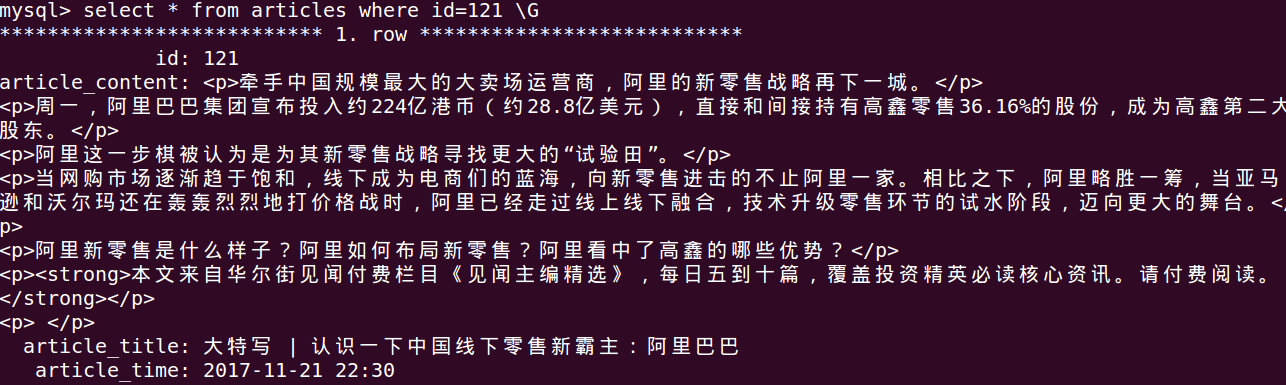系统环境
rhel6.5
php5.3.6
mysql5.1.55
nginx1.0.8
第一步:解压sphinx扩展包
1 tar -zxvf sphinx-1.3.3.tgz
第二步,进入shpinx目录,生成configure文件
1 cd sphinx-1.3.3 2 /usr/local/php/bin/phpize 3 ./configure --with-php-config=/usr/local/php/bin/php-config --with-sphinx
执行完这一步报错"configure: error: Cannot find libsphinxclient headers",导致没有生成configure文件,编译不能继续
网上查找资料,解决办法如下
下载coreseek软件包
1 tar -zxvf coreseek-3.2.14.tar.gz 2 3 cd ./coreseek-3.2.14/csft-3.2.14/api/libsphinxclient 4 make && make install
再回到sphinx-1.3.3目录中继续执行
1 ./configure --with-php-config=/usr/local/php/bin/php-config --with-sphinx 2 make && make install
第三步修改php.ini文件添加sphinx扩展
在文件最后加上一行
1 extentsion=sphinx.so
重启服务器,访问phpinfo文件如下所示:

第四步安装mmseg和coreseek(都在coreseek包里面)
1 tar -zxvf coreseek-3.2.14.tar.gz
mmseg的安装
1 cd ./coreseek-3.2.14/mmseg-3.2.14 2 3 ./configure --prefix=/usr/local/mmseg
这一步报错config.status: error: cannot find input file: src/Makefile.in
解决办法如下
1 yum -y install libtool 2 3 aclocal 4 libtoolize --force 5 automake --add-missing 6 autoconf 7 autoheader
在重新执行./configure --prefix=/usr/local/mmseg就成功了。
1 make && make install
coreseek的安装
1 cd ../csft-3.2.14/ 2 sh buildconf.sh 3 ./configure --prefix=/usr/local/coreseek --without-unixodbc --with-mmseg --with-mmseg-includes=/usr/local/mmseg/include/mmseg/ --with-mmseg-libs=/usr/local/mmseg/lib/ --with-mysql=/usr/local/mysql 4 5 make && make install 6 7 cd .. 8 9 cat ./testpack/var/test/test.xml
这时候看到的应该是中文文本
测试
1 cd testpack 2 /usr/local/mmseg/bin/mmseg -d /usr/local/mmseg/etc var/test/test.xml
如图下图所示

1 /usr/local/coreseek/bin/indexer -c etc/csft.conf --all #生成索引
这一步报错ERROR: index 'xml': failed to configure some of the sources, will not index.
重新编译coreseek,所以rm -rf /usr/local/coreseek
1 cd ../csft-3.2.14/ 2 make clean
重新执行./configure,make,make install
重新编译后在生成索引时,报错如下
Unigram dictionary load Error
Segmentation fault (core dumped)
编辑csft.conf
1 vim ./etc/csft.conf
23行左右,将/usr/local/mmseg3/etc/改为/usr/local/mmseg/etc/
一般情况不会出现这种问题,是由于我将mmseg安装在/usr/local/mmseg目录中导致找不到词典
1 /usr/local/coreseek/bin/search -c etc/csft.conf 网络搜索
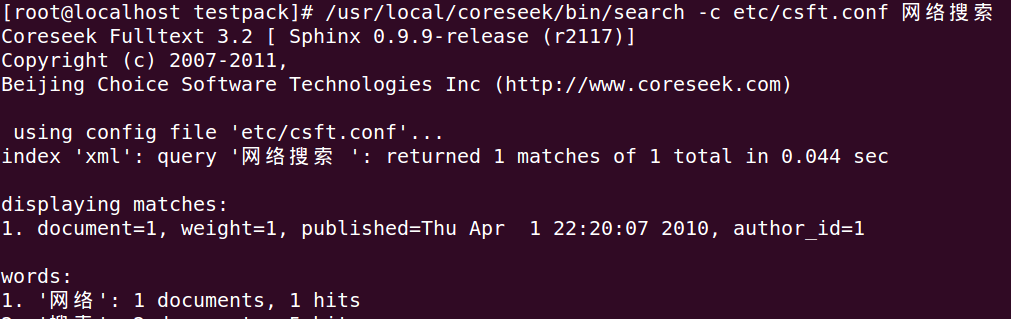
第五步:创建配置sphinx与mysql的文件
1 vim /usr/local/coreseek/etc/csft_mysql.conf
内容如下
1 source main 2 { 3 type = mysql 4 sql_host = 127.0.0.1 5 sql_user = root 6 sql_pass = dbpassword 7 sql_db = test 8 sql_port = 3306 9 sql_query_info_pre = SET NAMES utf8 10 sql_attr_uint = id 11 sql_query_info = SELECT id,article_title,article_content,article_time FROM articles where id=$id 12 13 14 } 15 16 17 18 index main{ 19 source = main 20 path = /usr/local/coreseek/var/data/articles 21 docinfo = extern 22 min_word_len = 1 23 html_strip = 0 24 charset_dictpath = /usr/local/mmseg/etc/ 25 charset_type = zh_cn.utf-8 26 27 } 28 indexer{ 29 mem_limit = 128M 30 31 } 32 33 34 searchd{ 35 listen = 9312 36 log = /usr/local/coreseek/var/log/searchd.log 37 query_log = /usr/local/coreseek/var/log/query.log 38 read_timeout = 5 39 max_children = 30 40 pid_file = /usr/local/coreseek/var/log/searchd.pid 41 max_matches = 1000 42 seamless_rotate = 1 43 preopen_indexes = 0 44 unlink_old = 1 45 46 }
保存文件退出
1 /usr/local/coreseek/bin/indexer -c /usr/local/coreseek/etc/csft_mysql.conf -rotate #生成索引
第六步,编写php代码测试中文搜索
1 vim /var/www/index.php
代码如下
1 <?php 2 header("Content-type: text/html; charset=utf-8"); 3 4 $sph = new SphinxClient(); 5 6 $sph->setServer('127.0.0.1',9312); 7 8 $sph->setMatchMode(SPH_MATCH_PHRASE); 9 10 $word = '阿里巴巴'; 11 12 $result = $sph->query($word,'main'); 13 14 $article_ids = implode(array_keys($result['matches']),','); 15 16 $link = mysql_connect('localhost','root','dbpassword') or die('链接失败'); 17 18 mysql_select_db('test'); 19 20 $sql = "select * from articles where id in ($article_ids)"; 21 22 $article_res = mysql_query($sql); 23 24 $highlight = array( 25 'before_match'=>'<font style="font-weight:bold;color:#F00">', 26 'after_match'=>'</font>' 27 28 ); 29 30 while($article = mysql_fetch_assoc($article_res)){ 31 32 $a = $sph->buildExcerpts($article,'main',$word,$highlight); 33 print_r($a); 34 } 35 36 mysql_close($link);
打开浏览器访问测试,如下图所示
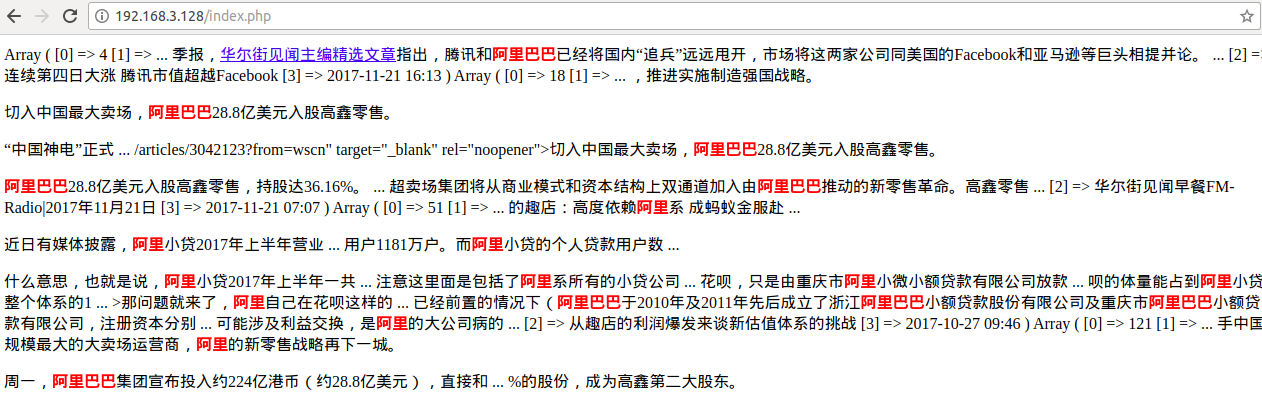
附上文章表articles建表语句及部分数据截图,数据是抓取来的,网站华尔街见闻。
1 mysql> show create table articles G 2 *************************** 1. row *************************** 3 Table: articles 4 Create Table: CREATE TABLE `articles` ( 5 `id` int(10) unsigned NOT NULL AUTO_INCREMENT, 6 `article_content` text NOT NULL, 7 `article_title` varchar(255) NOT NULL DEFAULT '', 8 `article_time` varchar(64) NOT NULL DEFAULT '', 9 PRIMARY KEY (`id`) 10 ) ENGINE=MyISAM AUTO_INCREMENT=5101 DEFAULT CHARSET=utf8 11 1 row in set (0.00 sec) 12 13 mysql>
部分数据如下