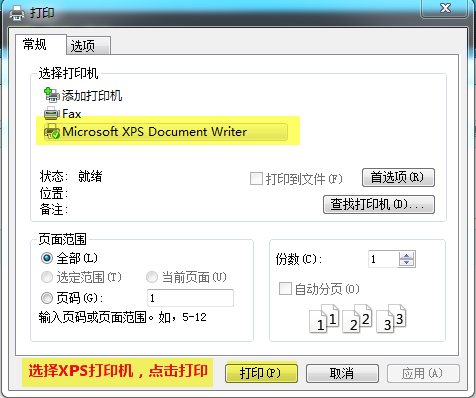Background
项目里要求将一个HTML页面(支付结果)生成pdf文档。页面有图片,有表格,貌似开源的iTextSharp应付不了.
在一番搜索之后,找到了wkhtmltopdf,一个命令行的开源转换工具,支持指定url或本地html file的路径,试用后效果不错,还特意用wkhtmltopdf写了一个工具将博客园的帖子备份pdf到本地,后续有空把这个工具分享出来
But,发给客户测试两天运行效果不太理想,出现一些未知错误,而且奇怪的是在测试环境没问题,正式环境却频繁出错。最后客户放弃这个方案
附上 WkhtmlToXSharp C# wrapper wrapper (using P/Invoke) for the excelent Html to PDF conversion library wkhtmltopdf library.
OK,来到正题,另类的解决方案:Hook
调用IE打印功能,使用XPS打印机,先将HTML文件生成xps文档,再生成pdf
新建WinForm 项目,拖入WebBrowser控件,代码指定Url到本地html文件路径,等待文档加载完成后 WebBrowser.Print(); OK,运行,会弹出选择打印机的对话框,如图一。点击打印后,弹出另存为的对话框,输入xps路径后保存(图二),即可得到一份xps文档。
图一:选择打印机
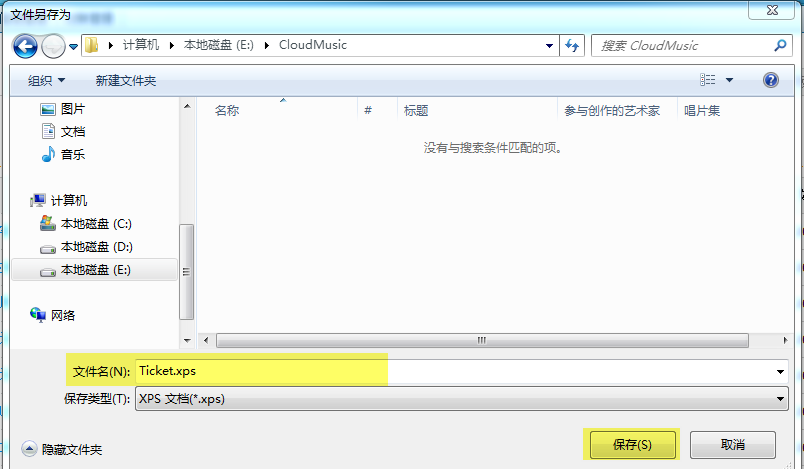
图二:输入xps路径
从上面可以看到,这里的打印需要与UI交互,人工点击打印,输入xps路径保存才行。
接下来在网络搜索:怎么不显示对话框,直接打印生成xps文件,在stackoverflow,codeproject看了很多,没找到办法。后来偶然翻到园子前人的文章,采用hook方式,UI Automation来完成打印和保存的动作,觉得这个方案可行
接下来上代码吧
//调用WebBrowser.Print的代码就忽略了,直接看钩子
IntPtr hwndDialog;
string pathFile;
EnumBrowserFileSaveType saveType;
// Imports of the User32 DLL.
[DllImport("user32.dll", CharSet = CharSet.Auto)]
public static extern IntPtr SendMessage(IntPtr hWnd, int msg, int wParam, int lParam);
[DllImport("user32.dll", CharSet = CharSet.Auto)]
public static extern IntPtr GetDlgItem(IntPtr hWnd, int nIDDlgItem);
[DllImport("user32.dll", CharSet = CharSet.Auto)]
static extern private bool SetWindowText(IntPtr hWnd, string lpString);
[DllImport("user32.dll")]
[return: MarshalAs(UnmanagedType.Bool)]
static extern bool IsWindowVisible(IntPtr hWnd);
//Win32 Api定义
[DllImport("user32.dll")]
static extern IntPtr FindWindow(string lpClassName, string lpWindowName);
[DllImport("user32.dll")]
static extern IntPtr FindWindowEx(IntPtr hwndParent, IntPtr hwndChildAfeter, string lpszClass, string lpszWindow);
[DllImport("user32.dll")]
static extern IntPtr SendMessage(IntPtr hWnd, uint Msg, IntPtr wParam, String lParam);
[DllImport("user32.dll")]
static extern bool PostMessage(IntPtr hWnd, uint Msg, IntPtr wParam, IntPtr lParam);
//Win32消息定义
const uint WM_SETTEXT = 0x000c;
const uint WM_IME_KEYDOWN = 0x0290;
const uint WM_LBUTTONDOWN = 0x0201;
const uint WM_LBUTTONUP = 0x0202;
// The thread procedure performs the message loop and place the data
public void ThreadProc()
{
int maxRetry = 10;
int retry = 0;
IntPtr hWndPrint = FindWindow("#32770", "打印");
IntPtr hWnd = FindWindow("#32770", "文件另存为");
if (hWnd != IntPtr.Zero)
{
log.InfoFormat("got saveas dialog handle. Printer Dialog skipped.");
}
else
{
Thread.Sleep(200);
hWndPrint = FindWindow("#32770", "打印");
//这里有时候获取不到window,所以加了Sleep,多试几次
while (hWndPrint == IntPtr.Zero && retry < maxRetry)
{
Thread.Sleep(200);
log.InfoFormat("retry get Print dialog handle.retry:{0}", retry);
hWndPrint = FindWindow("#32770", "打印");
retry++;
}
if (hWndPrint == IntPtr.Zero)
{
//wait 1 second,retry again
Thread.Sleep(1000);
hWndPrint = FindWindow("#32770", "打印");
}
if (hWndPrint == IntPtr.Zero)
{
log.InfoFormat("Did not get Print dialog handle.retry:{0}", retry);
return;
}
log.InfoFormat("got Print dialog handle.retry:{0}", retry);
//select printer dialog
IntPtr hChildP;
hChildP = IntPtr.Zero;
hChildP = FindWindowEx(hWndPrint, IntPtr.Zero, "Button", "打印(&P)");
// 向保存按钮发送2个消息,以模拟click消息,借此来按下保存按钮
PostMessage(hChildP, WM_LBUTTONDOWN, IntPtr.Zero, IntPtr.Zero);
PostMessage(hChildP, WM_LBUTTONUP, IntPtr.Zero, IntPtr.Zero);
Application.DoEvents();
}
//hWnd = FindWindow("#32770", null);
hWnd = FindWindow("#32770", "文件另存为");
//To avoid race condition, we are forcing this thread to wait until Saveas dialog is displayed.
retry = 0;
while ((!IsWindowVisible(hWnd) || hWnd == IntPtr.Zero) && retry < maxRetry)
{
Thread.Sleep(200);
log.InfoFormat("retry get saveas dialog handle.retry:{0}", retry);
hWnd = FindWindow("#32770", null);
retry++;
Application.DoEvents();
}
log.InfoFormat("got saveas dialog handle.retry:{0}", retry);
if (hWnd == IntPtr.Zero)
{
//wait 1 second,retry again
Thread.Sleep(1000);
hWnd = FindWindow("#32770", "文件另存为");
}
if (hWnd == IntPtr.Zero)
{
return;
}
Application.DoEvents();
IntPtr hChild;
// 由于输入框被多个控件嵌套,因此需要一级一级的往控件内找到输入框
hChild = FindWindowEx(hWnd, IntPtr.Zero, "DUIViewWndClassName", String.Empty);
hChild = FindWindowEx(hChild, IntPtr.Zero, "DirectUIHWND", String.Empty);
hChild = FindWindowEx(hChild, IntPtr.Zero, "FloatNotifySink", String.Empty);
hChild = FindWindowEx(hChild, IntPtr.Zero, "ComboBox", String.Empty);
hChild = FindWindowEx(hChild, IntPtr.Zero, "Edit", String.Empty); // File name edit control
// 向输入框发送消息,填充目标xps文件名
SendMessage(hChild, WM_SETTEXT, IntPtr.Zero, pathFile);
// 等待1秒钟
System.Threading.Thread.Sleep(1000);
// 找到对话框内的保存按钮
hChild = IntPtr.Zero;
hChild = FindWindowEx(hWnd, IntPtr.Zero, "Button", "保存(&S)");
// 向保存按钮发送2个消息,以模拟click消息,借此来按下保存按钮
PostMessage(hChild, WM_LBUTTONDOWN, IntPtr.Zero, IntPtr.Zero);
PostMessage(hChild, WM_LBUTTONUP, IntPtr.Zero, IntPtr.Zero);
// Clean up GUI - we have clicked save button.
//GC is going to do that cleanup job, so we are OK
Application.DoEvents();
//Terminate the thread.
return;
}
接下来有关xps转pdf,使用了Spire.Pdf,官方有demo,这里不再说明
有图有真相