个人认为在MapReduce中使用Avro可以提升数据的处理性能,主要是以下几点:
- 向Job提供数据文件时可以使用Avro序列化过的二进制数据文件
- 在数据解析方面速度比较快
- 排序功能
Avro官网也提供了一个ColorCount这样的一个案例,演示使用Avro序列化过的二进制数据文件作为MapReduce的Job的输入数据,并且完成计算之后,输出结果也是Avro序列化后的数据文件,下面是这个案例源码及相关步骤:
1. 项目的pom文件:
<dependencies> <dependency> <groupId>org.apache.avro</groupId> <artifactId>avro</artifactId> <version>1.7.7</version> </dependency> <dependency> <groupId>org.apache.avro</groupId> <artifactId>avro-mapred</artifactId> <version>1.7.7</version> <classifier>hadoop2</classifier> //这是maven的分类器,用来进一步来确定jar包的类别的 </dependency> <dependency> <groupId>org.apache.hadoop</groupId> <artifactId>hadoop-client</artifactId> <version>2.9.2</version> </dependency> <dependency> <groupId>junit</groupId> <artifactId>junit</artifactId> <version>4.12</version> <scope>test</scope> </dependency> </dependencies> <build> <plugins> <plugin> <groupId>org.apache.maven.plugins</groupId> <artifactId>maven-jar-plugin</artifactId> <configuration> <archive> <manifest> <mainClass>com.zpark.demo.avro.mapreduce.MapReduceColorCount</mainClass> </manifest> </archive> </configuration> </plugin> <plugin> <groupId>org.apache.maven.plugins</groupId> <artifactId>maven-compiler-plugin</artifactId> <configuration> <source>1.8</source> <target>1.8</target> </configuration> </plugin> </plugins> </build>
注意事项:
在引入依赖 avro-mapred 时一定要设置分类器属性
<classifier>hadoop2</classifier>,并且在使用不熟悉的依赖时,一定看下它的pom文件内容,看里面是不是定义了分类器。
2. Mapper和Reducer代码
public class MapReduceColorCount extends Configured implements Tool { public static class ColorCountMapper extends Mapper<AvroKey<GenericRecord>, NullWritable, Text, IntWritable> { @Override public void map(AvroKey<GenericRecord> key, NullWritable value, Context context) throws IOException, InterruptedException { String color = (String)key.datum().get("favorite_color"); if (color == null) { color = "none"; } context.write(new Text(color), new IntWritable(1)); } } public static class ColorCountReducer extends Reducer<Text, IntWritable, AvroKey<CharSequence>, AvroValue<Integer>> { @Override public void reduce(Text key, Iterable<IntWritable> values, Context context) throws IOException, InterruptedException { int sum = 0; for (IntWritable value : values) { sum += value.get(); } context.write(new AvroKey<CharSequence>(key.toString()), new AvroValue<Integer>(sum)); } } public int run(String[] args) throws Exception { if (args.length != 2) { System.err.println("Usage: MapReduceColorCount <input path> <output path>"); return -1; } //Job job = new Job(getConf()); Job job = Job.getInstance(getConf(), "word count"); job.setJarByClass(MapReduceColorCount.class); job.setJobName("Color Count"); FileInputFormat.setInputPaths(job, new Path(args[0])); FileOutputFormat.setOutputPath(job, new Path(args[1])); job.setInputFormatClass(AvroKeyInputFormat.class); job.setMapperClass(ColorCountMapper.class); AvroJob.setInputKeySchema(job, ColorCountSchema.schema); job.setMapOutputKeyClass(Text.class); job.setMapOutputValueClass(IntWritable.class); job.setOutputFormatClass(AvroKeyValueOutputFormat.class); job.setReducerClass(ColorCountReducer.class); AvroJob.setOutputKeySchema(job, Schema.create(Schema.Type.STRING)); AvroJob.setOutputValueSchema(job, Schema.create(Schema.Type.INT)); return (job.waitForCompletion(true) ? 0 : 1); } public static void main(String[] args) throws Exception { int res = ToolRunner.run(new MapReduceColorCount(), args); System.exit(res); } }
3. Avro Schema
通过下面这个类来产成Avro序列时的Schema对象
public class ColorCountSchema { public static Schema schema = new Schema.Parser().parse( new StringBuilder() .append("{"namespace": "com.zpark.demo.avro.mapreduce",") .append(""type": "record",") .append(""name": "User",") .append(""fields": [") .append("{"name": "name", "type": "string"},") .append("{"name": "favorite_number", "type": ["int", "null"]},") .append("{"name": "favorite_color", "type": ["string", "null"]}") .append("]") .append("}").toString() ); }
下面是对应的user.avsc文件的内容
{"namespace": "com.zpark.demo.avro.mapreduce",
"type": "record",
"name": "User",
"fields": [
{"name": "name", "type": "string"},
{"name": "favorite_number", "type": ["int", "null"]},
{"name": "favorite_color", "type": ["string", "null"]}
]
}
4. 打包上传Jar包到Hadoop环境下运行
一定要注意,同时需要把依赖jar包 avro-mapred-1.7.7-hadoop2.jar 上传到 $HADOOP_HOME/share/hadoop/mapreduce目录下,并且一定上传分类器版本对应haddop2的jar,否则会报下面的错:
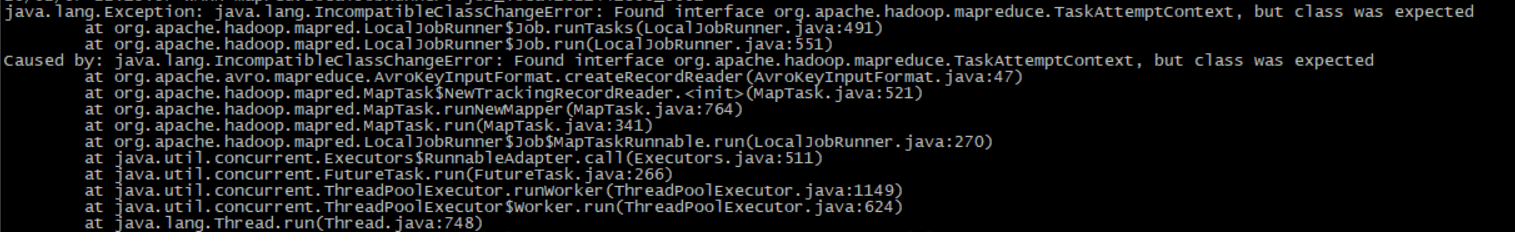
5.查看计算结果
执行后会输出part-r-00000.avro这样的计算结果文件,可以通过 java -jar avro-tools-1.9.1.jar tojson part-r-00000.avro来查看,此外通过java -jar avro-tools-1.9.1.jar help可以查看avro-tools的详细命令列表
Version 1.9.1 of Apache Avro Copyright 2010-2015 The Apache Software Foundation This product includes software developed at The Apache Software Foundation (https://www.apache.org/). ---------------- Available tools: canonical Converts an Avro Schema to its canonical form cat Extracts samples from files compile Generates Java code for the given schema. concat Concatenates avro files without re-compressing. fingerprint Returns the fingerprint for the schemas. fragtojson Renders a binary-encoded Avro datum as JSON. fromjson Reads JSON records and writes an Avro data file. fromtext Imports a text file into an avro data file. getmeta Prints out the metadata of an Avro data file. getschema Prints out schema of an Avro data file. idl Generates a JSON schema from an Avro IDL file idl2schemata Extract JSON schemata of the types from an Avro IDL file induce Induce schema/protocol from Java class/interface via reflection. jsontofrag Renders a JSON-encoded Avro datum as binary. random Creates a file with randomly generated instances of a schema. recodec Alters the codec of a data file. repair Recovers data from a corrupt Avro Data file rpcprotocol Output the protocol of a RPC service rpcreceive Opens an RPC Server and listens for one message. rpcsend Sends a single RPC message. tether Run a tethered mapreduce job. tojson Dumps an Avro data file as JSON, record per line or pretty. totext Converts an Avro data file to a text file. totrevni Converts an Avro data file to a Trevni file. trevni_meta Dumps a Trevni file's metadata as JSON. trevni_random Create a Trevni file filled with random instances of a schema. trevni_tojson Dumps a Trevni file as JSON.