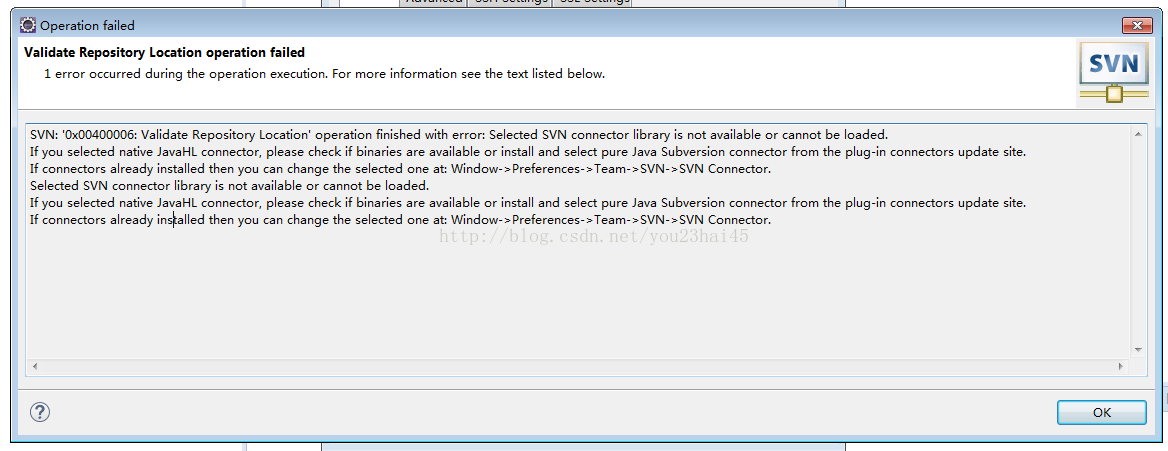1、错误描述
SVN: '0x00400006: Validate Repository Location' operation finished with error: Selected SVN connector library is not available or cannot be loaded.
If you selected native JavaHL connector, please check if binaries are available or install and select pure Java Subversion connector from the plug-in connectors update site.
If connectors already installed then you can change the selected one at: Window->Preferences->Team->SVN->SVN Connector.
Selected SVN connector library is not available or cannot be loaded.
If you selected native JavaHL connector, please check if binaries are available or install and select pure Java Subversion connector from the plug-in connectors update site.
If connectors already installed then you can change the selected one at: Window->Preferences->Team->SVN->SVN Connector.2、错误原因
SVN连接器不能启用或不能被加载,出现报错
3、解决办法
(1)关闭MyEclipse开发工具,重新打开
(2)将SVN插件重装