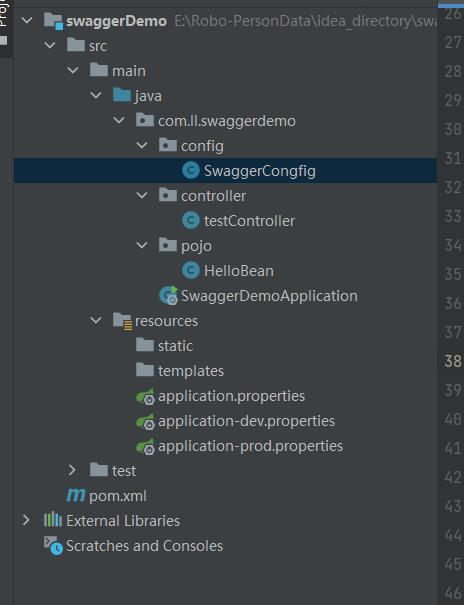Swagger
作用: ·1、实时更新后端接口信息(swagger-ui.html, 该页面用来协同前端同事进行接口对接)
2、swagger-ui.html在线测试接口
使用:
1、导入依赖(尽量不用3.0以上版本,3.0以上改动过大, 直接打开swagger-ui.html会显示404):
<dependency>
<groupId>io.springfox</groupId>
<artifactId>springfox-swagger2</artifactId>
<version>2.9.2</version>
</dependency>
<dependency>
<groupId>io.springfox</groupId>
<artifactId>springfox-swagger-ui</artifactId>
<version>2.9.2</version>
</dependency>
2、controller例子
testController.java

package com.ll.swaggerdemo.controller; import com.ll.swaggerdemo.pojo.HelloBean; import io.swagger.annotations.Api; import io.swagger.annotations.ApiOperation; import io.swagger.annotations.ApiParam; import org.springframework.beans.factory.annotation.Autowired; import org.springframework.stereotype.Controller; import org.springframework.web.bind.annotation.RequestMapping; import org.springframework.web.bind.annotation.RequestMethod; import org.springframework.web.bind.annotation.ResponseBody; @Controller @Api(tags = "用户控制器") public class testController { @ApiOperation("hello 方法") @RequestMapping(value = {"hello"}, method = RequestMethod.POST) @ResponseBody public String hello(@ApiParam("用户") HelloBean ban) { return new HelloBean("userName", "oassword").toString(); } }
3、swagger配置类
SwaggerCongfig.java

package com.ll.swaggerdemo.config; import com.ll.swaggerdemo.pojo.HelloBean; import org.springframework.context.annotation.Bean; import org.springframework.context.annotation.Configuration; import org.springframework.core.env.Environment; import org.springframework.core.env.Profiles; import springfox.documentation.builders.RequestHandlerSelectors; import springfox.documentation.service.ApiInfo; import springfox.documentation.service.Contact; import springfox.documentation.spi.DocumentationType; import springfox.documentation.spring.web.plugins.Docket; import springfox.documentation.swagger2.annotations.EnableSwagger2; import java.util.ArrayList; @Configuration @EnableSwagger2 public class SwaggerCongfig { // Docket对象1 @Bean public Docket docket(Environment environment) { // 检查springboot当前环境, 根据环境的不同,是否允许访问swagger-ui.html Profiles pf = Profiles.of("dev","test"); boolean flag = environment.acceptsProfiles(pf); // 修改Swagger页面默认配置 return new Docket(DocumentationType.SWAGGER_2) // 修改默认字段 .apiInfo(apiInfo()) // 是否允许访问swagger-ui.html页面(一般生产环境不允许打开该页面) .enable(flag) // 不同组, 后端多人开发, 每人使用不同的组, 方便前端测试时进行区分 .groupName("huzhongbin") // 设置只对某个包使用Swagger .select().apis(RequestHandlerSelectors.basePackage("com.ll.swaggerdemo")).build(); } // Docket对象1 @Bean public Docket docket1(Environment environment) { return new Docket(DocumentationType.SWAGGER_2).groupName("huzhongbin-docket1"); } // 修改swagger-ui.html页面默认信息 private ApiInfo apiInfo() { return new ApiInfo("Api Documentation" , "Api Documentation -- 123" , "1.0" , "urn:tos" , new Contact("1", "2", "3") , "Apache 2.0" , "http://www.apache.org/licenses/LICENSE-2.0" , new ArrayList()); } }