《陈翔六点半之废话少说》。。。。
Spring WEB MVC 的请求流程:
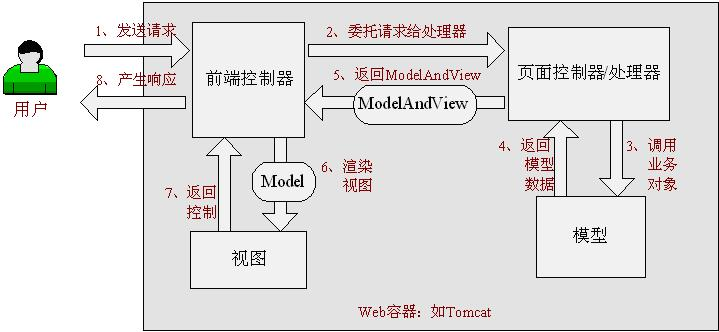
Spring WEB MVC架构:

开始创建、配置gradle项目
1.在gralde项目中,选择SDK 和框架、包。点击NEXT
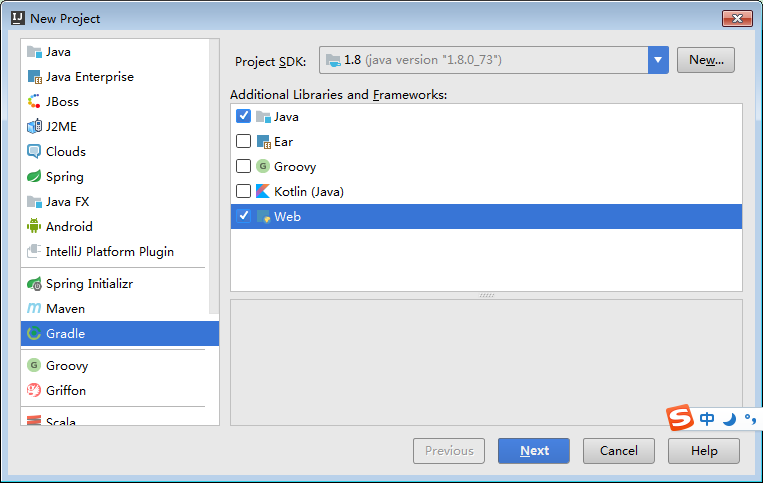
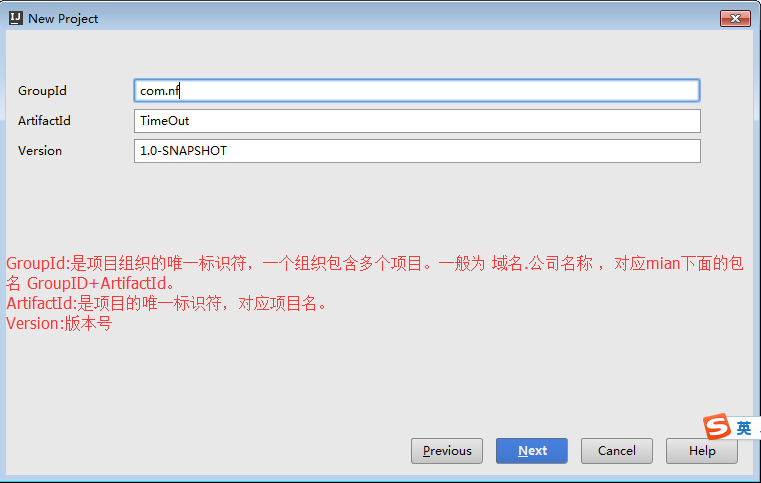
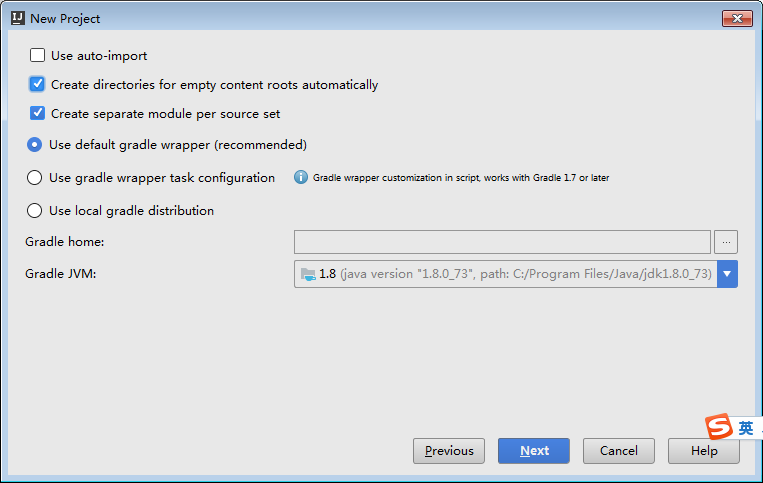
2.配置 build.gradle
group 'com.nf' version '1.0-SNAPSHOT' apply plugin: 'java' apply plugin: 'war' sourceCompatibility = 1.5 repositories { mavenCentral() jcenter() } // 配置需要的 jar 包依赖 dependencies { // 定义两个局部变量 // 这里代表我们需要的 hibernate 和 spring 的版本 def hibernateVersion = "5.1.0.Final" def springVersion = "4.3.5.RELEASE" // 在 test 中需要用到的 jar 包 testCompile ( "junit:junit:4.12" ) // 指明 Tomcat 上已经自带的 jar 包,这样发布的时候才不会重复 providedCompile ( "javax:javaee-web-api:7.0", ) // 配置我们项目需要用到的所有 jar 包,即 compile 环节需要的 jar 包 compile ( // OJDBC 包,数据库 Orcale "com.github.noraui:ojdbc7:12.1.0.2", // 用来管理数据源的知名 jar 包 "c3p0:c3p0:0.9.1.2", // jsp 中 jstl 标签的支持 jar 包 "javax.servlet:jstl:1.2", // log4j 日志支持的 jar 包 "log4j:log4j:1.2.17", // 配置 hibernate "org.hibernate:hibernate-core:$hibernateVersion", "org.hibernate:hibernate-validator:5.4.0.Final", // 配置 spring "org.springframework:spring-web:$springVersion", "org.springframework:spring-orm:$springVersion", "org.springframework:spring-aop:$springVersion", "org.springframework:spring-webmvc:$springVersion", "com.fasterxml.jackson.core:jackson-databind:2.5.1", ) } // 为编译器配置编码,防止某些情况下编译出现乱码的情况 // 相应的,我们所有的代码应该保存成 UTF-8 格式 tasks.withType(JavaCompile) { options.encoding = "UTF-8" } // 自定义任务,将工程所需要的 jar 包拷贝到项目下的 lib 文件夹下 // 需要手动执行这个 task 才会有效果。这是为了方便导出 jar 包 task copyJars(type: Copy) { // 指明我们导出的是 compile 和 test 所依赖的 jar 包 from configurations.compile, configurations.testCompile // 指明导出到 "lib" 文件夹下 into "lib" }
切记:包不可少,也不可重复。可以去 Maven Repository 查阅。
配置tomcat
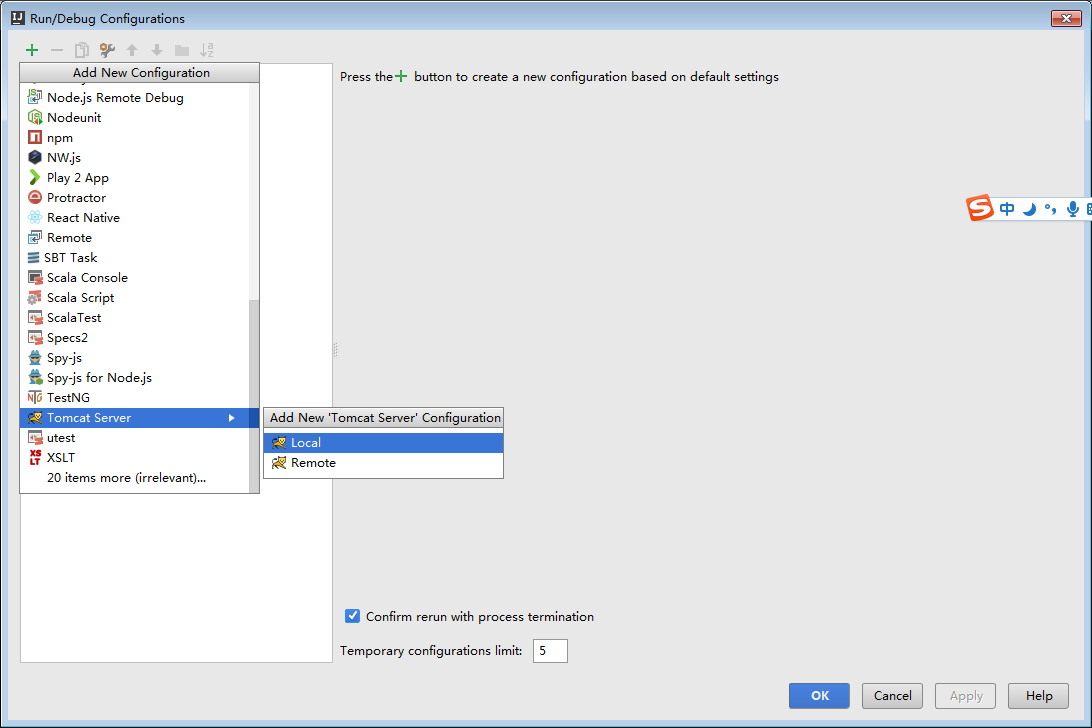
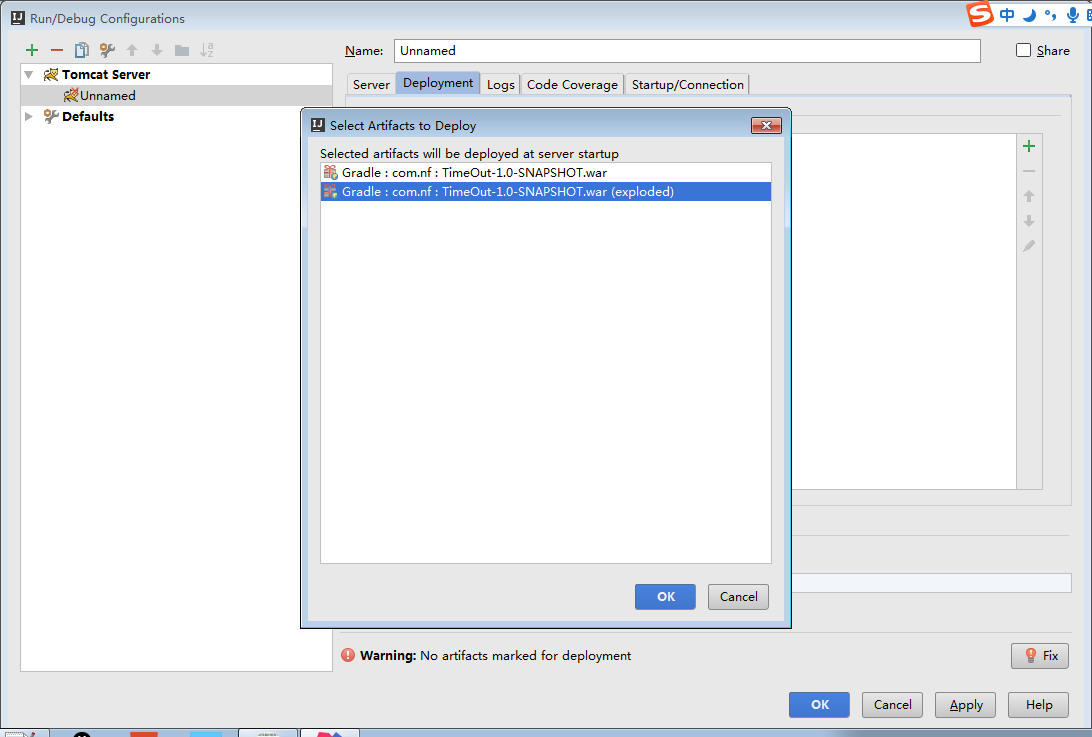
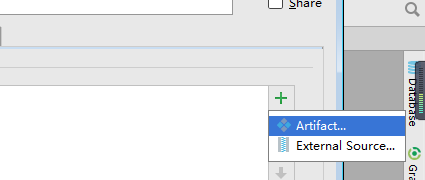
web.xml
<?xml version="1.0" encoding="UTF-8"?> <web-app xmlns="http://xmlns.jcp.org/xml/ns/javaee" xmlns:xsi="http://www.w3.org/2001/XMLSchema-instance" xsi:schemaLocation="http://xmlns.jcp.org/xml/ns/javaee http://xmlns.jcp.org/xml/ns/javaee/web-app_3_1.xsd" version="3.1"> <!-- 如果使用 RESTful 风格的编程,需要加上这个过滤器 --> <!-- 它能使得 FORM 提交支持 PUT/DELETE 等方法 --> <filter> <filter-name>forRESTful</filter-name> <filter-class>org.springframework.web.filter.HiddenHttpMethodFilter</filter-class> </filter> <filter-mapping> <filter-name>forRESTful</filter-name> <servlet-name>springmvc</servlet-name> </filter-mapping> <!-- 配置 SpringMVC 的 DispatcherServlet context (child) --> <!-- 它会为 SpringMVC 创建一个独立的容器 --> <!-- 如果使用 SpringMVC,这里必须要配置 --> <!-- 它的父容器是下面配置的 root Context --> <!-- 可以在 init-param 中指定配置文件路径,如果不配置,默认是 "WEB-INF/miniblog-servlet.xml" --> <servlet> <servlet-name>springmvc</servlet-name> <servlet-class>org.springframework.web.servlet.DispatcherServlet</servlet-class> <init-param> <param-name>contextConfigLocation</param-name> <param-value>classpath:spring_MVC.xml</param-value> </init-param> </servlet> <servlet-mapping> <servlet-name>springmvc</servlet-name> <url-pattern>/</url-pattern> </servlet-mapping> <!-- 配置 spring 的 root application context (parent) --> <!-- 创建一个根容器 --> <!-- 如果只是使用 SpringMVC 但不使用 Spring 其他功能,这里可以不配置 --> <!-- 在这个容器里,配置一些全局的东西 --> <!-- 比如 dao/service 的依赖,数据源,sessionFactory,声明式事务之类 --> <!-- 可以通过 context-param 指定配置文件路径,如果不指定,默认是 "WEB-INF/applicationContext.xml" --> <listener> <listener-class>org.springframework.web.context.ContextLoaderListener</listener-class> </listener> <context-param> <param-name>contextConfigLocation</param-name> <param-value>classpath:spring_Hibernate.xml</param-value> </context-param> </web-app>
spring_MVC.xml
<?xml version="1.0" encoding="UTF-8"?> <beans xmlns="http://www.springframework.org/schema/beans" xmlns:xsi="http://www.w3.org/2001/XMLSchema-instance" xmlns:mvc="http://www.springframework.org/schema/mvc" xmlns:context="http://www.springframework.org/schema/context" xsi:schemaLocation="http://www.springframework.org/schema/beans http://www.springframework.org/schema/beans/spring-beans.xsd http://www.springframework.org/schema/mvc http://www.springframework.org/schema/mvc/spring-mvc.xsd http://www.springframework.org/schema/context http://www.springframework.org/schema/context/spring-context.xsd"> <!-- 注意,要引入正确的命名空间!!! --> <!-- mvc 版本的 context:annotation-driven --> <!-- 针对 mvc 增加了一些其他支持,需要开启 --> <mvc:annotation-driven /> <!-- 配置扫描发现所有具有 @Controller 注解的类,加载到容器 --> <!-- 注意,在 SpringMVC 的配置文件中,不要扫描 @Controller 之外的类 --> <context:component-scan base-package="edu.action"/> <!-- 配置视图解析器,将 Controller 返回的字符串组织成全路径 --> <bean id="viewResolver" class="org.springframework.web.servlet.view.InternalResourceViewResolver"> <property name="prefix" value="/WEB-INF/view/"/> <property name="suffix" value=".jsp"/> </bean> <!-- 配置资源文件,如下配置,资源文件则为 resource 文件夹下的 message*.properties 或 message*.xml --> <!-- 注意,要把资源文件保存成 UTF-8 格式,否则,需要在这里通过 defaultEncoding 指定编码 --> <!--<bean id="messageSource" class="org.springframework.context.support.ReloadableResourceBundleMessageSource">--> <!--<property name="basename" value="message" />--> <!--<property name="defaultEncoding" value="GBK" />--> <!--</bean>--> <!-- 开启事务相关的注解 --> <!-- 然后,就可以在 Service 相关的类或方法上通过 @Transactional 开启事务支持了 --> <!--<tx:annotation-driven proxy-target-class="true"/>--> </beans>
spring_Hibernate.xml
<?xml version="1.0" encoding="UTF-8"?> <beans xmlns="http://www.springframework.org/schema/beans" xmlns:xsi="http://www.w3.org/2001/XMLSchema-instance" xmlns:mvc="http://www.springframework.org/schema/mvc" xmlns:context="http://www.springframework.org/schema/context" xmlns:tx="http://www.springframework.org/schema/tx" xsi:schemaLocation="http://www.springframework.org/schema/beans http://www.springframework.org/schema/beans/spring-beans.xsd http://www.springframework.org/schema/mvc http://www.springframework.org/schema/mvc/spring-mvc.xsd http://www.springframework.org/schema/context http://www.springframework.org/schema/context/spring-context.xsd http://www.springframework.org/schema/tx http://www.springframework.org/schema/tx/spring-tx.xsd"> <!-- 启用注解,让 spring 在加载的时候自动扫描指定包 --> <!-- 这样会将含有 @Service/@Repository/@Component 等注解的类在容器中实例化 --> <context:component-scan base-package="edu.dao,edu.service" /> <!-- 使用外部的 properties 文件 --> <!-- 我们一般会将经常要改动的一些参数提取出来放到外部 --> <context:property-placeholder location="classpath:db.properties" /> <!-- 配置 Hibernate 的 Sessionfactory --> <bean id="sessionFactory" class="org.springframework.orm.hibernate5.LocalSessionFactoryBean"> <property name="dataSource"> <bean class="com.mchange.v2.c3p0.ComboPooledDataSource" destroy-method="close"> <property name="user" value="${user}" /> <property name="password" value="${password}" /> <property name="jdbcUrl" value="${url}" /> <property name="driverClass" value="${driver}" /> </bean> </property> <property name="hibernateProperties"> <props> <prop key="hibernate.show_sql">true</prop> <prop key="hibernate.format_sql">true</prop> <prop key="hibernate.hbm2ddl.auto">update</prop> <prop key="hibernate.dialect">${dialect}</prop> </props> </property> <property name="packagesToScan" value="edu.model" /> </bean> <!-- 配置事务管理器 --> <bean id="transactionManager" class="org.springframework.orm.hibernate5.HibernateTransactionManager"> <property name="sessionFactory" ref="sessionFactory"/> </bean> <!-- 开启事务相关的注解 --> <!-- 然后,就可以在 Service 相关的类或方法上通过 @Transactional 开启事务支持了 --> <tx:annotation-driven proxy-target-class="true"/> </beans>
db.properties
user = vip password = vip url = jdbc:oracle:thin:localhost:1521:orcl driver = oracle.jdbc.driver.OracleDriver dialect = org.hibernate.dialect.Oracle10gDialect
日志文件配置(详解请看 http://blog.csdn.net/azheng270/article/details/2173430)
log4j.rootLogger=WARN, console log4j.appender.console=org.apache.log4j.ConsoleAppender log4j.appender.console.layout=org.apache.log4j.PatternLayout log4j.appender.console.layout.conversionPattern=[%p] (%F:%L) - %m%n
注意一下几点:
1.Hibernate 自动创表及表结构: 加以相关注释 @Entity、@Id @GeneratedValue、@Column
2.dao包中 加入IOC容器 @Repository ,以及自动注入 SessionFactory @Autowired
3.service包中 加入IOC容器 @Service , 事务开启 [ springframework ]@Transactional ,以及自动注入 dao @Resource
4.controller包中 实现页面接收、处理、跳转页面 @Controller ,请求路径 @RequestMapper("/xx") ,return "页面"
5.参数接收页面数据写get、set 方法