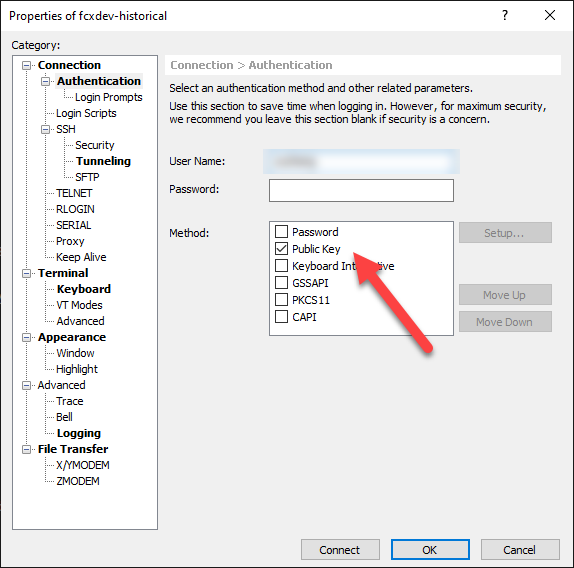在我们成功部署 Public Key 到服务器上后,你需要使用 Private Key 来访问服务器或者数据。
PuTTYgen 生成的 Key 的后缀名 ppk,没有办法导入到 xshell 中。
如何解决这个问题?
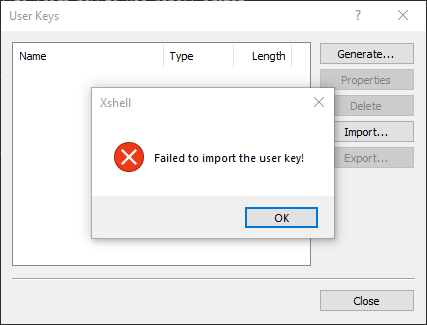
问题和解决
出现这个问题的原因是因为 PuTTYgen 生成的私有 key 只能在 PuTTYgen 上使用。
因此你需要将 PuTTYgen 的 Key 转换为 OpenSSH Key。
在 PuTTYgen 上,先导入私有的 Key。
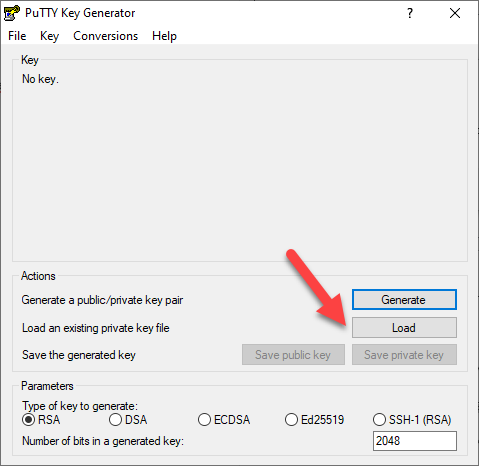
选择菜单栏中的转换,然后导出为 OpenSSH Key。
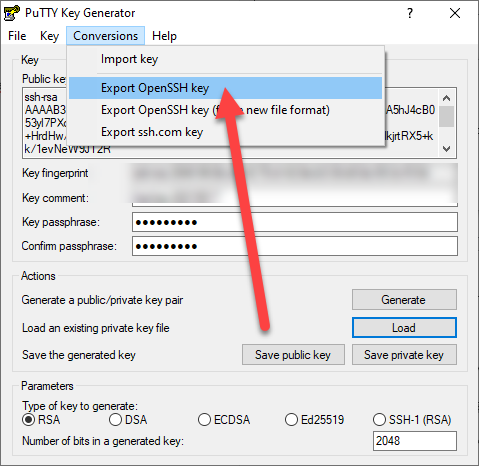
然后将导出的 Key 保存到你的文件系统上。
然后再次从 xshell 上导入即可。
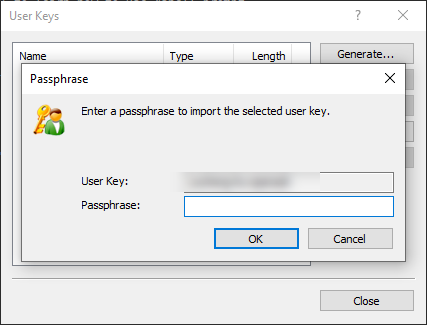
在 xshell 的登录授权配置部分,你需要选择导入的 Key 来进行登录。
按照上图的配置,就可以顺利的使用 PuTTYgen 生成的 key 来登录远程服务器了。