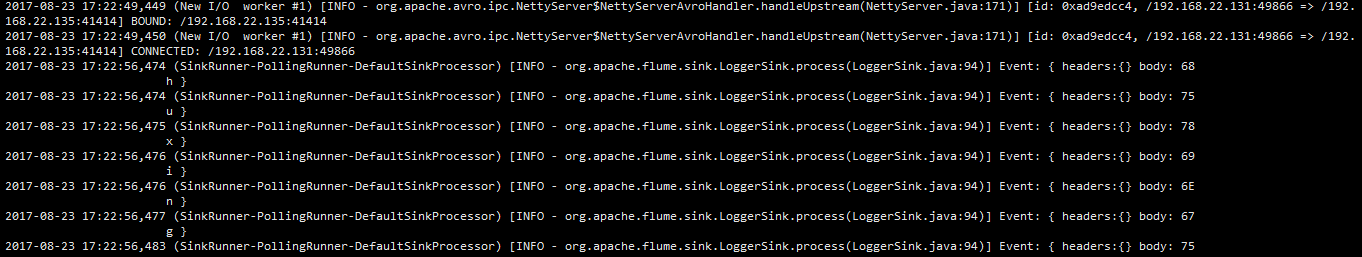1,要求:监听一个tcp,udp端口41414将数据打印在控制台

# example.conf: A single-node Flume configuration # Name the components on this agent a1.sources = r1 a1.sinks = k1 a1.channels = c1 # Describe/configure the source a1.sources.r1.type = netcat a1.sources.r1.bind = 0.0.0.0 a1.sources.r1.port = 41414 # Describe the sink a1.sinks.k1.type = logger # Use a channel which buffers events in memory a1.channels.c1.type = memory a1.channels.c1.capacity = 1000 a1.channels.c1.transactionCapacity = 100 # Bind the source and sink to the channel a1.sources.r1.channels = c1 a1.sinks.k1.channel = c1
启动命令:
bin/flume-ng agent --conf conf/ --conf-file conf/one.conf --name a1 -Dflume.root.logger=INFO,console &
Telnet:
root@Ubuntu-1:~# telnet 0.0.0.0 41414 Trying 0.0.0.0... Connected to 0.0.0.0. Escape character is '^]'. huxing OK
结果:

2,要求:将A机器的日志文件access.log传输到机器B上,并打印到控制台上

这里我假设A机器是131,B机器是132,则 需要将配置文件写在132上,然后正常启动132,而131中只需要启动avro_client,通过avro序列化将文件打到132中。
132中的配置文件内容:
# example.conf: A single-node Flume configuration # Name the components on this agent a1.sources = r1 a1.sinks = k1 a1.channels = c1 # Describe/configure the source a1.sources.r1.type = avro a1.sources.r1.bind = 0.0.0.0 a1.sources.r1.port = 44444 # Describe the sink a1.sinks.k1.type = logger # Use a channel which buffers events in memory a1.channels.c1.type = memory a1.channels.c1.capacity = 1000 a1.channels.c1.transactionCapacity = 100 # Bind the source and sink to the channel a1.sources.r1.channels = c1 a1.sinks.k1.channel = c1
启动132的flume:
bin/flume-ng agent --conf conf/ --conf-file conf/two.conf --name a1 -Dflume.root.logger=INFO,console &
启动131的avro_client:
bin/flume-ng avro-client --host 192.168.22.132 --port 44444 --filename logs/avro.log
查看132控制台:

成功
3,监听一个日志文件access.log,如果有日志追加及时的将数据打印在控制台上,如果是大文件呢?堆?
conf内容:
# example.conf: A single-node Flume configuration # Name the components on this agent a1.sources = r1 a1.sinks = k1 a1.channels = c1 # Describe/configure the source a1.sources.r1.type = exec a1.sources.r1.command = tail -F /opt/logs/access.log # Describe the sink a1.sinks.k1.type = logger # Use a channel which buffers events in memory a1.channels.c1.type = memory a1.channels.c1.capacity = 10000000 a1.channels.c1.transactionCapacity = 1000000 # Bind the source and sink to the channel a1.sources.r1.channels = c1 a1.sinks.k1.channel = c1
启动命令:
bin/flume-ng agent --conf conf/ --conf-file conf/three.conf --name a1 -Dflume.root.logger=INFO,console &
打文件到控制台:
root@Ubuntu-1:/usr/local/apache-flume/logs# cat hu.log >> avro.log

成功
----------------------------------------------------------------------------------
如果是个很大文件的话怎么办呢?
--将这个文件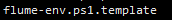 中的
中的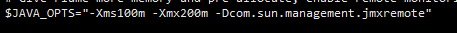 的注释消掉。
的注释消掉。
4,A,B机器中的access.log汇总到C机器上然后统一收集到hdfs上分天存储。
在132,135中写入four_avro_sink.conf文件:
# example.conf: A single-node Flume configuration # Name the components on this agent a1.sources = r1 a1.sinks = k1 a1.channels = c1 # Describe/configure the source a1.sources.r1.type = exec a1.sources.r1.command = tail -F /usr/local/apache-flume/logs/avro.log # Describe the sink a1.sinks.k1.type = avro a1.sinks.k1.hostname = 192.168.22.131 a1.sinks.k1.port = 41414 # Use a channel which buffers events in memory a1.channels.c1.type = memory a1.channels.c1.capacity = 1000 a1.channels.c1.transactionCapacity = 100 # Bind the source and sink to the channel a1.sources.r1.channels = c1 a1.sinks.k1.channel = c1
就是将以exec形式持续的输出最新的数据到sink,再以avro的方式将文件序列化的方式传到131的sink上
启动flume:
root@Ubuntu-135:/usr/local/apache-flume# bin/flume-ng agent --conf conf/ --conf-file conf/four_avro_sink.conf --name a1 -Dflume.root.logger=INFO,console &
在131中写入four.conf文件:
#定义agent名, source、channel、sink的名称 access.sources = r1 access.channels = c1 access.sinks = k1 #具体定义source access.sources.r1.type = avro access.sources.r1.bind = 0.0.0.0 access.sources.r1.port = 41414 #具体定义channel access.channels.c1.type = memory access.channels.c1.capacity = 1000 access.channels.c1.transactionCapacity = 100 #定义拦截器,为消息添加时间戳 access.sources.r1.interceptors = i1 access.sources.r1.interceptors.i1.type = org.apache.flume.interceptor.TimestampInterceptor$Builder #具体定义sink access.sinks.k1.type = hdfs access.sinks.k1.hdfs.path = hdfs://Ubuntu-1:9000/%Y%m%d access.sinks.k1.hdfs.filePrefix = events- access.sinks.k1.hdfs.fileType = DataStream #access.sinks.k1.hdfs.fileType = CompressedStream #access.sinks.k1.hdfs.codeC = gzip #不按照条数生成文件 access.sinks.k1.hdfs.rollCount = 0 #HDFS上的文件达到64M时生成一个文件 access.sinks.k1.hdfs.rollSize = 67108864 access.sinks.k1.hdfs.rollInterval = 0 #组装source、channel、sink access.sources.r1.channels = c1 access.sinks.k1.channel = c1
启动Hadoop:
root@Ubuntu-1:/usr/local/hadoop-2.6.0# sbin/start-dfs.sh
启动flume:
root@Ubuntu-1:/usr/local/apache-flume# bin/flume-ng agent --conf conf/ --conf-file conf/four.conf --name access -Dflume.root.logger=INFO,console &
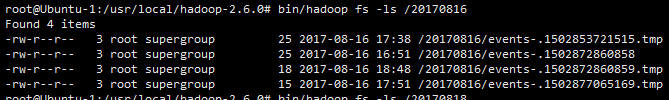
5,A,B,机器中的access.log ugcheader.log ugctail.log汇总到C机器上。然后统一收集到HDFS的不同目录上
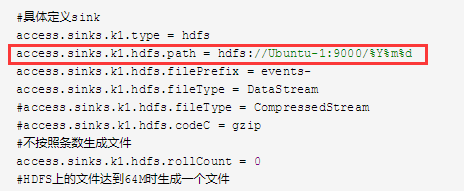
改成
access.sinks.k1.hdfs.path = hdfs://Ubuntu-1:9000/%{type}/%Y%m%d
另132中的配置文件:
# example.conf: A single-node Flume configuration # Name the components on this agent a1.sources = r1 r2 r3 a1.sinks = k1 a1.channels = c1 # Describe/configure the source a1.sources.r1.type = exec a1.sources.r1.command = tail -F /usr/local/apache-flume/logs/avro.log a1.sources.r1.interceptors = i1 a1.sources.r1.interceptors.i1.type = static a1.sources.r1.interceptors.i1.key = type a1.sources.r1.interceptors.i1.value = access a1.sources.r2.type = exec a1.sources.r2.command = tail -F /usr/local/apache-flume/logs/flume.log a1.sources.r2.interceptors = i2 a1.sources.r2.interceptors.i2.type = static a1.sources.r2.interceptors.i2.key = type a1.sources.r2.interceptors.i2.value = ugchead a1.sources.r3.type = exec a1.sources.r3.command = tail -F /usr/local/apache-flume/logs/hu.log a1.sources.r3.interceptors = i3 a1.sources.r3.interceptors.i3.type = static a1.sources.r3.interceptors.i3.key = type a1.sources.r3.interceptors.i3.value = ugctail # Describe the sink a1.sinks.k1.type = avro a1.sinks.k1.hostname = 192.168.22.131 a1.sinks.k1.port = 41414 #a1.sinks.k1.type = logger # Use a channel which buffers events in memory a1.channels.c1.type = memory a1.channels.c1.capacity = 1000 a1.channels.c1.transactionCapacity = 100 # Bind the source and sink to the channel a1.sources.r1.channels = c1 a1.sources.r2.channels = c1 a1.sources.r3.channels = c1 a1.sinks.k1.channel = c1

6,access.log收集后指定多个目的地【同时,打印到控制台、输出到HDFS】
131中:
#定义agent名, source、channel、sink的名称 access.sources = r1 access.channels = c1 c2 access.sinks = k1 k2 #具体定义source access.sources.r1.type = avro access.sources.r1.bind = 0.0.0.0 access.sources.r1.port = 41414 #具体定义channel access.channels.c1.type = memory access.channels.c1.capacity = 1000 access.channels.c1.transactionCapacity = 100 access.channels.c2.type = memory access.channels.c2.capacity = 1000 access.channels.c2.transactionCapacity = 100 access.sinks.k2.type = logger !!!!重点是这里的k2!!!!! #定义拦截器,为消息添加时间戳 access.sources.r1.interceptors = i1 access.sources.r1.interceptors.i1.type = org.apache.flume.interceptor.TimestampInterceptor$Builder #具体定义sink access.sinks.k1.type = hdfs access.sinks.k1.hdfs.path = hdfs://Ubuntu-1:9000/source/%{type}/%Y%m%d access.sinks.k1.hdfs.filePrefix = events- access.sinks.k1.hdfs.fileType = DataStream #access.sinks.k1.hdfs.fileType = CompressedStream #access.sinks.k1.hdfs.codeC = gzip #不按照条数生成文件 access.sinks.k1.hdfs.rollCount = 0 #HDFS上的文件达到64M时生成一个文件 access.sinks.k1.hdfs.rollSize = 67108864 access.sinks.k1.hdfs.rollInterval = 0 #组装source、channel、sink access.sources.r1.channels = c1 c2 access.sinks.k1.channel = c1 access.sinks.k2.channel = c2
132中还是之前第5题中的配置
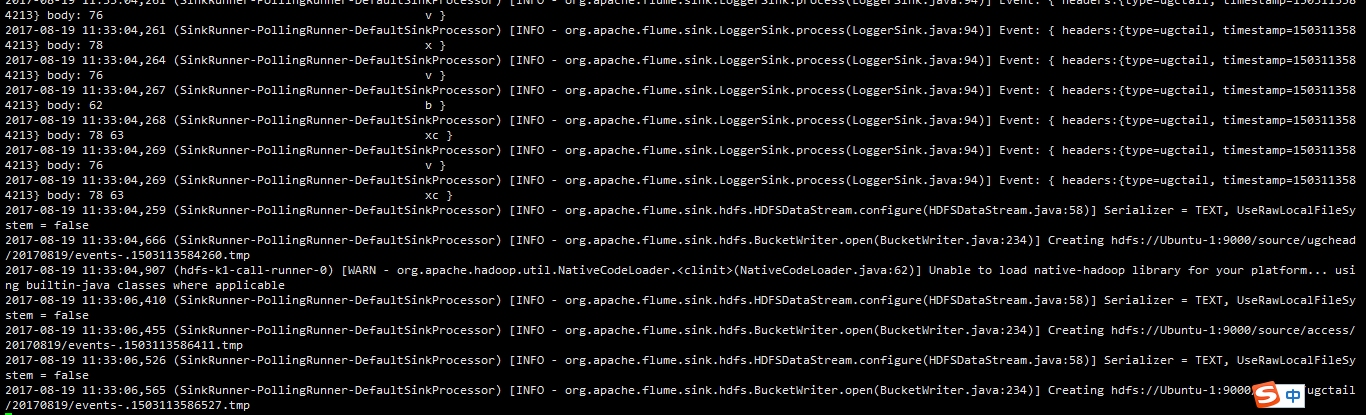
7,在程序里打印日志到flume根据不同的业务指定不同的目的地【控制台、avro】,查看日志的log4j日志的header
pom文件:
<project xmlns="http://maven.apache.org/POM/4.0.0" xmlns:xsi="http://www.w3.org/2001/XMLSchema-instance" xsi:schemaLocation="http://maven.apache.org/POM/4.0.0 http://maven.apache.org/xsd/maven-4.0.0.xsd"> <modelVersion>4.0.0</modelVersion> <groupId>cn.hx</groupId> <artifactId>FlumeSource</artifactId> <version>1.0-SNAPSHOT</version> <packaging>jar</packaging> <name>FlumeSource</name> <url>http://maven.apache.org</url> <properties> <project.build.sourceEncoding>UTF-8</project.build.sourceEncoding> <maven.compiler.source>1.8</maven.compiler.source> <maven.compiler.target>1.8</maven.compiler.target> </properties> <build> <pluginManagement> <plugins> <plugin> <groupId>org.apache.maven.plugins</groupId> <artifactId>maven-jar-plugin</artifactId> <configuration> <archive> <manifest> <mainClass>cn.hx.test</mainClass> <addClasspath>true</addClasspath> <classpathPrefix>lib/</classpathPrefix> </manifest> </archive> <classesDirectory> </classesDirectory> </configuration> </plugin> </plugins> </pluginManagement> </build> <dependencies> <dependency> <groupId>junit</groupId> <artifactId>junit</artifactId> <version>3.8.1</version> <scope>test</scope> </dependency> <dependency> <groupId>org.apache.hadoop</groupId> <artifactId>hadoop-common</artifactId> <version>2.6.0</version> </dependency> <dependency> <groupId>org.apache.hadoop</groupId> <artifactId>hadoop-client</artifactId> <version>2.6.0</version> </dependency> <dependency> <groupId>org.apache.hadoop</groupId> <artifactId>hadoop-hdfs</artifactId> <version>2.6.0</version> </dependency> <dependency> <groupId>log4j</groupId> <artifactId>log4j</artifactId> <version>1.2.17</version> </dependency> <dependency> <groupId>log4j</groupId> <artifactId>log4j</artifactId> <version>1.2.17</version> </dependency> </dependencies> </project>
loj4j文件:
##<!-- ========================== 自定义输出格式说明================================ --> ##<!-- %p 输出优先级,即DEBUG,INFO,WARN,ERROR,FATAL --> ##<!-- %r 输出自应用启动到输出该log信息耗费的毫秒数 --> ##<!-- %c 输出所属的类目,通常就是所在类的全名 --> ##<!-- %t 输出产生该日志事件的线程名 --> ##<!-- %n 输出一个回车换行符,Windows平台为“/r/n”,Unix平台为“/n” --> ##<!-- %d 输出日志时间点的日期或时间,默认格式为ISO8601,也可以在其后指定格式,比如:%d{yyy MMM dd ##HH:mm:ss,SSS},输出类似:2002年10月18日 22:10:28,921 --> ##<!-- %l 输出日志事件的发生位置,包括类目名、发生的线程,以及在代码中的行数。举例:Testlog4.main(TestLog4.java:10) --> ##<!-- ========================================================================== --> ### set log levels ### #默认logger #INFO是指级别不小于INFO的日志才会使用stdoutappender。ERROR、WARN、INFO log4j.rootLogger=INFO,stdout1 #自定义logger #log4j.logger.accessLogger=INFO,flume #log4j.logger.ugcLogger=INFO,flume log4j.logger.std1Logger=INFO,stdout1, log4j.logger.std2Logger=INFO,stdout2 log4j.logger.access=INFO,flume log4j.logger.ugchead=INFO,flume log4j.logger.ugctail=INFO,flume #某个包的level的appender #log4j.logger.com.zenith.flume = INFO,flume ### flume ### log4j.appender.flume=org.apache.flume.clients.log4jappender.Log4jAppender log4j.appender.flume.layout=org.apache.log4j.PatternLayout log4j.appender.flume.layout.ConversionPattern=%d{yyyy-MM-dd HH:mm:ss} %c{1} [%p] %m%n log4j.appender.flume.Hostname=192.168.22.131 log4j.appender.flume.Port=41414 log4j.appender.flume.UnsafeMode = true ### stdout ### log4j.appender.stdout1=org.apache.log4j.ConsoleAppender log4j.appender.stdout1.Threshold=DEBUG log4j.appender.stdout1.Target=System.out log4j.appender.stdout1.layout=org.apache.log4j.PatternLayout log4j.appender.stdout1.layout.ConversionPattern=%d{yyyy-MM-dd HH:mm:ss} %c{1} [%p] %m%n ### stdout ### log4j.appender.stdout2=org.apache.log4j.ConsoleAppender log4j.appender.stdout2.Threshold=DEBUG log4j.appender.stdout2.Target=System.out log4j.appender.stdout2.layout=org.apache.log4j.PatternLayout log4j.appender.stdout2.layout.ConversionPattern=%d{yyyy-MM-dd hh:mm:ss} %c{1} [%p] %m%n ### access ### log4j.appender.access=org.apache.log4j.DailyRollingFileAppender log4j.appender.access.Threshold=INFO log4j.appender.access.File=/usr/local/apache-flume/logs/avro.log log4j.appender.access.Append=true log4j.appender.access.DatePattern='.'yyyy-MM-dd log4j.appender.access.layout=org.apache.log4j.PatternLayout log4j.appender.access.layout.ConversionPattern=%m%n ### ugchead ### log4j.appender.ugchead=org.apache.log4j.DailyRollingFileAppender log4j.appender.ugchead.Threshold=INFO log4j.appender.ugchead.File=/usr/local/apache-flume/logs/flume.log log4j.appender.ugchead.Append=true log4j.appender.ugchead.DatePattern='.'yyyy-MM-dd log4j.appender.ugchead.layout=org.apache.log4j.PatternLayout log4j.appender.ugchead.layout.ConversionPattern=%m%n ### ugctail ### log4j.appender.ugctail=org.apache.log4j.DailyRollingFileAppender log4j.appender.ugctail.Threshold=INFO log4j.appender.ugctail.File=/usr/local/apache-flume/logs/hu.log log4j.appender.ugctail.Append=true log4j.appender.ugctail.DatePattern='.'yyyy-MM-dd log4j.appender.ugctail.layout=org.apache.log4j.PatternLayout log4j.appender.ugctail.layout.ConversionPattern=%m%n
程序:
package cn.hx; import org.apache.log4j.BasicConfigurator; import org.apache.log4j.Logger; /** * Created by hushiwei on 2017/8/20. */ public class test { protected static final Logger loggeaccess = Logger.getLogger("access"); protected static final Logger loggerugc = Logger.getLogger("ugchead"); public static void main(String[] args) throws Exception { BasicConfigurator.configure(); while (true) { loggeaccess.info("this is acccess log"); loggerugc.info("ugc"); //KafkaUtil util=new KafkaUtil(); //util.initProducer(); //util.produceData("crxy","time",String.valueOf(new Date().getTime())); Thread.sleep(1000); } } }
在131中执行:
root@Ubuntu-1:/usr/local/apache-flume# bin/flume-ng agent --conf conf/ --conf-file conf/avro_source.conf --name agent1 -Dflume.root.logger=INFO,console &
avro.source文件是上面某道题中的文件
打jar包后到131中执行
可是报错,没有解决:
Exception in thread "main" java.lang.NoClassDefFoundError: org/apache/log4j/Logger
Caused by:java.lang.ClassNotFoundException:org.apache.log4j.Logger

8,A机器的access.log日志采集后打印到B、C做负载均衡,打印到控制台上,load_balance
132和135中:
conf文件用avro_source.conf
启动:
root@Ubuntu-2:/usr/local/apache-flume# bin/flume-ng agent --conf conf/ --conf-file conf/avro_source.conf --name agent1 -Dflume.root.logger=INFO,console &
131中:
# Name the components on this agent a1.sources = r1 a1.sinks = k1 k2 a1.channels = c1 # Describe/configure the source a1.sources.r1.type = exec a1.sources.r1.channels=c1 a1.sources.r1.command=tail -F /usr/local/apache-flume/logs/xing.log #define sinkgroups a1.sinkgroups=g1 a1.sinkgroups.g1.sinks=k1 k2 a1.sinkgroups.g1.processor.type=load_balance a1.sinkgroups.g1.processor.backoff=true a1.sinkgroups.g1.processor.selector=round_robin #define the sink 1 a1.sinks.k1.type=avro a1.sinks.k1.hostname=192.168.22.132 a1.sinks.k1.port=41414 #define the sink 2 a1.sinks.k2.type=avro a1.sinks.k2.hostname=192.168.22.135 a1.sinks.k2.port=41414 # Use a channel which buffers events in memory a1.channels.c1.type = memory a1.channels.c1.capacity = 1000 a1.channels.c1.transactionCapacity = 100 # Bind the source and sink to the channel a1.sources.r1.channels = c1 a1.sinks.k1.channel = c1 a1.sinks.k2.channel=c1
启动
root@Ubuntu-1:/usr/local/apache-flume# bin/flume-ng agent --conf conf/ --conf-file conf/eight.conf --name a1 -Dflume.root.logger=INFO,console &
在131中:
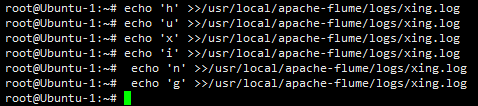
在132中:
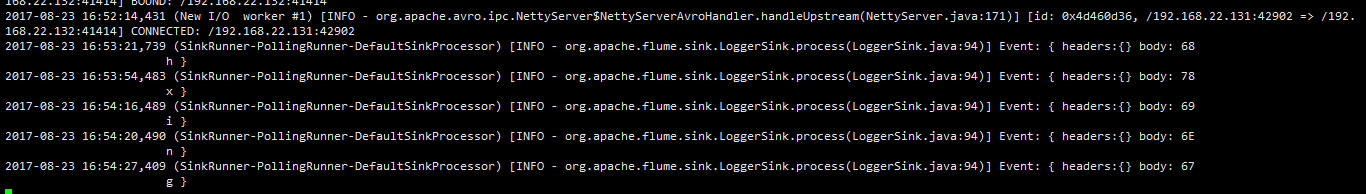
在135中:

9,A机器的access.log日志采集后打印到B、C做故障转移,打印到控制台上,failover
132和135中起avro_source的conf文件
131中启:
# Name the components on this agent a1.sources = r1 a1.sinks = k1 k2 a1.channels = c1 # Describe/configure the source a1.sources.r1.type = exec a1.sources.r1.channels=c1 a1.sources.r1.command=tail -F /usr/local/apache-flume/logs/xing.log #define sinkgroups a1.sinkgroups=g1 a1.sinkgroups.g1.sinks=k1 k2 a1.sinkgroups.g1.processor.type=failover a1.sinkgroups.g1.processor.priority.k1=10 a1.sinkgroups.g1.processor.priority.k2=5 a1.sinkgroups.g1.processor.maxpenalty=10000 #define the sink 1 a1.sinks.k1.type=avro a1.sinks.k1.hostname=192.168.22.132 a1.sinks.k1.port=41414 #define the sink 2 a1.sinks.k2.type=avro a1.sinks.k2.hostname=192.168.22.135 a1.sinks.k2.port=41414 # Use a channel which buffers events in memory a1.channels.c1.type = memory a1.channels.c1.capacity = 1000 a1.channels.c1.transactionCapacity = 100 # Bind the source and sink to the channel a1.sources.r1.channels = c1 a1.sinks.k1.channel = c1 a1.sinks.k2.channel=c1
启131
root@Ubuntu-1:/usr/local/apache-flume# bin/flume-ng agent --conf conf/ --conf-file conf/nine.conf --name a1 -Dflume.root.logger=INFO,console &
查看:
关闭132中的flume之后

132宕机之后 可以看到数据直接转到135中了: