编译安装 nginx
[root@localhost ~]# yum install pcre-devel openssl-devel zlib-devel -y #安装前提控件 [root@localhost ~]# useradd -r -s /sbin/nologin nginx #创建 nginx用户 并设置为不可登录 [root@localhost ~]# http://nginx.org/download/nginx-1.12.2.tar.gz #官网下载新版nginx安装包 [root@localhost ~]# tar -xvf nginx-1.12.2.tar.gz [root@localhost ~]# cd nginx-1.12.2 #解压后进入nginx文件夹
开始编译安装
[root@localhost ~]# ./configure --prefix=/app/nginx #在根下创建一个app目录用来存放 nginx
> --conf-path=/etc/nginx/nginx.conf
> --error-log-path=/var/log/nginx/error.log
> --http-log-path=/var/log/nginx/access.log
> --pid-path=/var/run/nginx.pid
> --lock-path=/var/run/nginx.lock
> --user=nginx --group=nginx
> --with-http_ssl_module
> --with-http_v2_module
> --with-http_dav_module
> --with-http_stub_status_module
> --with-threads --with-file-aio
假如你要修改一些配置
[root@localhost nginx-1.12.2]# vim src/http/ngx_http_header_filter_module.c

[root@localhost nginx-1.12.2]# vim src/core/nginx.h
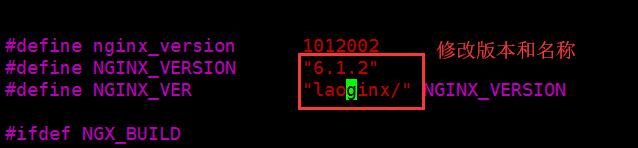
[root@localhost nginx-1.12.2]# make -j 4 && make install [root@localhost app]# ls nginx [root@localhost app]# cd nginx/ [root@localhost nginx]# ls html sbin [root@localhost nginx]# cd sbin [root@localhost sbin]# ls nginx [root@localhost sbin]# ./nginx [root@localhost sbin]# ss -ntl State Recv-Q Send-Q Local Address:Port Peer Address:Port LISTEN 0 128 *:80 *:* LISTEN 0 128 *:22 *:* LISTEN 0 100 127.0.0.1:25 *:* LISTEN 0 128 :::22 :::* LISTEN 0 100 ::1:25 :::*
此时80端口已经打开 ,我们在浏览器上访问以下本机测试一下

成功