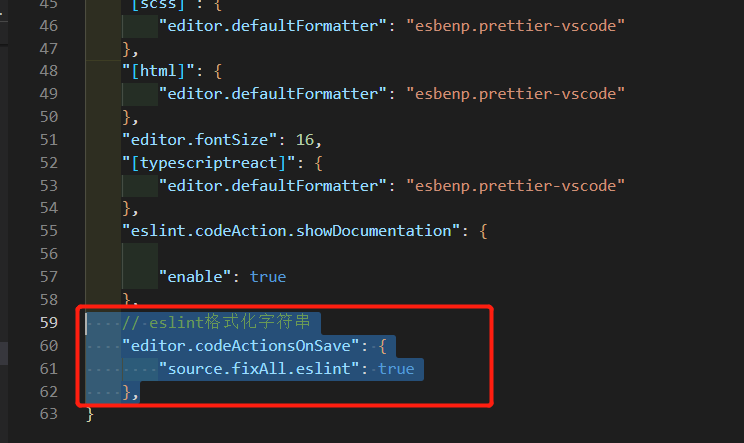在.eslintrc.js 添加 vscode 终端启动服务
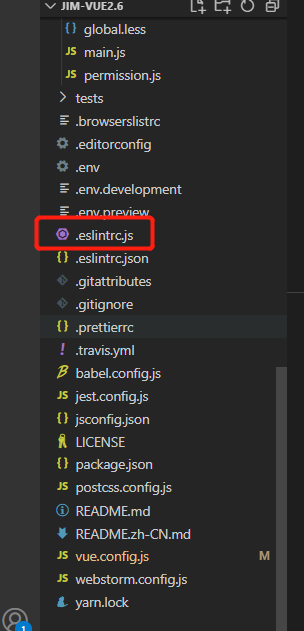
2、在同级目录新建.prettierrc
{ "printWidth": 120, "semi": false, "singleQuote": true, "prettier.spaceBeforeFunctionParen": true }
3、打开VS code 文件》首选项》设置》扩展》ESLint》 请先安装ESLint扩展工具
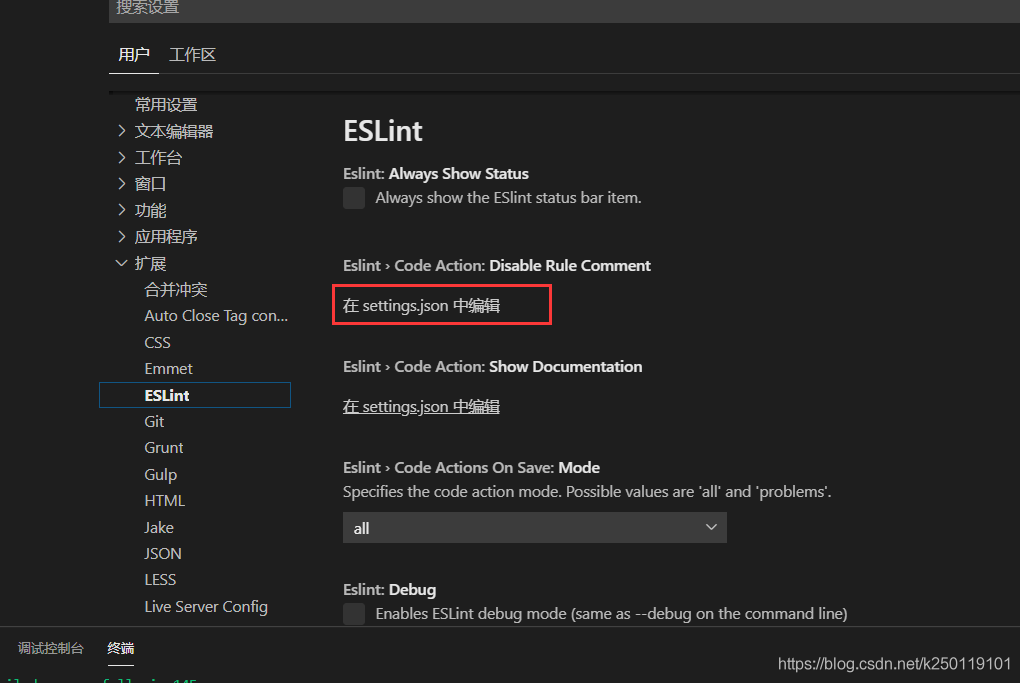
// eslint格式化字符串 "editor.codeActionsOnSave": { "source.fixAll.eslint": true },