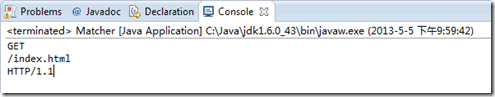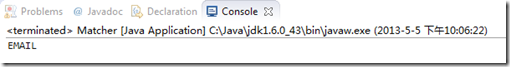一、String中使用正则表达式的方法
- matches()
- 匹配 public boolean matches(String regex)
- splits()
- 拆分 public String[] splits(String regex)
- 拆分 public String[] splits(String regex, int limit) 限制最多拆分几次
- replaceAll()
- 替换所有 public String replaceAll(String regex, String replacement)
- replaceFirst()
- 替换一次 public String replaceFirst(String regex, String replacement)
应用实例1:
String str = "GET /index.html HTTP/1.1";
String arr[] = str.split(" +");
for(String s :arr){
System.out.println(s);
}
结果:
应用实例2:
String str = "lzb_box@126.com"; String reg = "\\w+([-+.]\\w+)*@\\w+([-.]\\w+)*\\.\\w+([-+]\\w+)*"; System.out.println(str.replaceAll(reg, "EMAIL"));
结果:
二、使用正则表达式库Pattern和Matcher
两种惯常使用方式
//惯常方式一 Pattern p = Pattern.compile("a*b"); Matcher m = p.matcher("aaaaab"); boolean b = m.matches(); //惯常方式二:仅使用一次正则表达式 boolean b = Pattern.matches("a*b", "aaaaab");
- Matcher.find() 查询
- Matcher.group() 提取
- Pattern.split() 拆分
- Matcher.replaceAll()替换
//实例group
String reg = ".+\\\\(.+)"; String str = "c:\\dir1\\dir2\\name.txt"; Pattern p = Pattern.compile(reg); Matcher m = p.matcher(str); boolean rs = m.matches(); if(rs){ for(int i=0; i<m.groupCount(); i++){ System.out.println(m.group(i)); } }
三、关键知识点
- 正则表达式的匹配字符分类:
- 普通字符
- 非打印字符
- 特殊字符
- 次数限定符
- 定位符
- 选择与分组
- 向后引用
- 正则表达式匹配规则
- 基本模式匹配
- 字符族匹配
- 重复出现匹配
- 贪婪与非贪婪
- 反向引用
- 欲搜索与懒惰搜索
- Java中能够使用正则匹配的类
- String 功能: 匹配、拆分、替换
- Pattern和Matcher功能: 查找、提取、分隔、替换
四、常用正则举例
- /^[1-9]\d*|0$/ 非负整数
- /^-?([1-9]\d*\.\d*|0\.\d*[1-9]\d*)|0?\.0+|0$/ 浮点数
- /^[A-Za-z]+$/ 英文字母
- /^[A-Za-z0-9]+$/ 字母和数字
- /^\w+$/ 字母、数字或下划线
- /[\u4e00-\u9fa5] 匹配中文字符
- /\n\s*\r/ 空白行
- /^\s*|\s*$/ 首尾空白