先给大家推荐animate.css库,里面有一些效果很不错的过度样式,不想自己写的也可以直接安装这个库来使用,如果不想安装这个库也可以去https://daneden.github.io/animate.css/挑选自己喜欢的样式之后F12复制相应的样式代码或者该网站里面也有源码可以复制。这个库的安装及用法直接百度结果有很多。
样式一:效果如下

<div class="ballon"></div>
/*css部分*/
@keyframes scaleDraw { /*定义关键帧、scaleDrew是需要绑定到选择器的关键帧名称*/ 0%{ transform: scale(1); /*开始为原始大小*/ } 25%{ transform: scale(1.1); /*放大1.1倍*/ } 50%{ transform: scale(1); } 75%{ transform: scale(1.1); } } .ballon{ width: 150px; height: 200px; background: url("images/balloon.png"); background-size: 150px 200px; -webkit-animation-name: scaleDraw; /*关键帧名称*/ -webkit-animation-timing-function: ease-in-out; /*动画的速度曲线*/ -webkit-animation-iteration-count: infinite; /*动画播放的次数*/ -webkit-animation-duration: 5s; /*动画所花费的时间*/ }
上面的几个属性也可以合在一起写
-webkit-animation: scaleDraw 5s ease-in-out infinite;
样式二:效果如下

实质就是就是利用了动画的延迟属性,两层圆的动画相关的属性基本相同,除了最外层的圆多设置了animation-delay属性
<div class="live"> <img src="images/live.png" alt=""> <span></span> <span></span> </div>
.live{ position: relative; width: 100px; height: 100px; } .live img{ width: 100px; height: 100px; z-index: 0; } @keyframes living { 0%{ transform: scale(1); opacity: 0.5; } 50%{ transform: scale(1.5); opacity: 0; /*圆形放大的同时,透明度逐渐减小为0*/ } 100%{ transform: scale(1); opacity: 0.5; } } .live span{ position: absolute; width: 100px; height: 100px; left: 0; bottom: 0; background: #fff; border-radius: 50%; -webkit-animation: living 3s linear infinite; z-index: -1; } .live span:nth-child(2){ -webkit-animation-delay: 1.5s; /*第二个span动画延迟1.5秒*/ }
样式三:效果如下
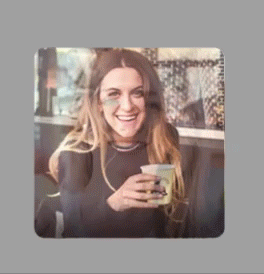
思路:将第二张图片用绝对定位叠加在第一张图片上,通过在动画函数里设置透明度来控制图片的显示隐藏
<div class="pics"> <img src="images/avatar1.png" alt="" class="pic1"> <img src="images/avatar2.png" alt="" class="pic2"> </div>
.pics{ position: relative; width: 400px; height: 400px; } .pic1{ width: 400px; height: 400px; } @keyframes picDraw { 0%{ opacity: 0; } 50%{ opacity: 1; } 100%{ opacity: 0; } } .pic2{ position: absolute; width: 400px; height: 400px; left: 0; top: 0; -webkit-animation: picDraw 5s ease-in-out infinite; }
原文链接:https://blog.csdn.net/yujin0213/article/details/79262825