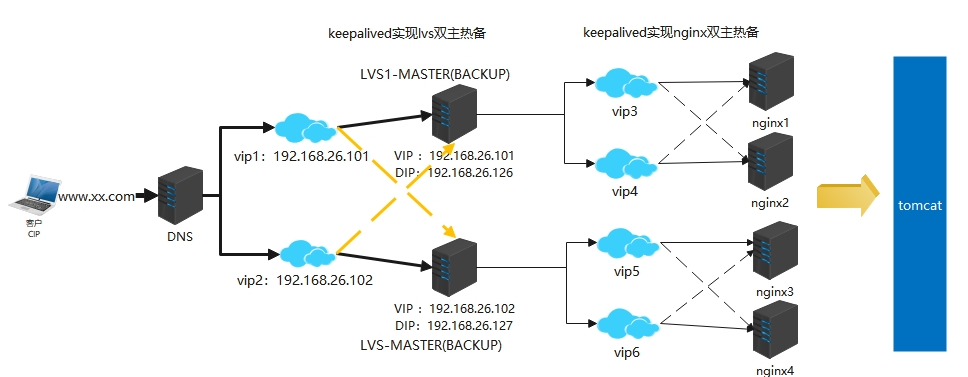
1.搭建双主热备的前提是先学会双机主备,具体可参考https://www.cnblogs.com/hujunwei/p/15766986.html。
2.修改lvs-master的keepalived.conf,注意修改紫色部分。
! Configuration File for keepalived global_defs { router_id LVS_1 } vrrp_instance VI_1 { state MASTER interface ens33 virtual_router_id 126 priority 100 advert_int 1 authentication { auth_type PASS auth_pass 1111 } virtual_ipaddress { 192.168.26.101 } } #LVS的相关配置 virtual_server 192.168.26.101 80 { #健康检查时间,单位:s delay_loop 6 #负载均衡算法,默认轮询rr lb_algo rr #LVS的工作模式 NAT|TUN|DR lb_kind DR #会话持久化时间 persistence_timeout 0 protocol TCP #负载均衡的真实服务器 real_server 192.168.26.102 80 { weight 1 #设置健康检查 TCP_CHECK { #检查的端口,对应真实服务器的服务端口 connect_port 80 #超时时间3s connect_timeout 3 #重试次数 3次 nb_get_retry 3 #间隔时间3s delay_before_retry 3 } } } vrrp_instance VI_2 { state BACKUP interface ens33 virtual_router_id 128 priority 50 advert_int 1 authentication { auth_type PASS auth_pass 1111 } virtual_ipaddress { 192.168.26.104 } } #LVS的相关配置 virtual_server 192.168.26.104 80 { #健康检查时间,单位:s delay_loop 6 #负载均衡算法,默认轮询rr lb_algo rr #LVS的工作模式 NAT|TUN|DR lb_kind DR #会话持久化时间 persistence_timeout 0 protocol TCP #负载均衡的真实服务器 real_server 192.168.26.103 80 { weight 1 #设置健康检查 TCP_CHECK { #检查的端口,对应真实服务器的服务端口 connect_port 80 #超时时间3s connect_timeout 3 #重试次数 3次 nb_get_retry 3 #间隔时间3s delay_before_retry 3 } } }
3.重启keepalived
systemctl restart keepalived
4.修改lvs-backup的keepalived.conf,注意修改紫色部分。
! Configuration File for keepalived global_defs { router_id LVS_2 } vrrp_instance VI_1 { state BACKUP interface ens33 virtual_router_id 126 priority 50 advert_int 1 authentication { auth_type PASS auth_pass 1111 } virtual_ipaddress { 192.168.26.101 } } #LVS的相关配置 virtual_server 192.168.26.101 80 { delay_loop 6 lb_algo rr lb_kind DR protocol TCP real_server 192.168.26.102 80 { weight 1 TCP_CHECK { connect_port 80 connect_timeout 3 nb_get_retry 3 delay_before_retry 3 } } } vrrp_instance VI_2 { state MASTER interface ens33 virtual_router_id 128 priority 50 advert_int 1 authentication { auth_type PASS auth_pass 1111 } virtual_ipaddress { 192.168.26.104 } } #LVS的相关配置 virtual_server 192.168.26.104 80 { delay_loop 6 lb_algo rr lb_kind DR protocol TCP real_server 192.168.26.103 80 { weight 1 TCP_CHECK { connect_port 80 connect_timeout 3 nb_get_retry 3 delay_before_retry 3 } } }
5.重启keepalived
systemctl restart keepalived
6.使用"ip addr"查看ip的时候,ens33网卡上只有一个vip,如果有两个,检查另一个lvs的keepalived是否启动,如果已启动,仍然是两个,检查防火墙是否开着。
7.记得在所有RS服务器,一般为nginx服务器,执行以下命令,ip地址设成lvs的另一个vip。
cd /etc/sysconfig/network-script cp ifcfg-lo:1 ifcfg-lo:2 vi ifcfg-lo:2
#修改名称和ip DEVICE=lo:2 IPADDR=192.168.26.104 NETMASK=255.255.255.255 NETWORK=127.0.0.0 # If you're having problems with gated making 127.0.0.0/8 a martian, # you can change this to something else (255.255.255.255, for example) BROADCAST=127.255.255.255 ONBOOT=yes NAME=loopback
#重启网络
service network restart