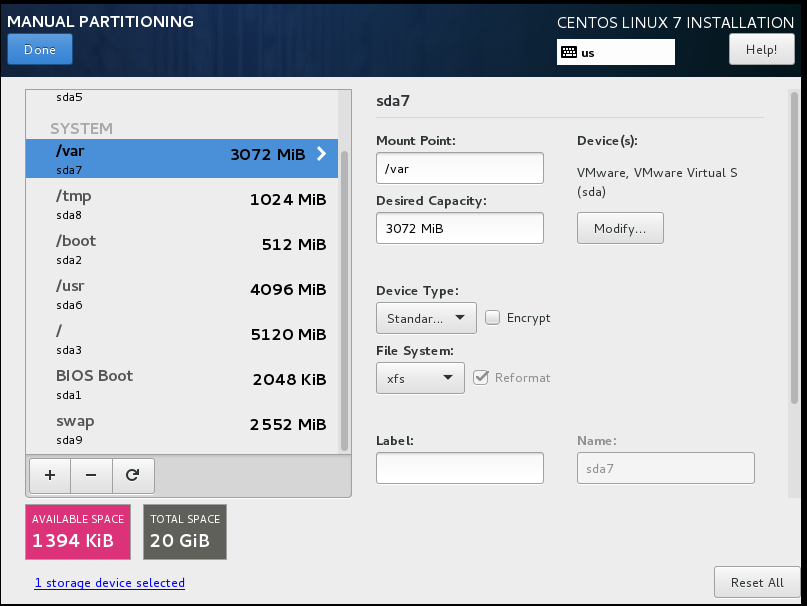
#!/bin/bash #!/usr/bin/expect -f #/etc/sysctl.conf --bash-srcipts-- echo 'net.ipv6.conf.all.disable_ipv6 = 1 net.ipv6.conf.default.disable_ipv6 = 1 net.ipv6.conf.lo.disable_ipv6 = 1 vm.swappiness = 0 net.ipv4.neigh.default.gc_stale_time = 120 net.ipv4.conf.all.rp_filter = 0 net.ipv4.conf.default.rp_filter = 0 net.ipv4.conf.default.arp_announce = 2 net.ipv4.conf.lo.arp_announce = 2 net.ipv4.conf.all.arp_announce = 2 net.ipv4.tcp_max_tw_buckets = 5000 net.ipv4.tcp_syncookies = 1 net.ipv4.tcp_max_syn_backlog = 1024 net.ipv4.tcp_synack_retries = 2 fs.file-max = 6815744 kernel.sem = 250 32000 100 128 kernel.shmmni = 4096 kernel.shmall = 1073741824 kernel.shmmax = 4398046511104 kernel.panic_on_oops = 1 net.core.rmem_default = 262144 net.core.rmem_max = 4194304 net.core.wmem_default = 262144 net.core.wmem_max = 1048576 net.ipv4.conf.all.rp_filter = 2 net.ipv4.conf.default.rp_filter = 2 fs.aio-max-nr = 1048576 net.ipv4.ip_local_port_range = 9000 65500' >> /etc/sysctl.conf sysctl -p echo $? ###################################################################### ###################################################################### #/etc/security/limits.conf --bash-srcipts-- echo 'oracle soft nofile 1024 oracle hard nofile 65536 oracle soft nproc 16384 oracle hard nproc 16384 oracle soft stack 10240 oracle hard stack 32768 oracle hard memlock 134217728 oracle soft memlock 134217728' >> /etc/security/limits.conf echo $? ###################################################################### ###################################################################### yum install -y binutils compat-libcap1 compat-libstdc++-33 compat-libstdc++-33.i686 glibc glibc.i686 glibc-devel glibc-devel.i686 ksh libaio libaio.i686 libaio-devel libaio-devel.i686 libX11 libX11.i686 libXau libXau.i686 libXi libXi.i686 libXtst libXtst.i686 libgcc libgcc.i686 libstdc++ libstdc++.i686 libstdc++-devel libstdc++-devel.i686 libxcb libxcb.i686 make nfs-utils net-tools smartmontools sysstat unixODBC unixODBC-devel ###################################################################### groupadd -g 54321 oinstall groupadd -g 54322 dba groupadd -g 54323 oper useradd -u 54321 -g oinstall -G dba,oper oraclegroupadd -g 54321 oinstall groupadd -g 54322 dba groupadd -g 54323 oper useradd -u 54321 -g oinstall -G dba,oper oracle ###################################################################### ###################################################################### #passwd oracle echo "oracle" | passwd --stdin oracle //设置oracle用户密码... ###################################################################### #/etc/selinux/config --bash-srcipts-- #<---selinux-disabled shell script---> sed -i '7,12s/^/#&/g;7,12s/##/#/g;13cSELINUX=disabled' /etc/selinux/config setenforce 0 selinux_config=`getenforce` disabled=`echo Disabled` if [ $disabled == $selinux_config ] then echo "your selinux is `getenforce`." else echo "your selinux is `getenforce`,please running command'reboot' or 'init 6'and 'cat /etc/selinux/config' configuration bash file!" fi getenforce ###################################################################### ###################################################################### (systemctl stop firewalld;systemctl disable firewalld) mkdir -p /usr/local/products/oracle12c chown -R oracle:oinstall /usr/local chmod -R 775 /usr/local/ ###################################################################### ###################################################################### spawn su oracle expect ":" send "oracle " interact ###################################################################### #.bash_profile --bash-srcipts-- echo 'export TMP=/tmp export TMPDIR=$TMP export ORACLE_HOSTNAME=solang export ORACLE_UNQNAME=cdb1 export ORACLE_BASE=/usr/local/products export ORACLE_HOME=$ORACLE_BASE/oracle12c export ORACLE_SID=cdb1 export PATH=/usr/sbin:/usr/local/bin:$PATH export PATH=$ORACLE_HOME/bin:$PATH export LD_LIBRARY_PATH=$ORACLE_HOME/lib:/lib:/usr/lib export CLASSPATH=$ORACLE_HOME/jlib:$ORACLE_HOME/rdbms/jlib' >> .bash_profile ###################################################################### ###################################################################### cd $(dirname "`find / -name 'linuxx64_12201_database.zip'`") //查找linuxx64_12201_database.zip并进入该文件所在目录 #//查找文件/文件夹并进入目录命令 #//[root@localhost /]# cd $(dirname "`find / -name 'ifcfg-ens33'`") //查找ifcfg-ens33文件并进入该文件所在目录 #//[root@localhost network-scripts]# #//[root@localhost /]# mkdir -p /etc/sysconfig/network-scripts/kings-dev #//[root@localhost ~]# cd $(dirname "`find / -name 'kings-dev'`") //查找kings-dev文件夹并进入该文件夹上层目录 #//[root@localhost network-scripts]# #//[root@localhost ~]# cd $(find / -name 'kings-dev') ////查找kings-dev文件夹并进入该文件夹目录 #//[root@localhost kings-dev]# #//[root@localhost src]# du -alh #//1.9M ./redis-5.0.5.tar.gz #//1.9M . #//[root@localhost src]# cd $(dirname "`tar -zxvf redis-5.0.5.tar.gz`") //解压redis-5.0.5.tar.gz进入解压目录 #//[root@localhost redis-5.0.5]# ###################################################################### ###################################################################### unzip linuxx64_12201_database.zip