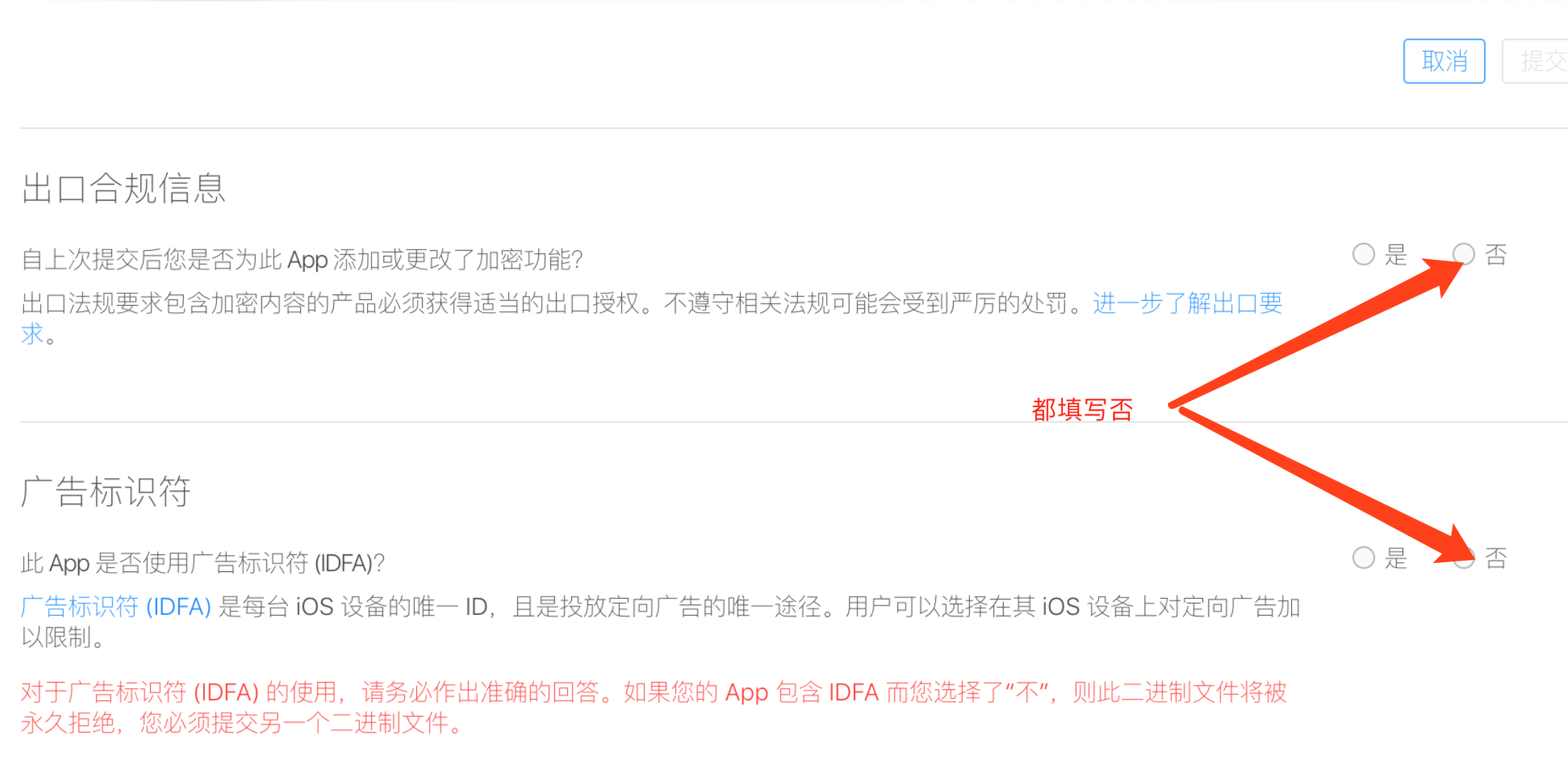一、证书配置:
1、网页配置证书
(1)Certificates 电脑证书配置:
(2)Profiles 文件生成:
2、Xcode 打包发布版本至Appstore Connect
(1)配置profile文件
(2)打包发布
3、Appstore Connect进行App应用发布信息填写
参考地址: https://blog.csdn.net/lxlzy/article/details/79030709
一、证书配置:
1、网页配置证书:https://developer.apple.com/account/resources/certificates/list
(1)Certificates 电脑证书配置:
1)创建

2)选择证书使用环境
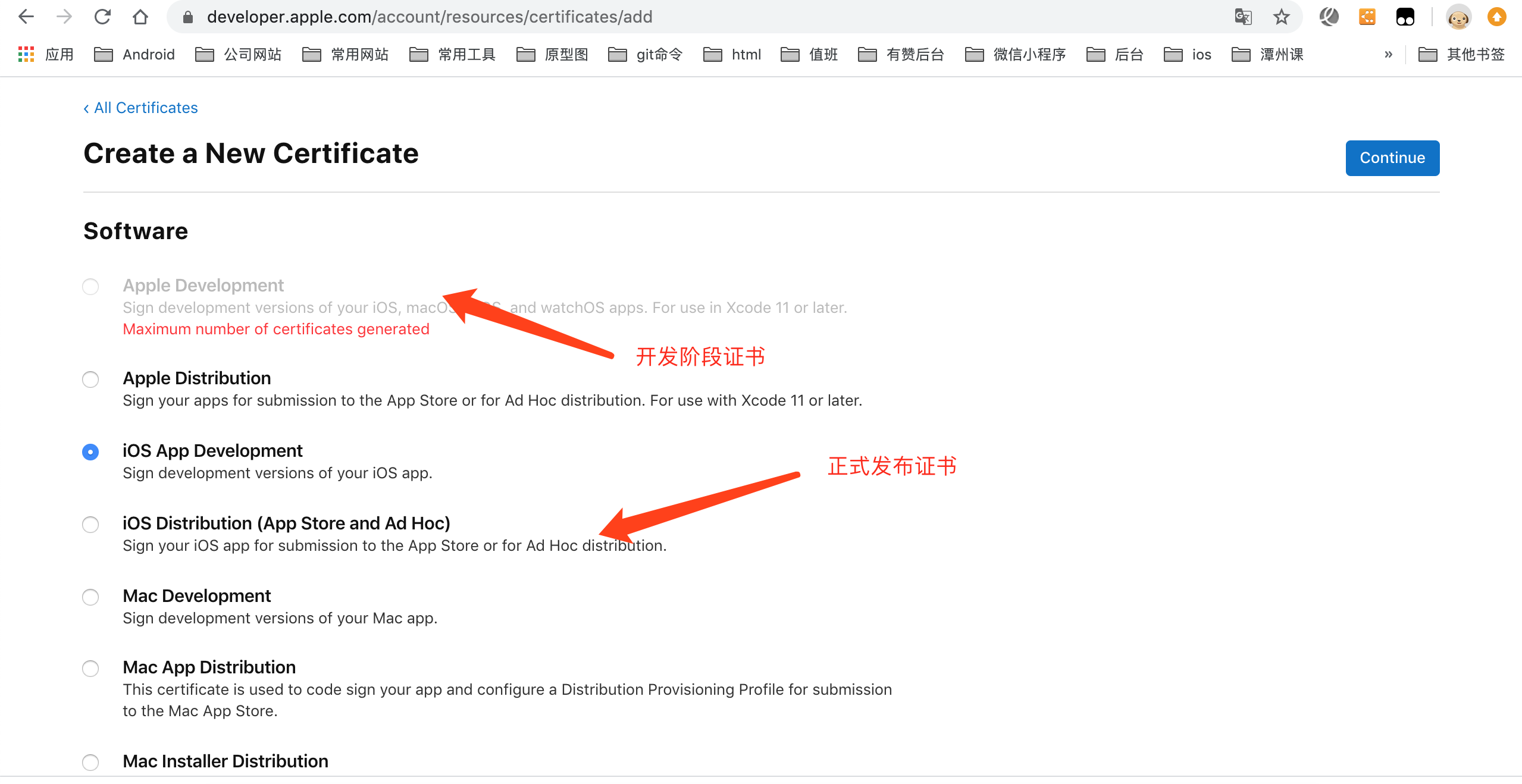
3)选择并且生成电脑证书

4)证书生成.cer证书,双击运行,在xcode中使用该证书:双击双击双击运行
(2)Profiles 文件生成:
用于运行项目环境配置
1)添加新的profiles
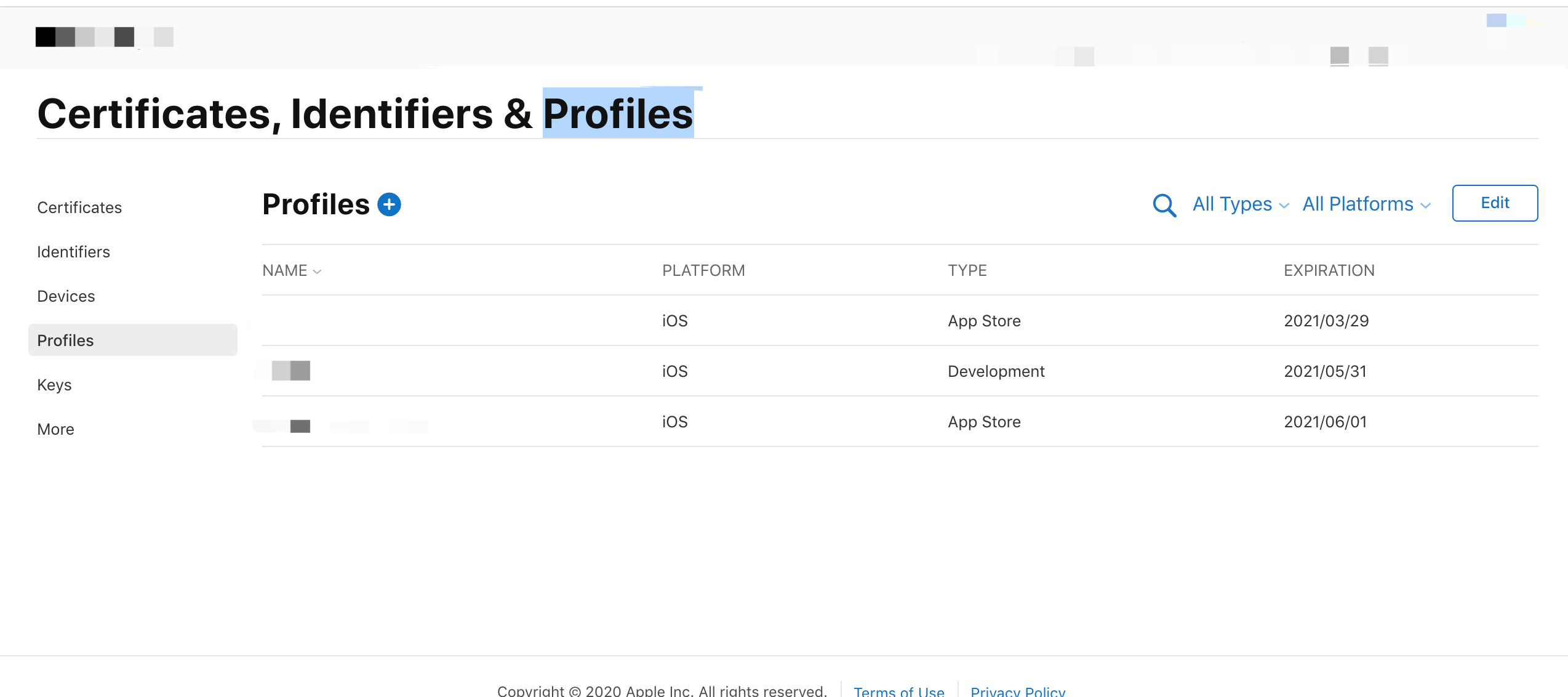
2)选择配置文件
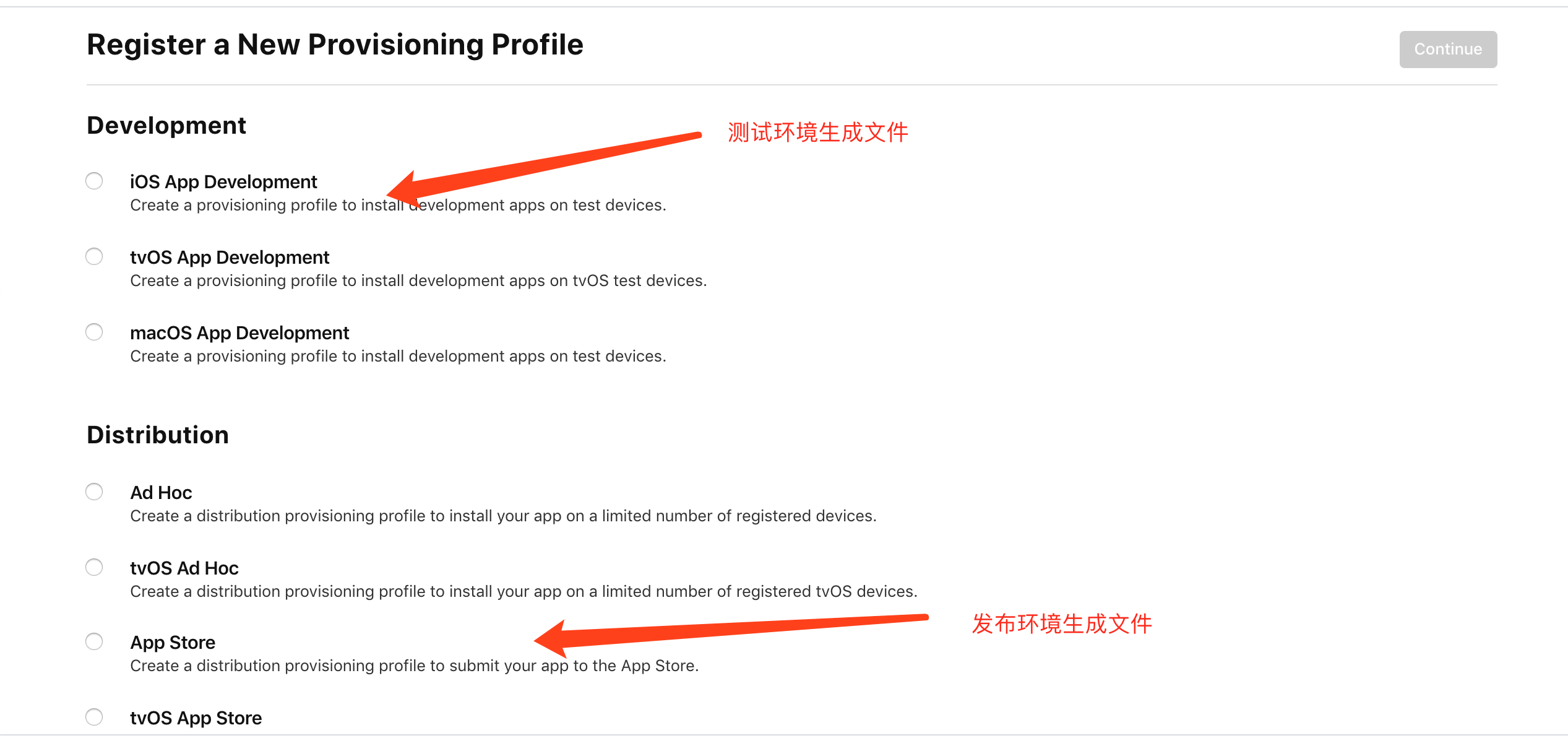
3)选择配置文件的 App ID
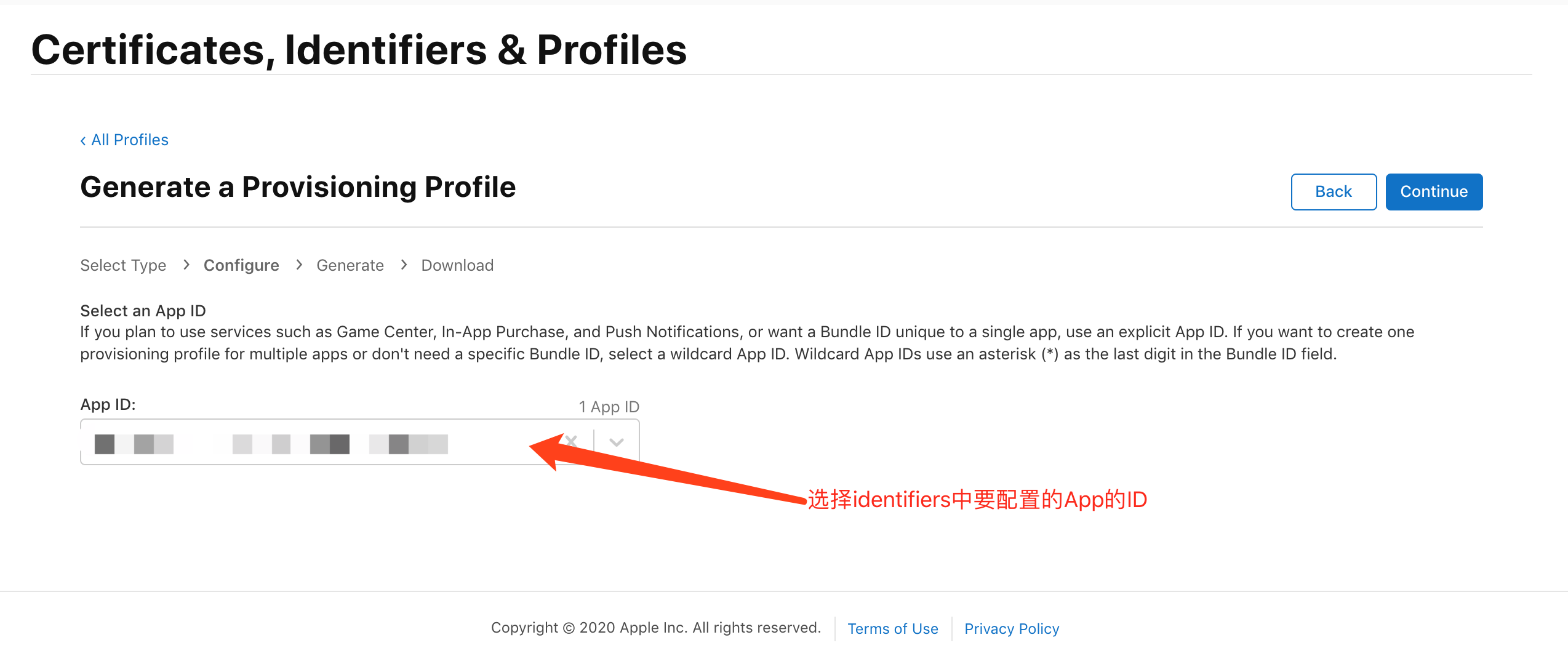
4)选择配置文件的 电脑证书
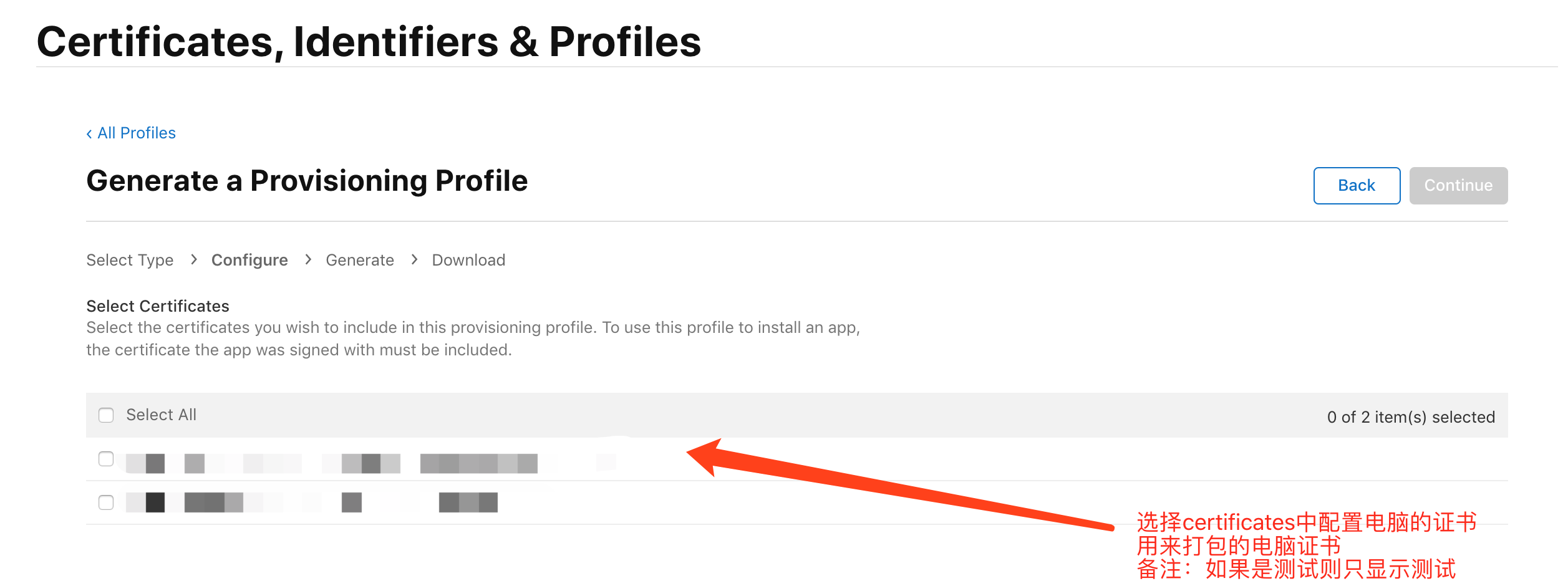
5)选择调试的设备名称

2、Xcode 打包发布版本至Appstore Connect
(1)配置profile文件
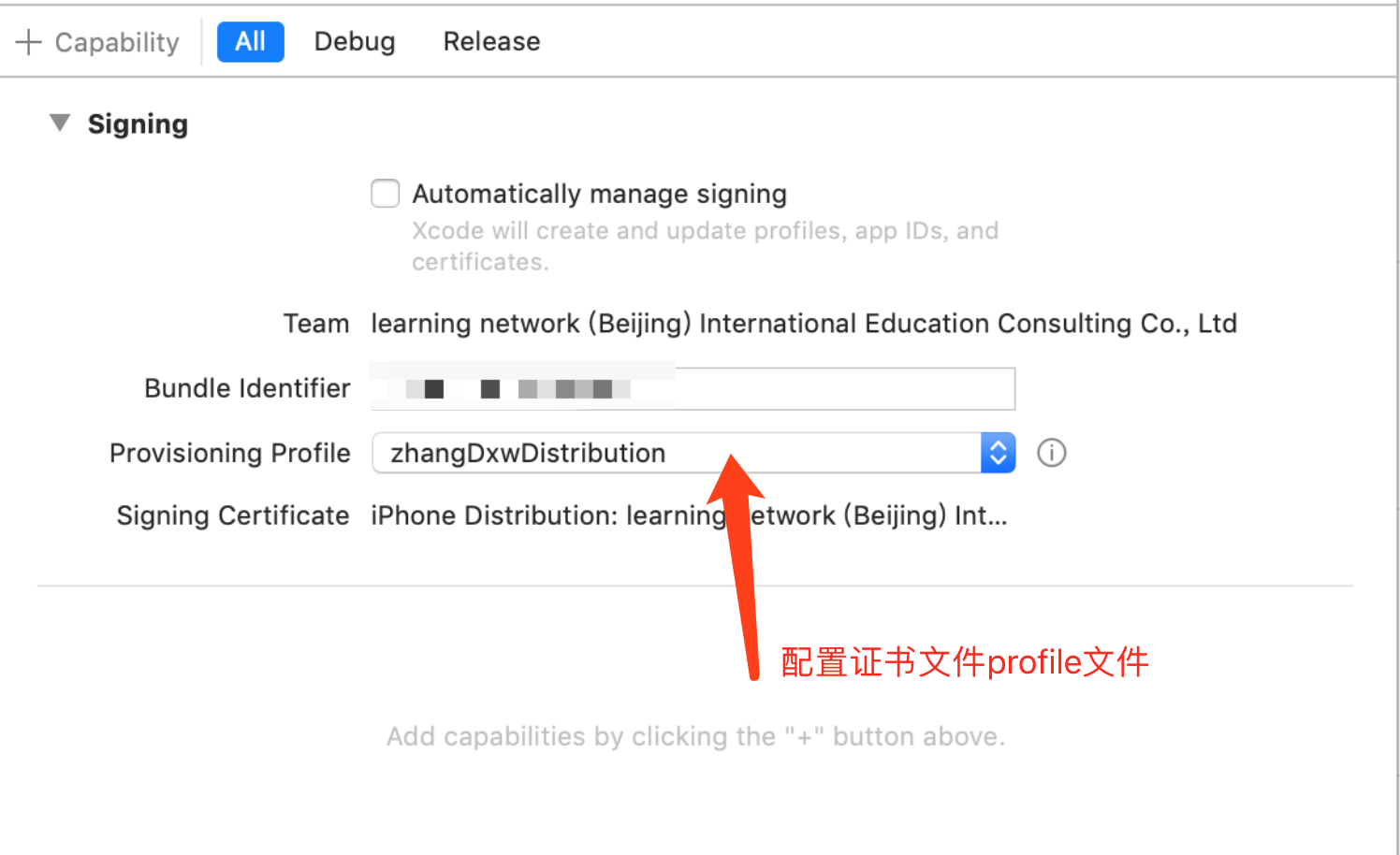
(2)打包发布
1)选择真机打包
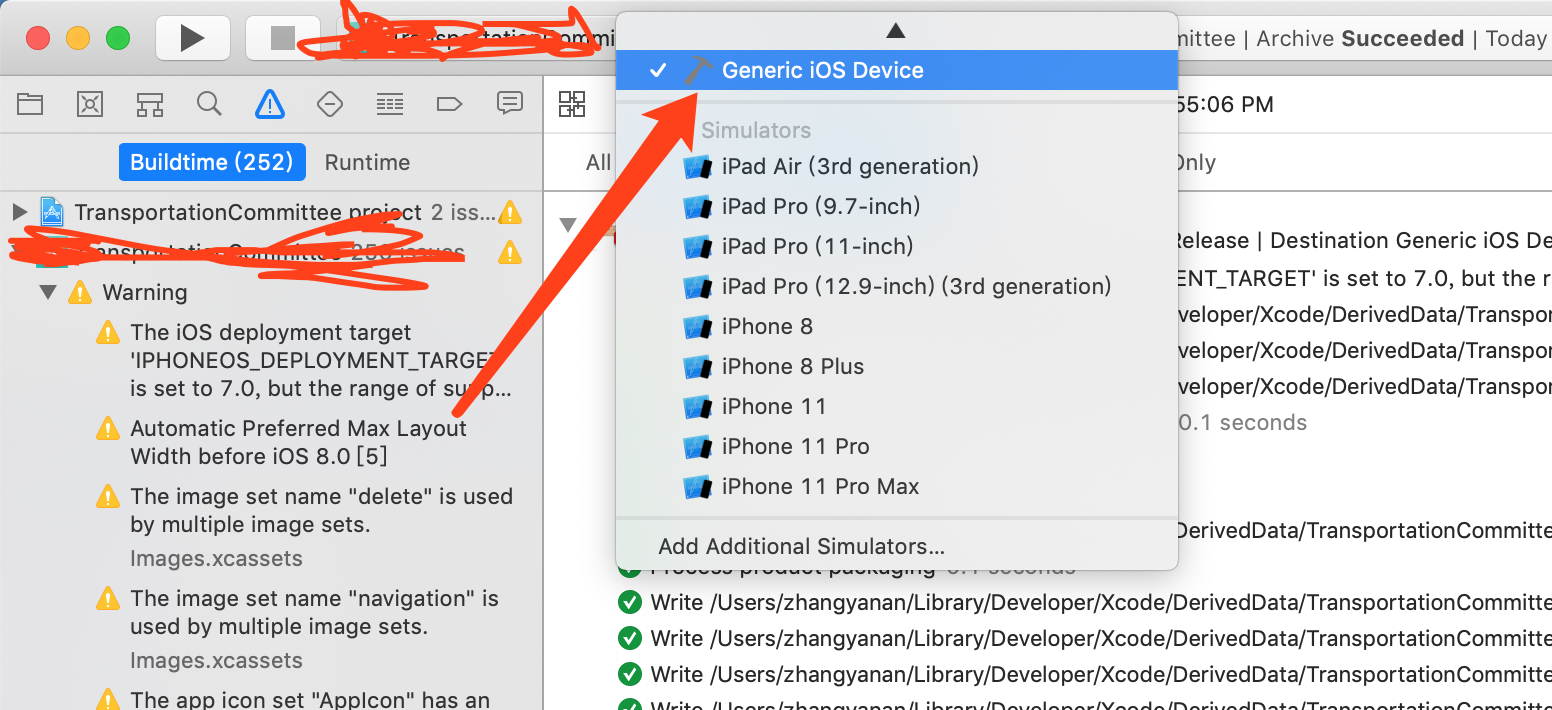
2)打包编译
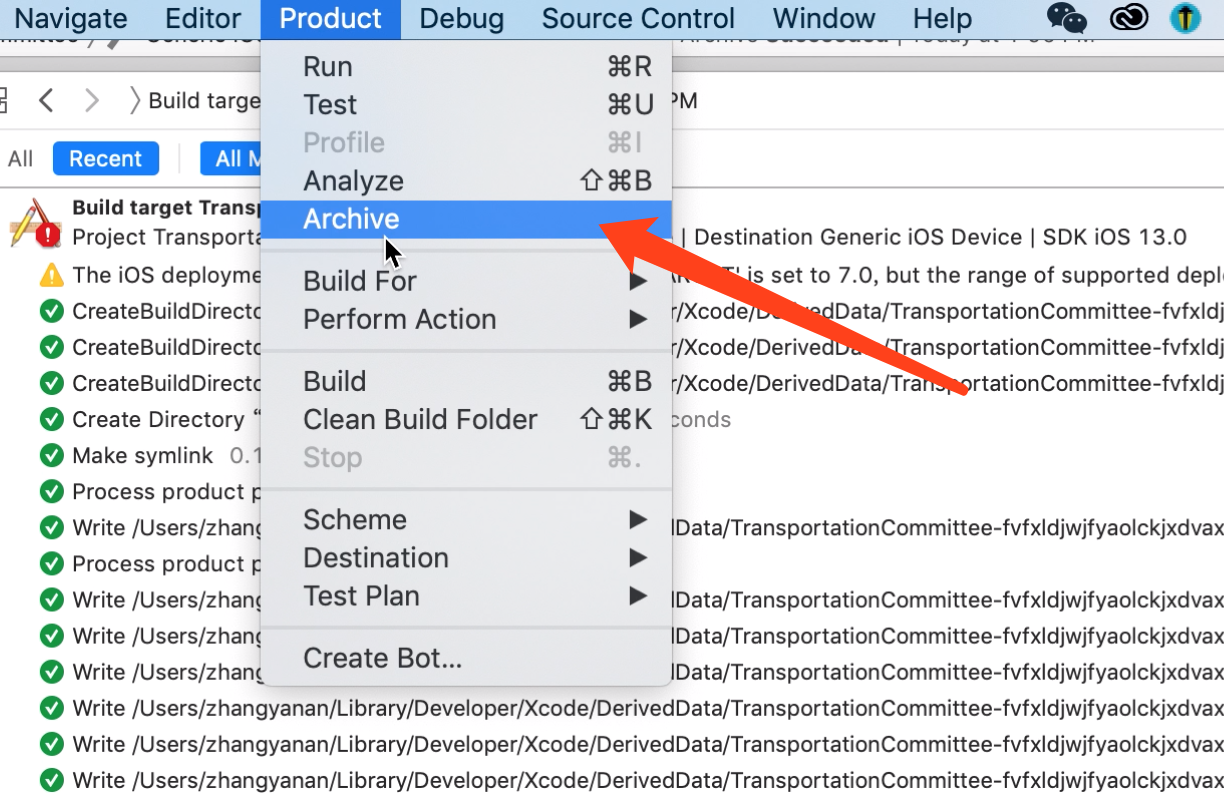
3)如果出现:
Unable to Log In
Unable to log in with any of your accounts. Open the Accounts preferences to check your usernames and passwords.
需要登录开发者平台发布的账号

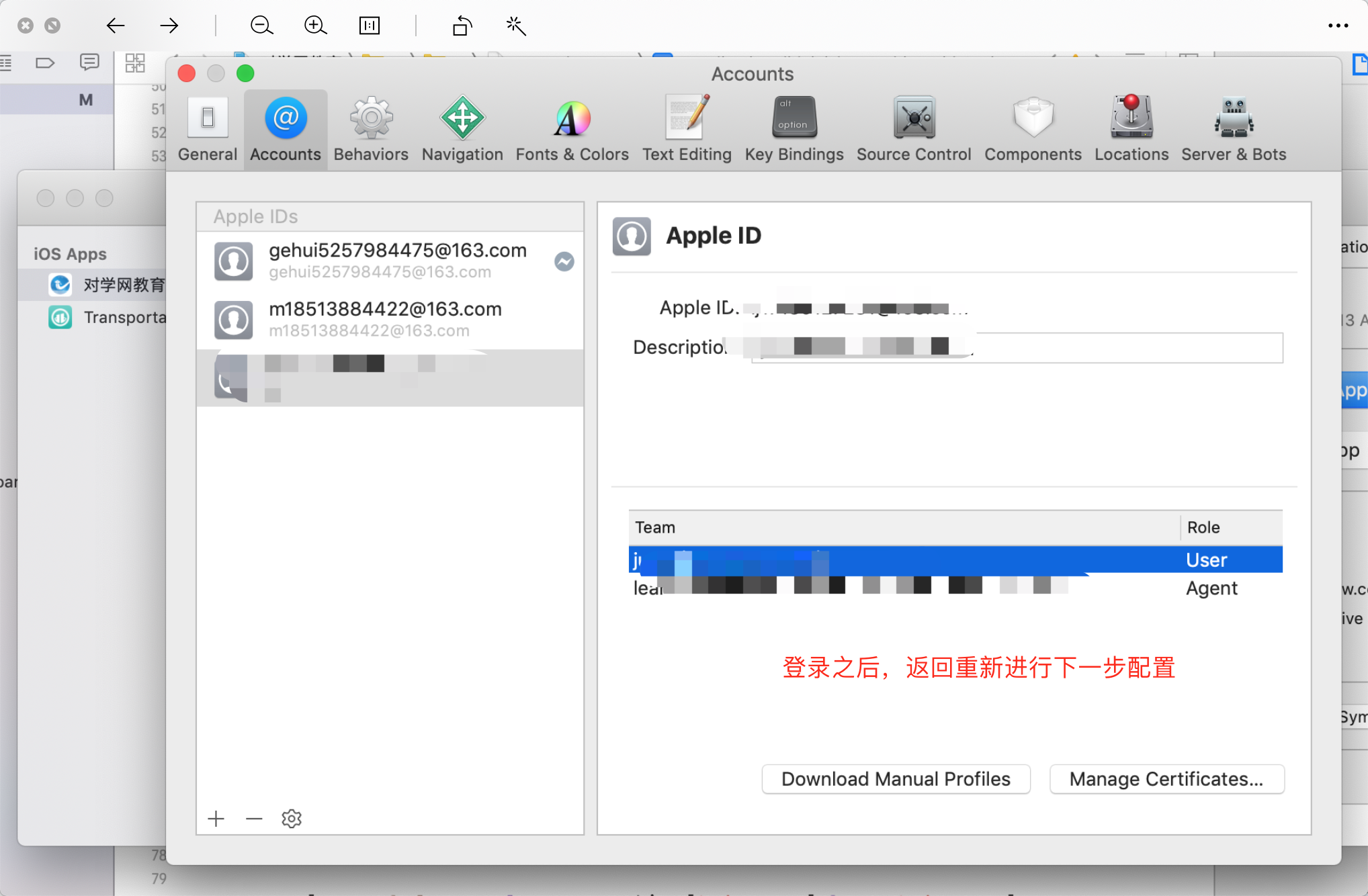
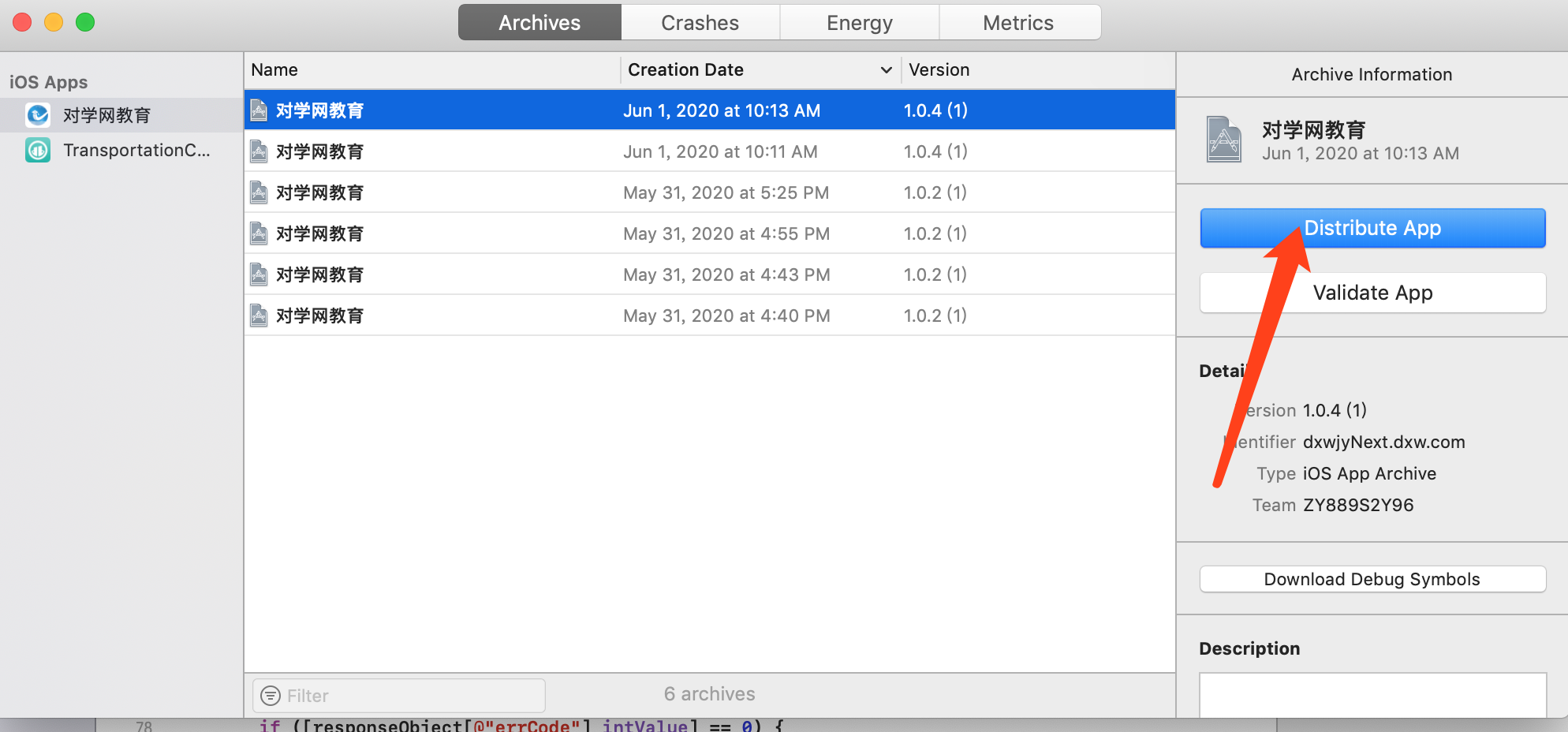
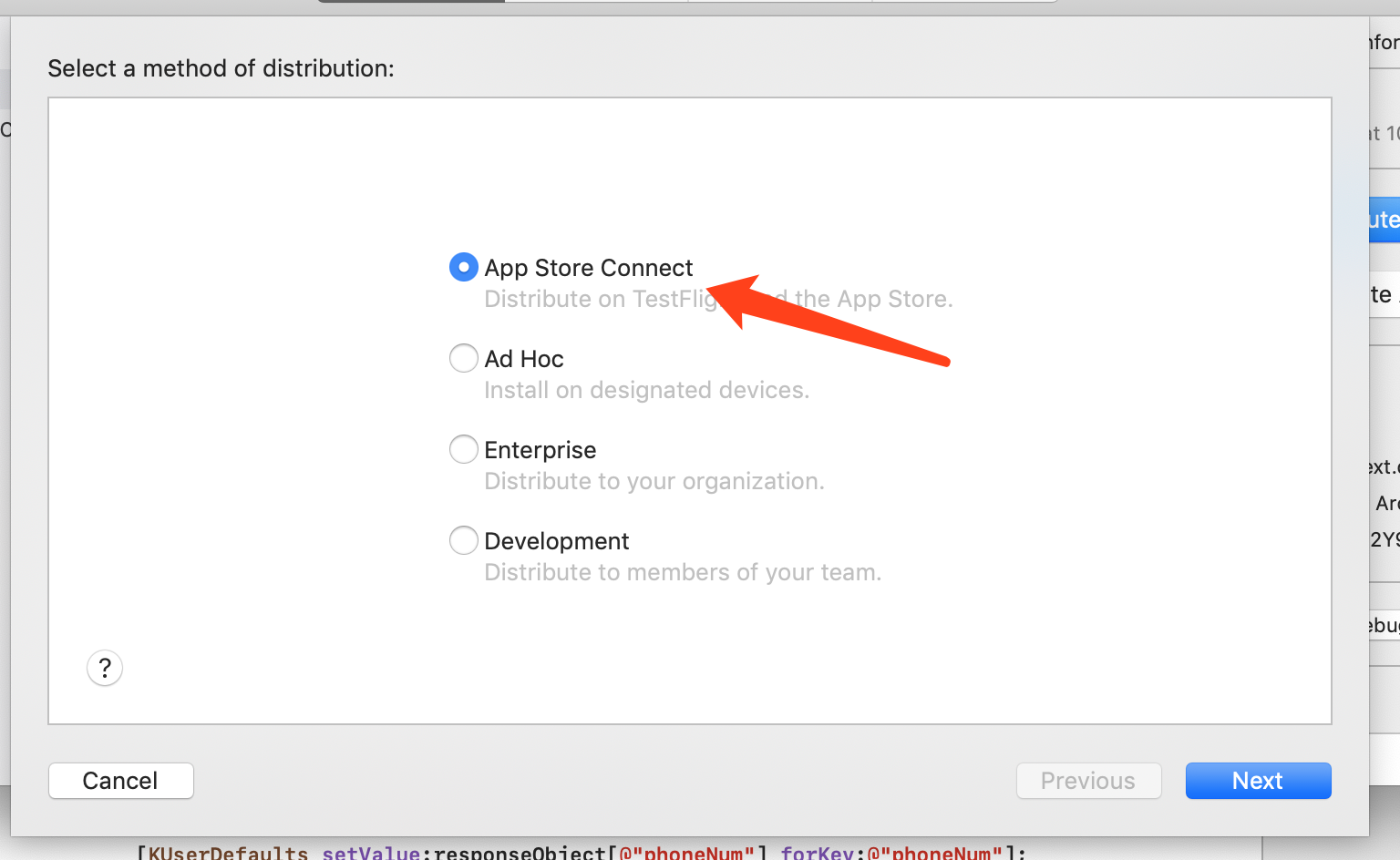
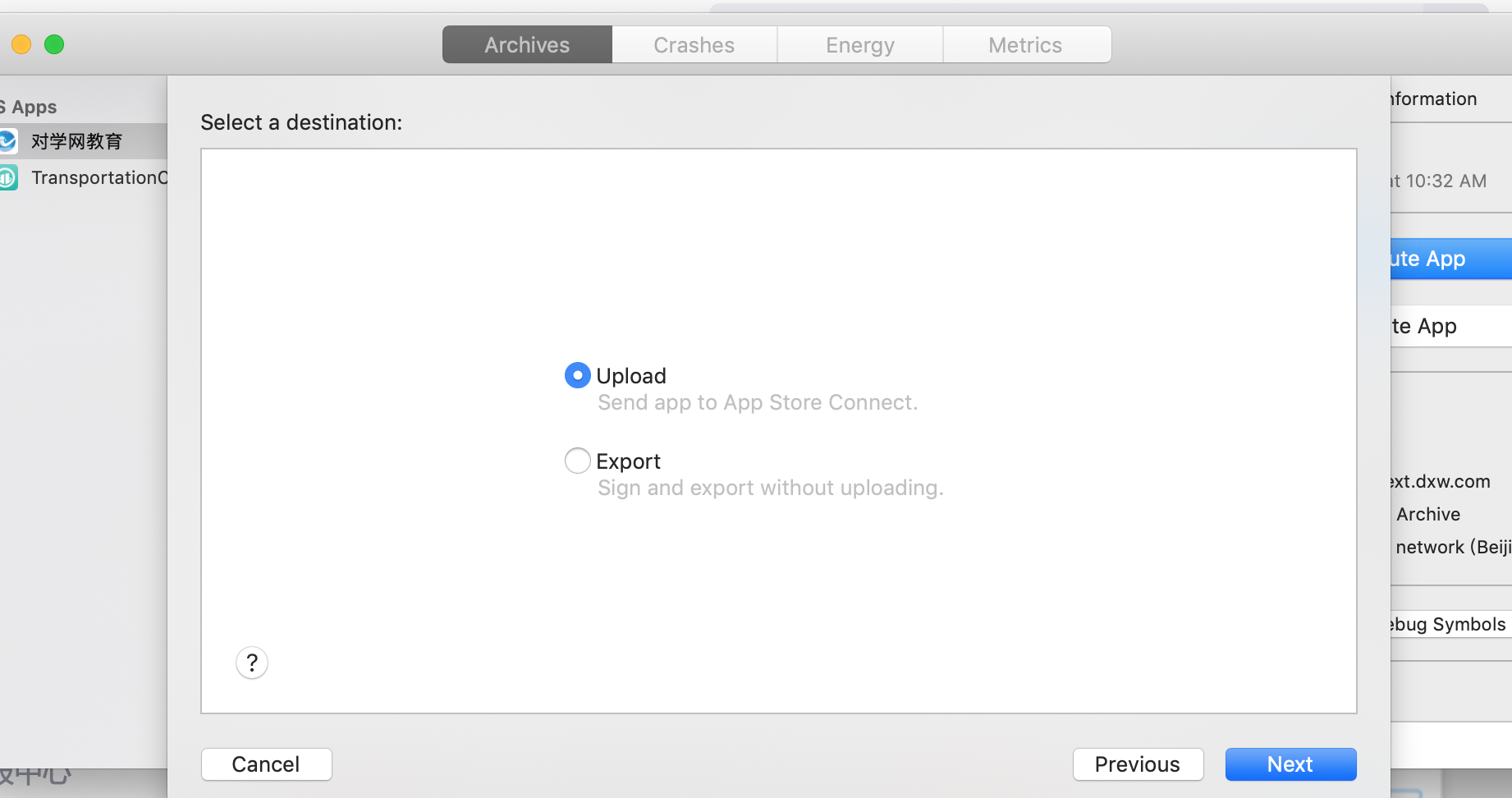
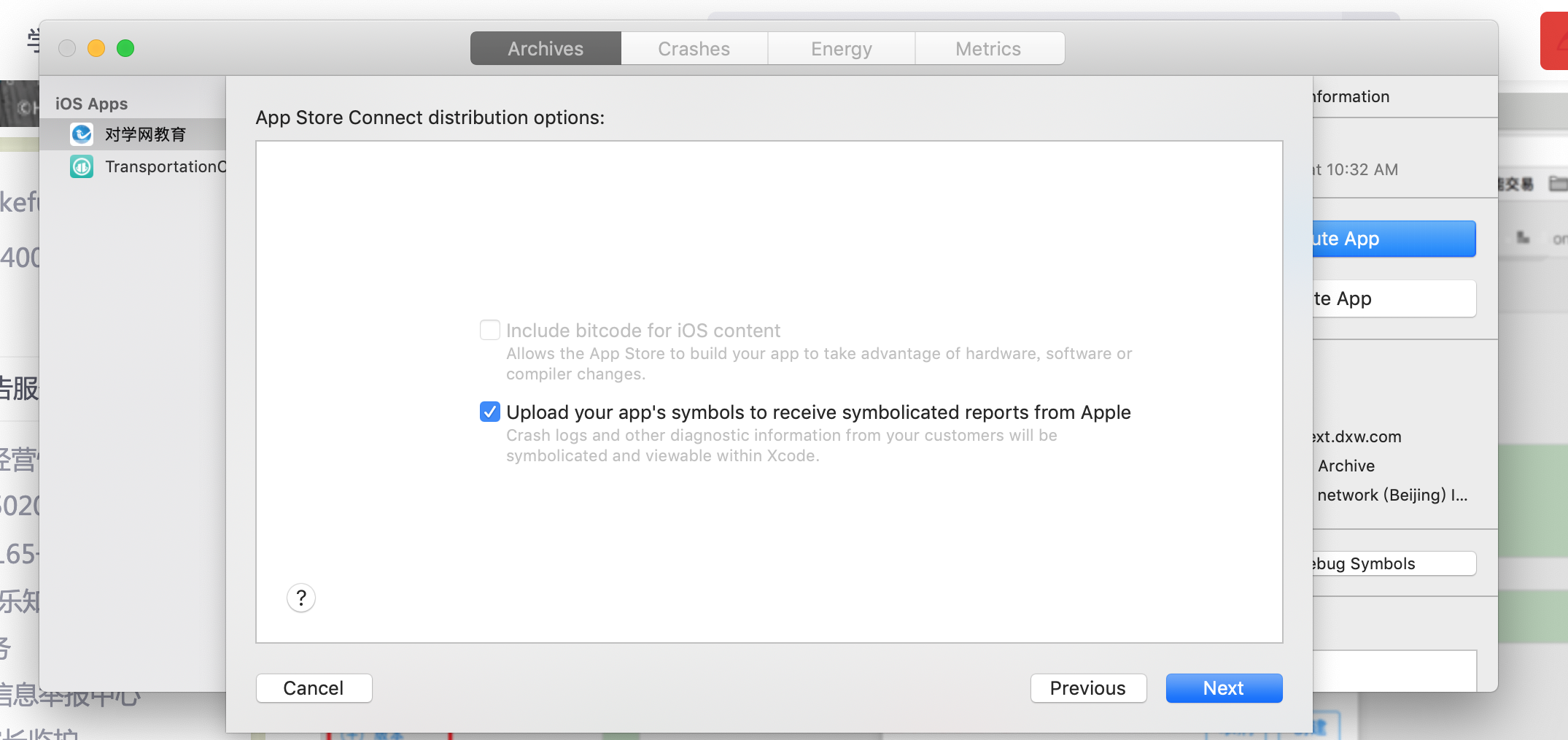
配置证书
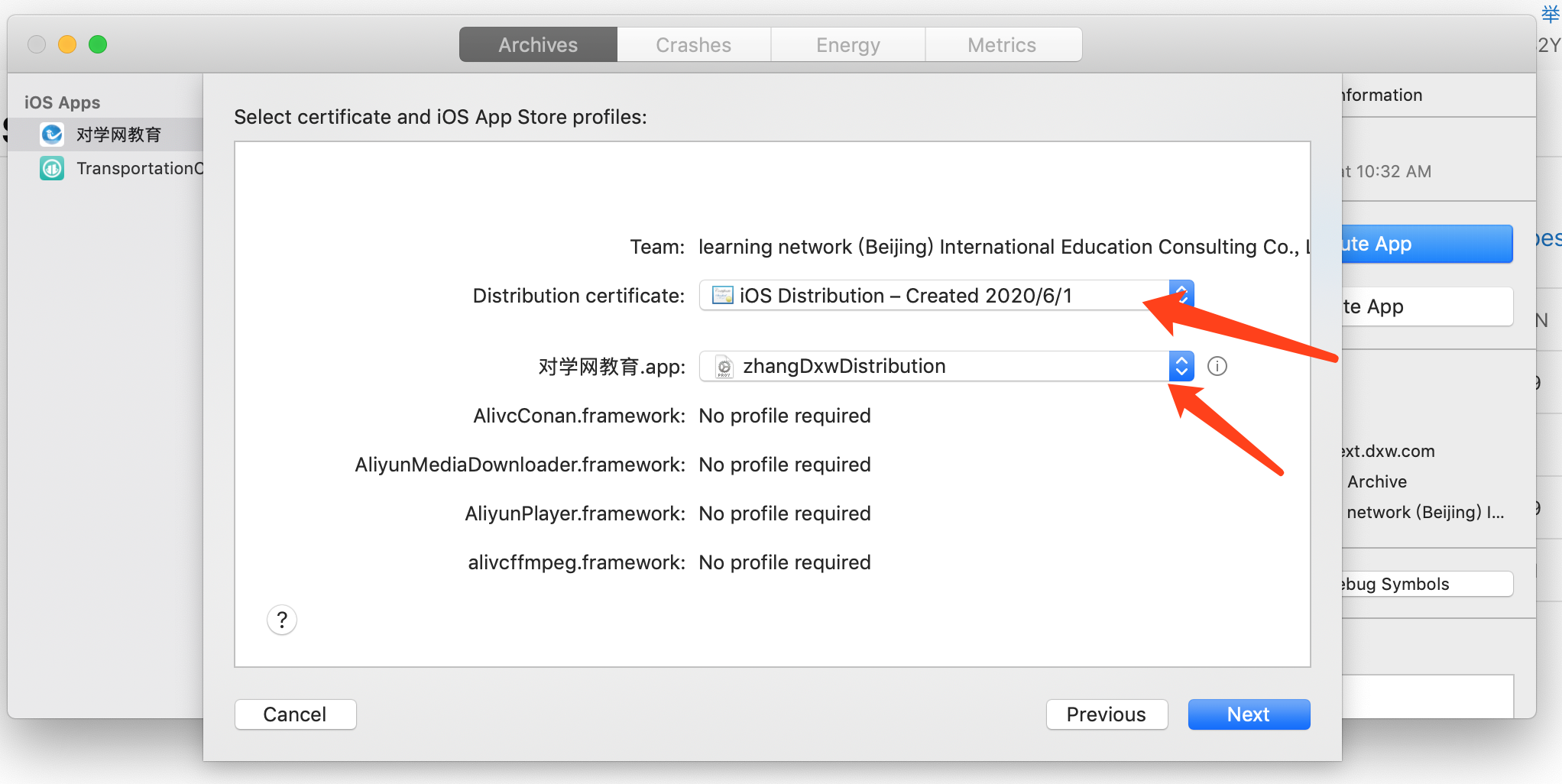


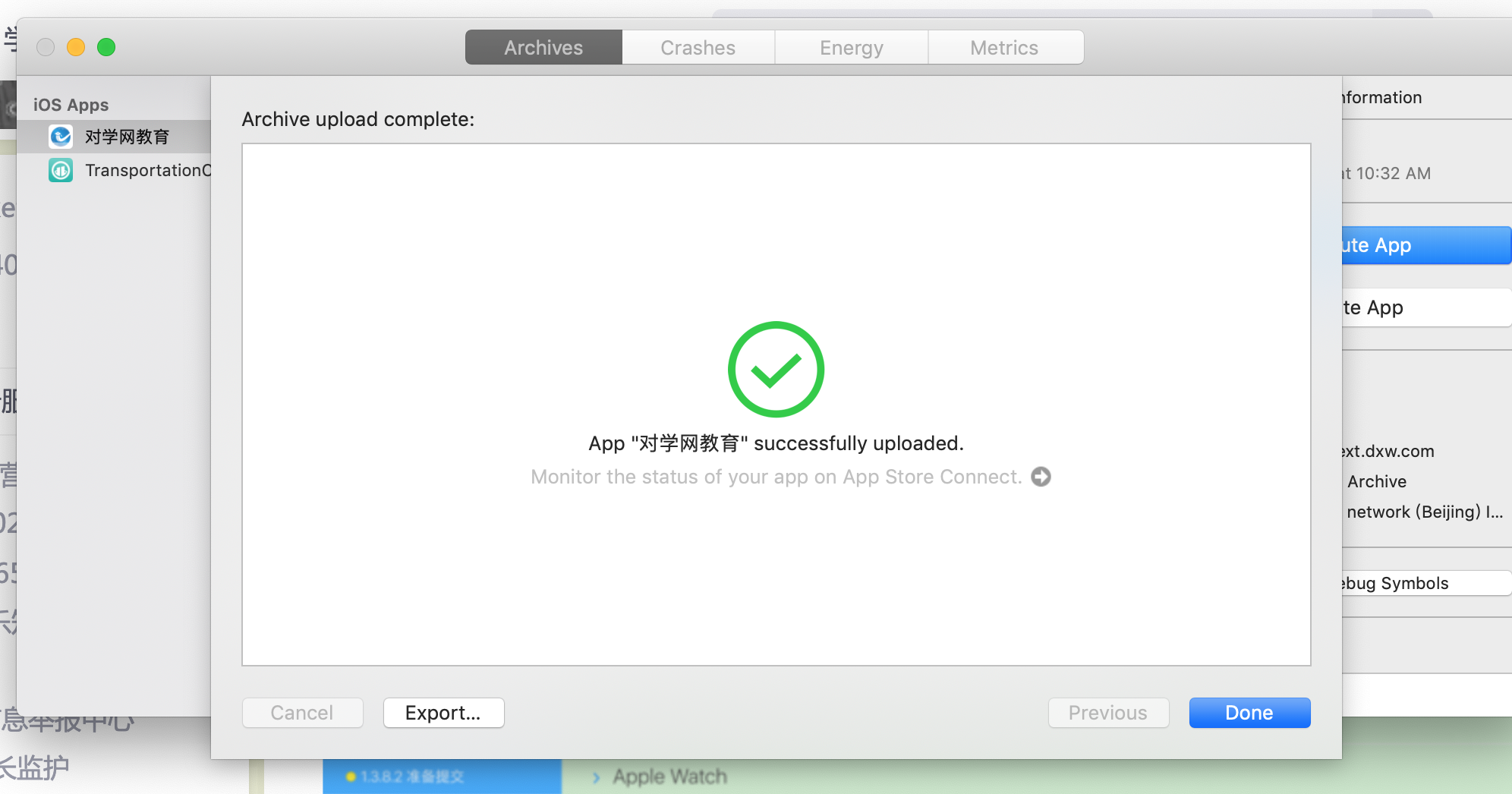
三、Appstore Connect进行App应用发布信息填写
https://appstoreconnect.apple.com/
1、 登录开发者账号可以查看刚才提交的应用如下:

2、添加版本和Xcode打包时的版本号保持一致

3、提交版本之前填写否